Node2i not visible to the app
I've got used to regularly restarting my Node 2i in order for the app to see it. That in itself is unacceptable for an expensive piece of consumer audio equipment. But as of yesterday, the only way to make it work is to connect a cable to my router. That is not possible on a permanent basis. It connects via WiFi, I can see it in the router connected devices list. There is a huge WiFi signal, it's in the same room. Please make this reliable, it's unacceptably bad. And don't tell me to mess with the router settings, that shouldn't be necessary. This should be plug and play.
-
So why do they complicate matters? Knowing that most people's routers are set to useful defaults, surely the onus is on them to work with that? Every other device in my home works flawlessly - that tells me that Bluesound are wrong.
0 -
Furthermore, the BluOs app is stuck in a doom loop searching for players. How does one get out of that to send a support request? The app is broken in that respect.
0 -
"Knowing that most people's routers are set to useful defaults, surely the onus is on them to work with that? "
"Every other device in my home works flawlessly - that tells me that Bluesound are wrong."
The default settings for many routers are terribly insecure (i.e. username = admin, pw = admin). Routers provided by various service providers often have different default IP and NAT settings, usernames and passwords which can change at the whim of the service provider or telco. At the moment having a basic knowledge of home networking is helpful when troubleshooting these issues. I imagine that Bluesound and their competitors would like nothing more than to make the experience frictionless, unfortunately the technology isn't at that stage yet. Setting the Node and NAS to use static IP's prevents the router from arbitrarily changing their addresses which is likely the culprit of the 'doom loop' you describe.
1 -
OK, I did some digging in these support pages and found a link to a page about connecting your player to the network. In there was a section about setting up wifi via ethernet. I followed the instructions, and finally it's connected again. But can someone explain why this is the only device I own which cannot see WiFi networks and has to be told the SSID? How do they expect non-technical people to deal with these problems? Do they not use ordinary people to test their software?
0 -
So why did it lose the details? My network hasn't changed.
0 -
OK, I'll bite. What settings are specific to keeping this thing stable?
0 -
Most routers use either a web browser-based interface or a proprietary app to control settings. Depending on which type you have you'll need to look for either DHCP reservation settings or something called Address Reservation. Using the device IP address from the Node set it to Static or Reserved depending on the language used by the device manufacturer. Update the router settings and the Node should have a stable connection through modem resets and reboots.
To locate the current IP address of the Node go to Help > Diagnostics and make a note of both the IP and the MAC address which identify the device. The MAC address is a Machine Address Code and is always unique to each device on the network this never changes. Confirming this when making the setting in the router/modem.
Here is what I see in Diagnostics:
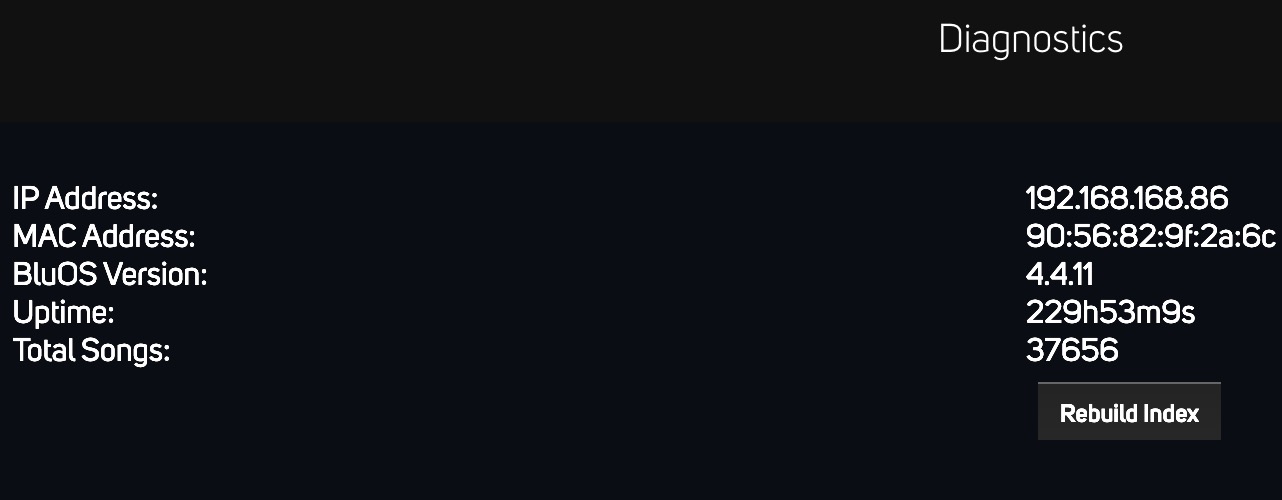 0
0 -
Thankyou Brian. Yes, setting it to static IP seems to have done the trick. I noticed some devices were already set static, so I think my router has been making guesses when new devices appear. I've set another couple of devices to static to see if that helps them.
I am aware of some networking stuff, but haven't generally needed to dive in to sort things for a number of years.
0 -
I've had similar problems. Looked at my wifi settings and found it was set to WPA2/WPA3. Changed the setting to pure WPA2 and everything works fine now.
0
Please sign in to leave a comment.

Comments
9 comments