BlueOS
-
Official comment
Choose sort criteria from pop-up menu in BluOS.
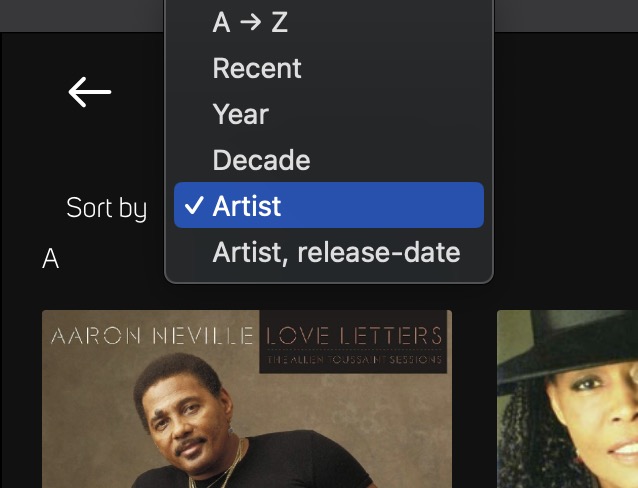
Much the same in Roon.
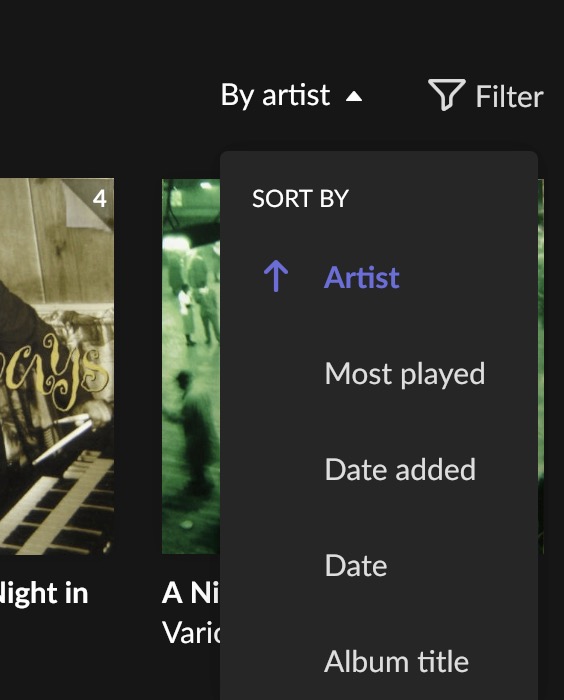
-
Roon will play a similar track when the play queue is finished if Roon Radio is enabled.
To turn it off open the play queue and change the setting.
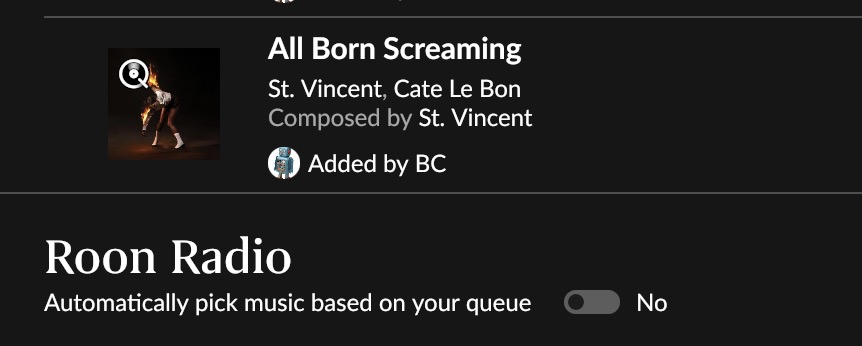 0
0 -
I must be stupid but I can’t find the pop up menu you have referred to. I can not see the words Sort by as in your picture. I should add that it's the Qobuz Favourite Artists that I want alphabetically. I have set that in the qobuz app but makes no difference in BluOS
0 -
The screenshot I posted is from the desktop app, it looks different on the phone or tablet app.
The menu on the phone app is next to the Search field.
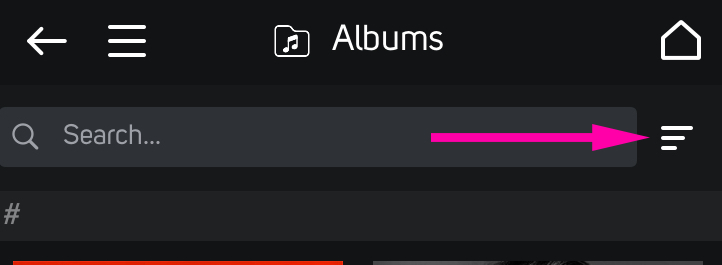
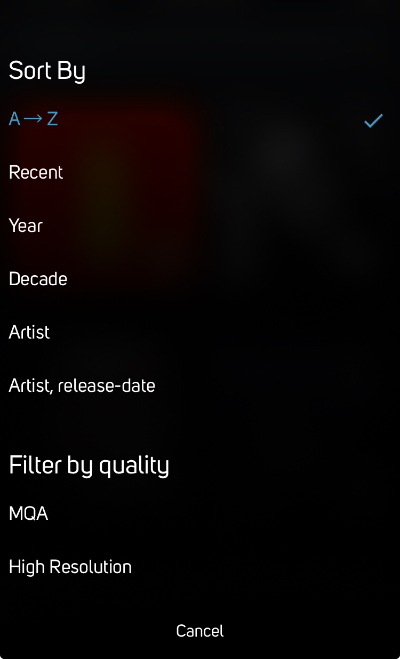
Unfortunately Qobuz does not provide the same function.
0 -
Thanks. It can be done alphabetically in the Qobuz app but it doesn’t transfer across to BluOS or Roon.
0 -
If the Qobuz albums are added to Roon's library you can use Focus to see them in a variety of modes.
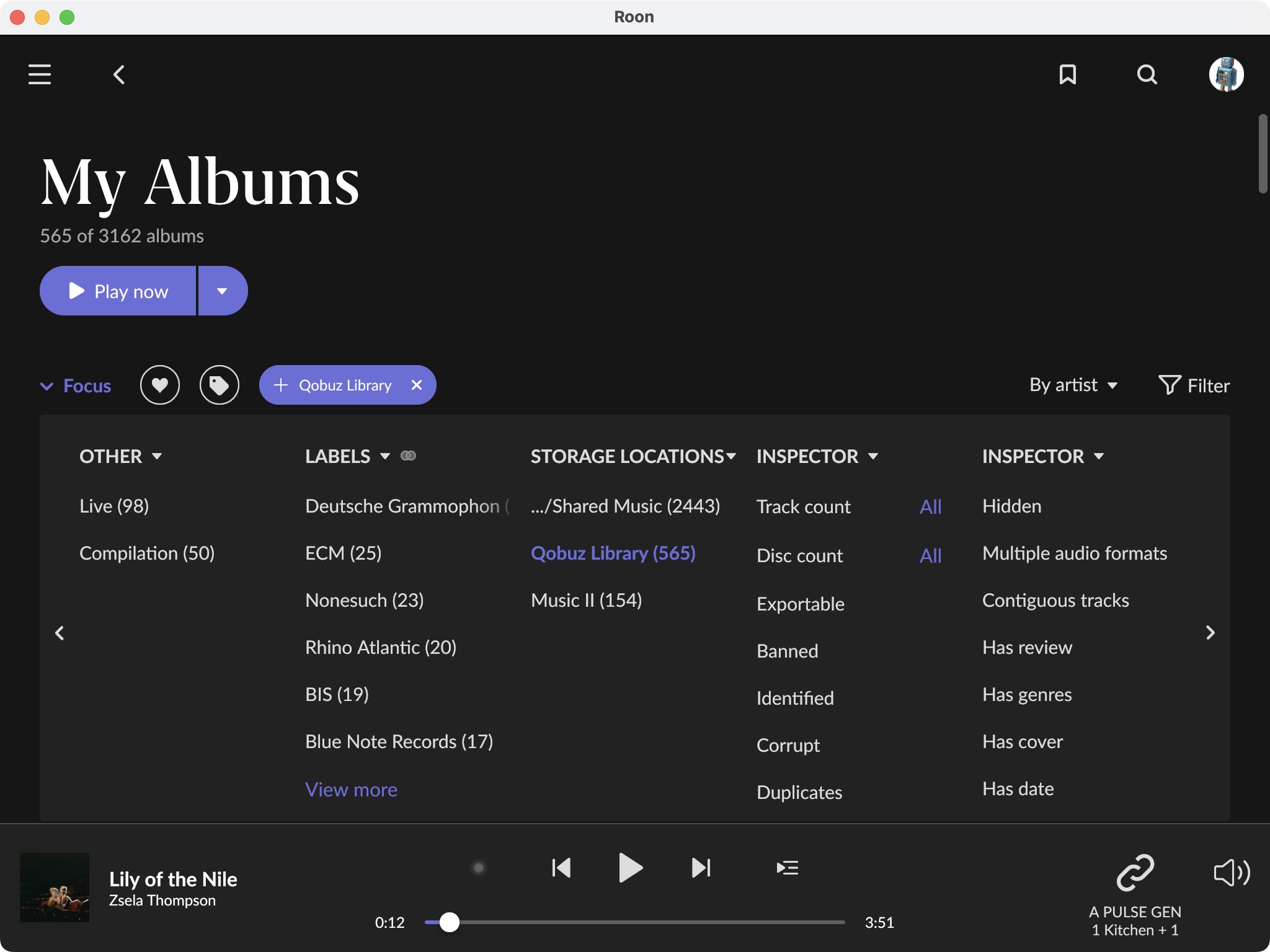 0
0
Please sign in to leave a comment.
Comments
6 comments