4.11: Android app loses connection to player
AnsweredSince 4.11 more often than not, when I start the Android app, it cannot find the players. I've never seen this issue prior to 4.11.
Please fix.
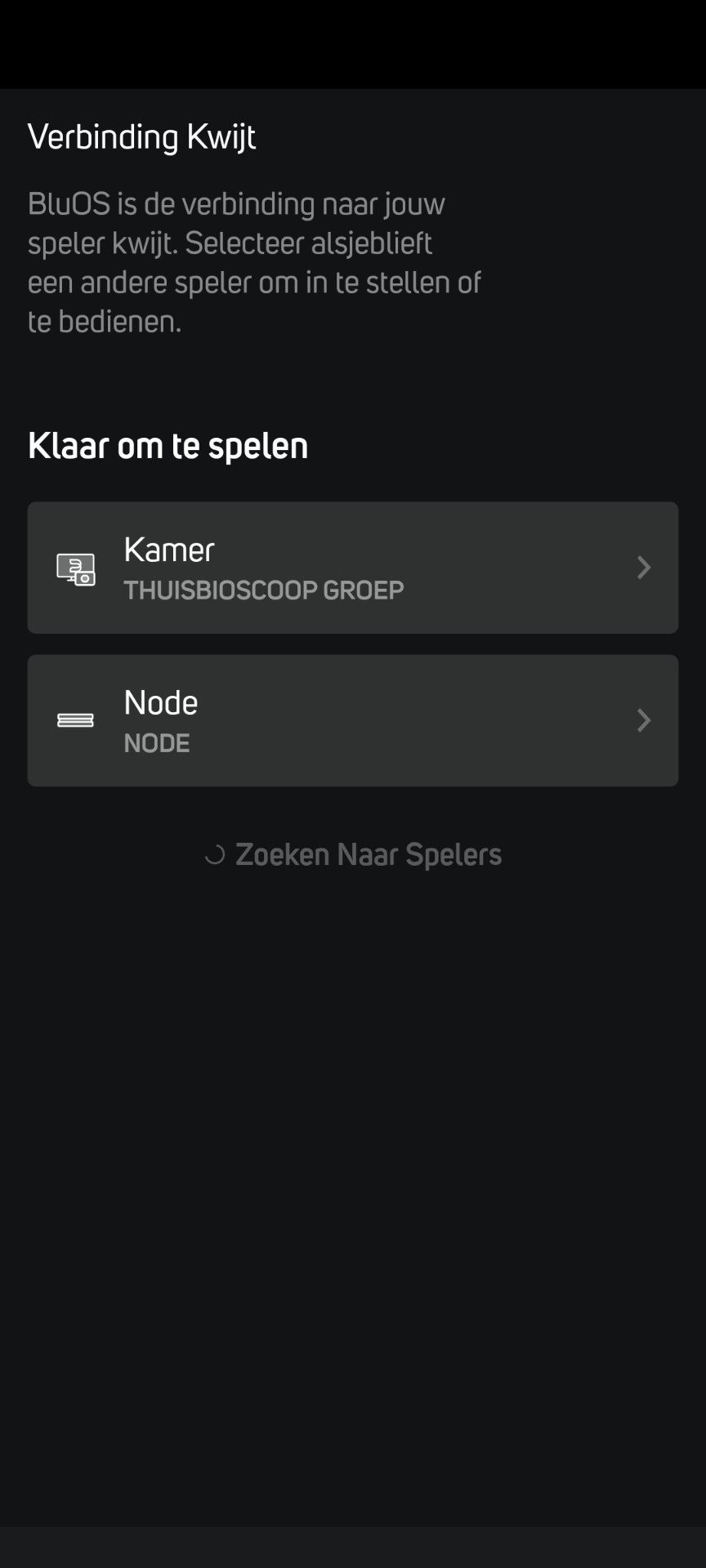
-
Official comment
UPDATED OFFICIAL COMMENT
This took a while but we have located the source of this issue. In the latest version of the Android App (4.4.1) we have moved to a more server-driven design. We are seeing an undue delay in receiving updates form all the Players in your system. If the last player you used is affected by this delay, you will see this prompted message. Our QA Team is currently beta testing a fix. Look for an update to the Android App about mid-next week to resolve this issue long term.
-
Hi Bodi
Likely some caching issues between your router, App and players. Please reboot your router, wait 5 minutes, reboot your player, wait 5 more minutes then kill and relaunch the app on your phone or tablet. If problems persist, please e-mail support@bluesound.com so we may take a closer look.
0 -
I have the same problem. Rebooting my router, deleting the App, reinstalling did not have any result.
2 -
Same here.
1 -
Same here.
2 -
Thanks Ton and Bjørn.
1 -
Same here. It's as if the app forgets which player it was last connected to and instead just list all the players it can find on the network. The one it was last connected to (Living Room, in my case) is literally right there in the list. This has never been an issue prior to 4.11.
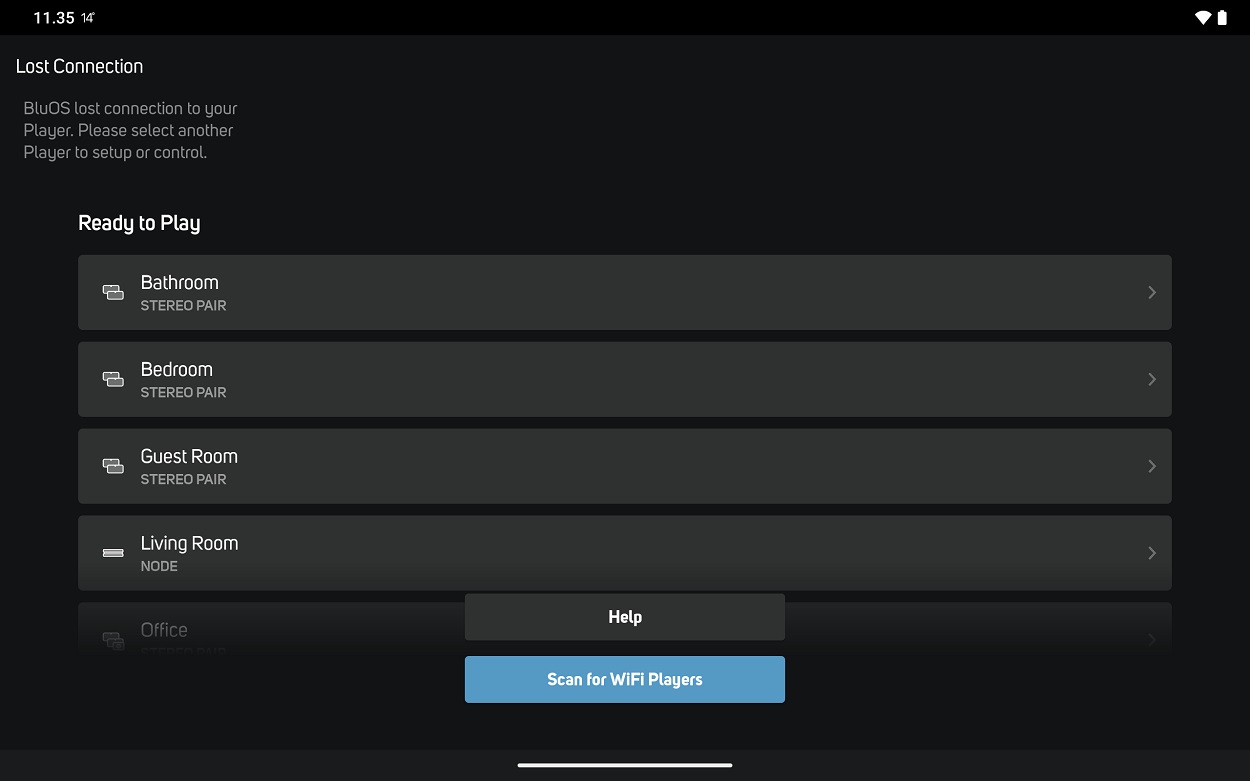 2
2 -
I guess we're all having caching issues :)
1 -
LOL
0 -
Seems to happen everytime I go out of the house and return.
And indeed: after I disconnect from my WiFi network and reconnect, Bluesound app doesn't know about the last used player anymore. I guess the dreaded caching problems are on your end Bluesound :)
1 -
Ye, same here. Rebooting, clearing cache and such does not help. Started 4-5 days ago. It happens even without disconnects to the wifi. Though, if I disconnect and reconnect to the wifi it happens all the time.
1 -
Same here. Reboot doesn't solve the problem
1 -
Same here!
1 -
I also have this problem on my Node and Flex.
Plus, on the Flex, since the last update, it sometimes stops playing music (tunein or my own nas) for a second (and sometimes even up to 5 seconds), and then just continues playing like nothing happened.
Wifi range is exellent with 50dBm strength and on channel 1, with no interference from other networks, and it all works just fine on the Node. I've even put the Node in the Flex's spot and no issues.
0 -
Thanks for the update Tony.
1 -
@Tony
Great news, thank you very much. Looking forward to the update.
0 -
Android app versione 4.4.2 didn't fix this problem.
0 -
That is also my conclusion
0 -
It fixed other problems ( Grid/List) but not this one unfortunately
0 -
Well, it seems to work fine for me after the 4.4.2 update, and I can no longer reproduce it by switching WiFi off/on either.
EDIT: No, unfortunately the issue is still there, though more infrequent now.
1 -
Just updated to 4.4.2 and the 'Looking for players' issue seems to be resolved, however, the problems with play start time and accuracy persist (these began with the last player update a couple of weeks back). When I use Spotify Connect, as I always have, it now takes 10-20 seconds to begin playing, and it plays the next track - not the one I'm trying to play. Once it is playing, any subsequent commands (next track, pause, rewind, etc) take 10-20 seconds to execute. It's horrible to use, I'm afraid.
0 -
The issue is still there but more infrequent yes. I also found out that the app doesn't remember the last selected player, so I have the switch to the last used player quite a lot.
0 -
Same as Bodi, this is ridiculous!
0 -
It's all back to normal since last app update, thanks.
0 -
It clearly isnt. Are you on 4.4.2?
0 -
Sure am. All is perfect.
0 -
Good for you and I mean that. As you can see above, there are still people experiencing the same problem. Im afraid this will be one of those bugs bluesound will/cant fully fix
1 -
Same for me... Had this occurring for weeks. Pretty annoying
0 -
Just some extra info: I've cleared the spotify cache, reset the Node X and power cycled the wifi router - no change. Also, spotify connect is working perfectly through the Google speakers in the house, and the Sonos speakers in the garage. It's just the Bluesound players (Node X and Pulse M) that are not working properly (see previous post) since the player update a few weeks back.
I would love to roll back the version, as it was working perfectly before the update - can anyone provide instructions on how to do this?0 -
Bluesound removed the option to toggle between old and new version unfortunately 😕
0
Please sign in to leave a comment.





Comments
44 comments