Group and display disc number for albums with multiple discs when browsing local library
AnsweredAs a user of the BluOS app on both mobile, tablet and desktop, I want to group songs by disc number so that it's easer and more user-friendly to browse albums with multiple discs.
Motivation
The track list for albums with multiple discs is currently ordered correctly by disc and track number, yet it's rather confusing and not intuitive to view a track listing like, for instance ...5, 6, 1, 2, 3, 1, 2... 8.
Example from an opera box set with 4 discs:
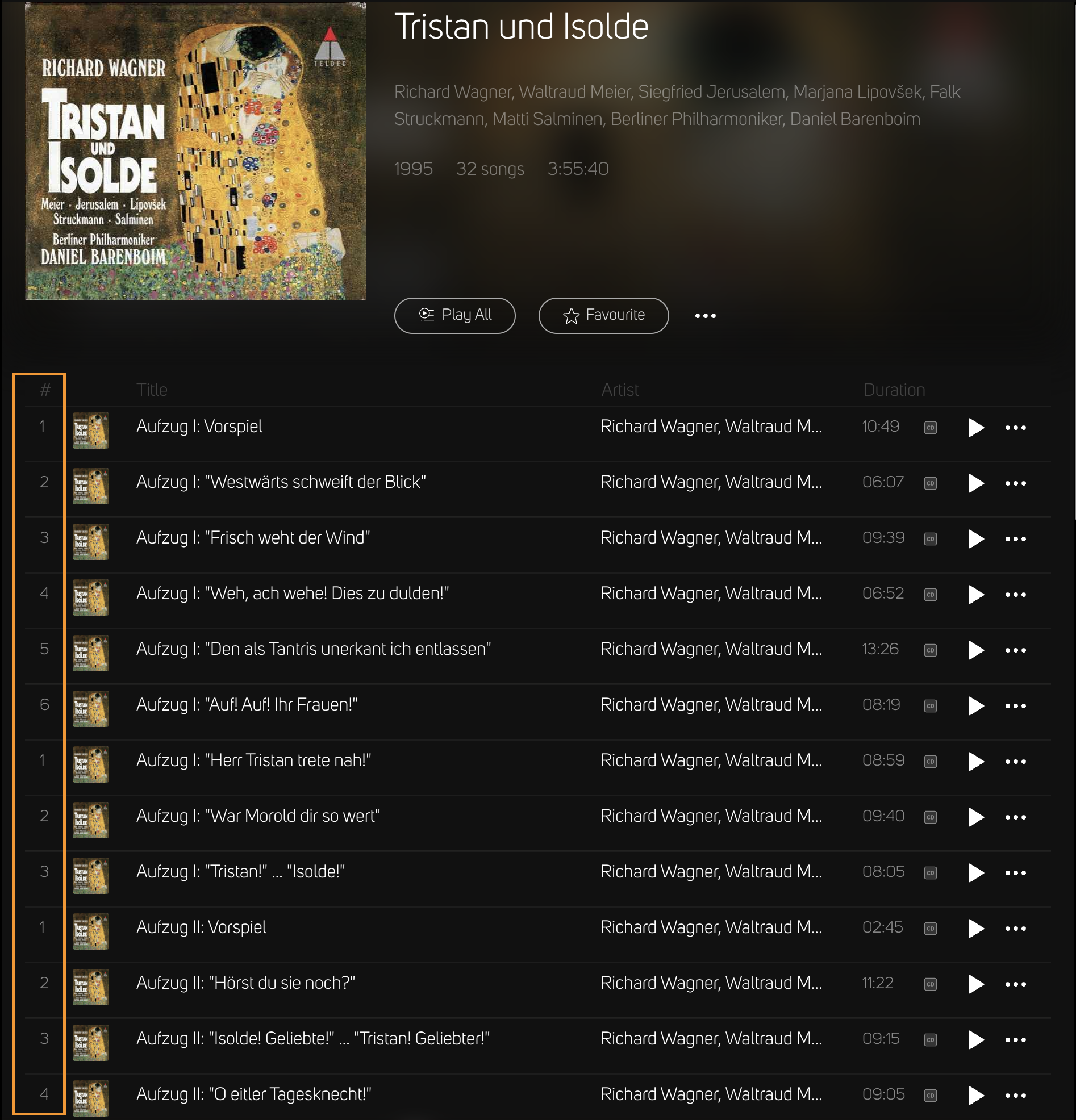
You have a similar grouping feature in Apple Music as inspiration:
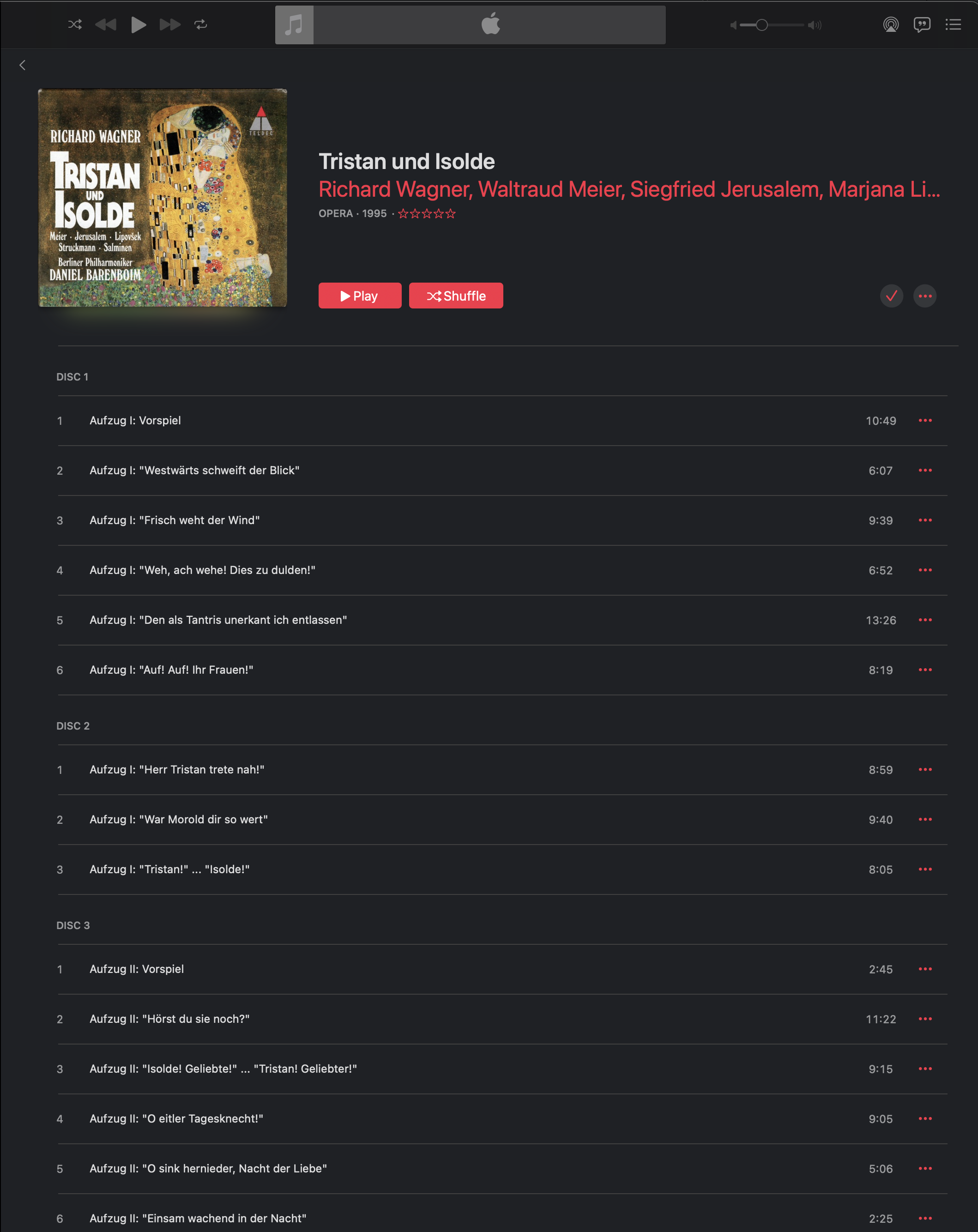
PS: If you need space for the disc number, you could easily remove the tiny thumbnails next to the track number as you already have the overall cover art on top. As you know, cover art is rarely track-specific, but most often per album. And so, cover art next to a track title mostly make sense, for instance, when it’s in the context of a mixed playlist, list of artists tracks, or similar.
-
Official comment
Hi Jakob,
Please send us a support ticket using the BluOS app. This way a member of our support team will reach out to you soon. Using the BluOS app, BluOS >> Help >> Send Support Request.
Thanks for #LivingHiFi -
Thanks, Mark. I appreciate the swift reply. However, I don't consider this a support request – i.e. I don't need help to make something work – but a feature request that would improve the experience. Or maybe I misunderstand your workflow?
2 -
Absolutely valid request for improvement. +1
Obviously not for support. :D
2 -
My experience with multi-disc sets varies depending on how they have been ripped and tagged. In some cases the ripping software places tracks in separate folders and BluOS sees these as distinct disks. Dylan's Cutting Edge and some of versions of St. Matthew Passion discs are in individual folders, the others are not.
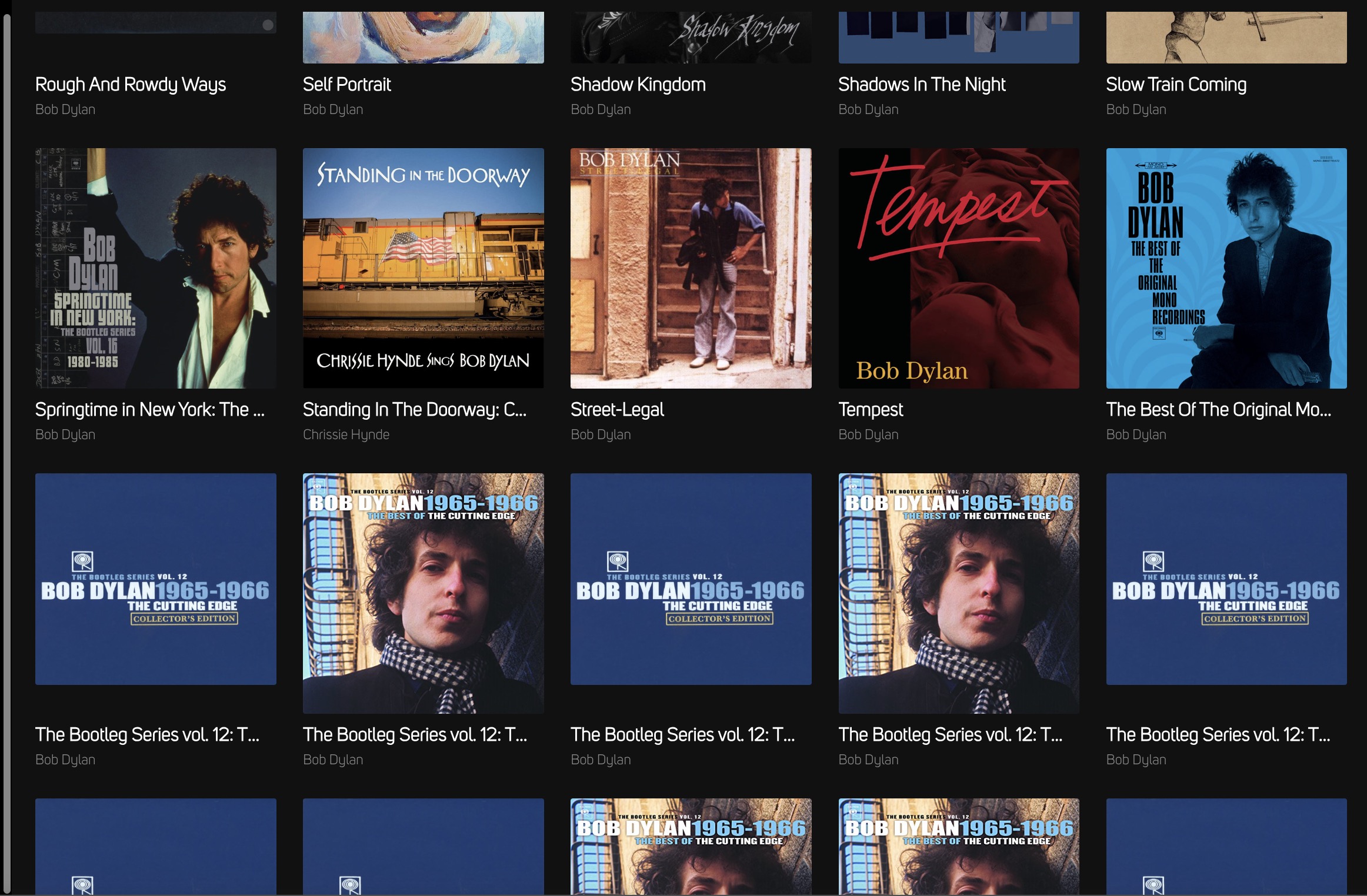
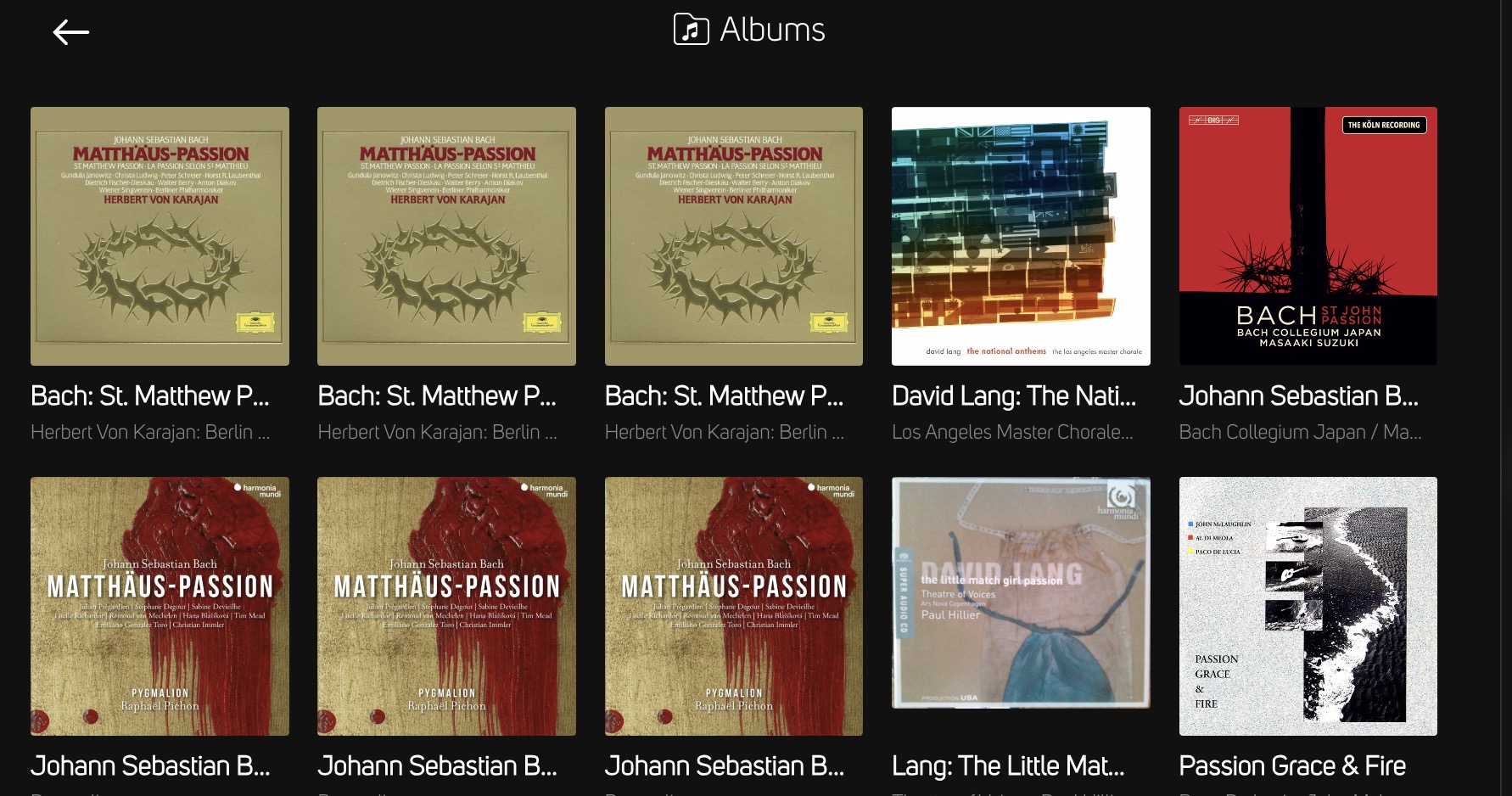 -2
-2 -
Brian: Yes, it depends on how they have been tagged. Especially the album title. When you tag the album title like this...
- Matthäus-Passion (Disc 1)
- Matthäus-Passion (Disc 2)
- Matthäus-Passion (Disc 3)
... then you get your overview of what appears to be 3 different album titles and non-continuous playback as a single album. (Sometimes that's nice to keep separate if you have bonus discs in addition to an original album for example.)
What I'm asking for is a way to have 1 album title "Matthäus-Passion" and a grouping similar to what Apple Music is offering, for instance disc 1 of 3, 2 of 3, 3 of 3. It's less messy in the library, and in my case it appears like this:
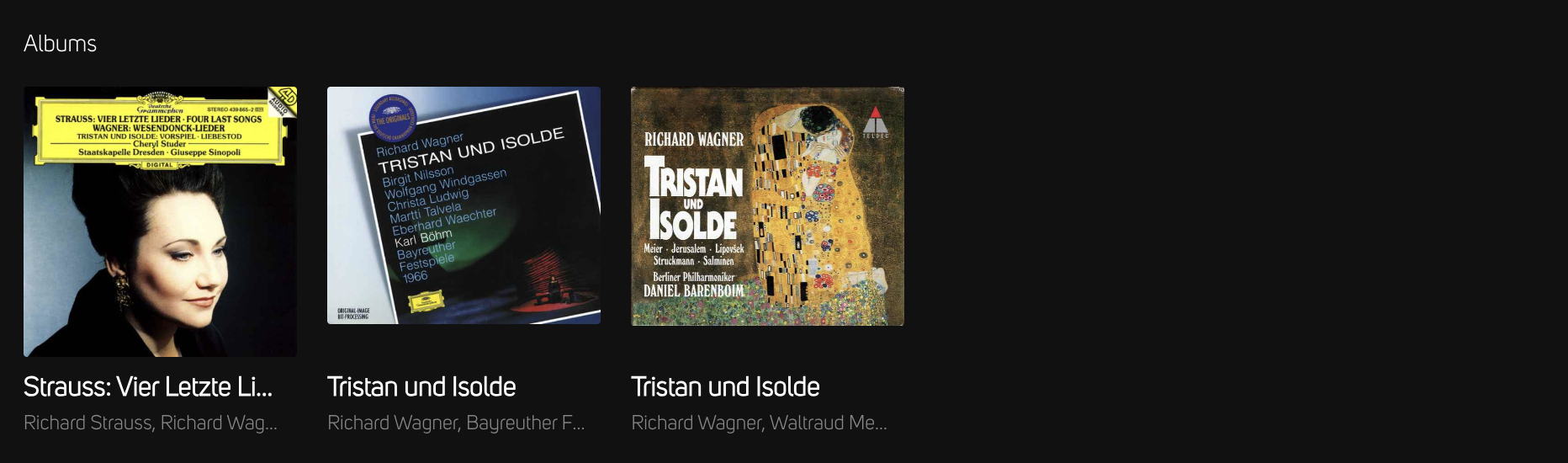 1
1 -
Agreed with this request. +1
BluOS does not handle multiple CDs from the same album elegantly. Even EMBY, PLEX and Logitech Media Server handles multiple discs correctly/better.Edit: Added screen shots from Emby
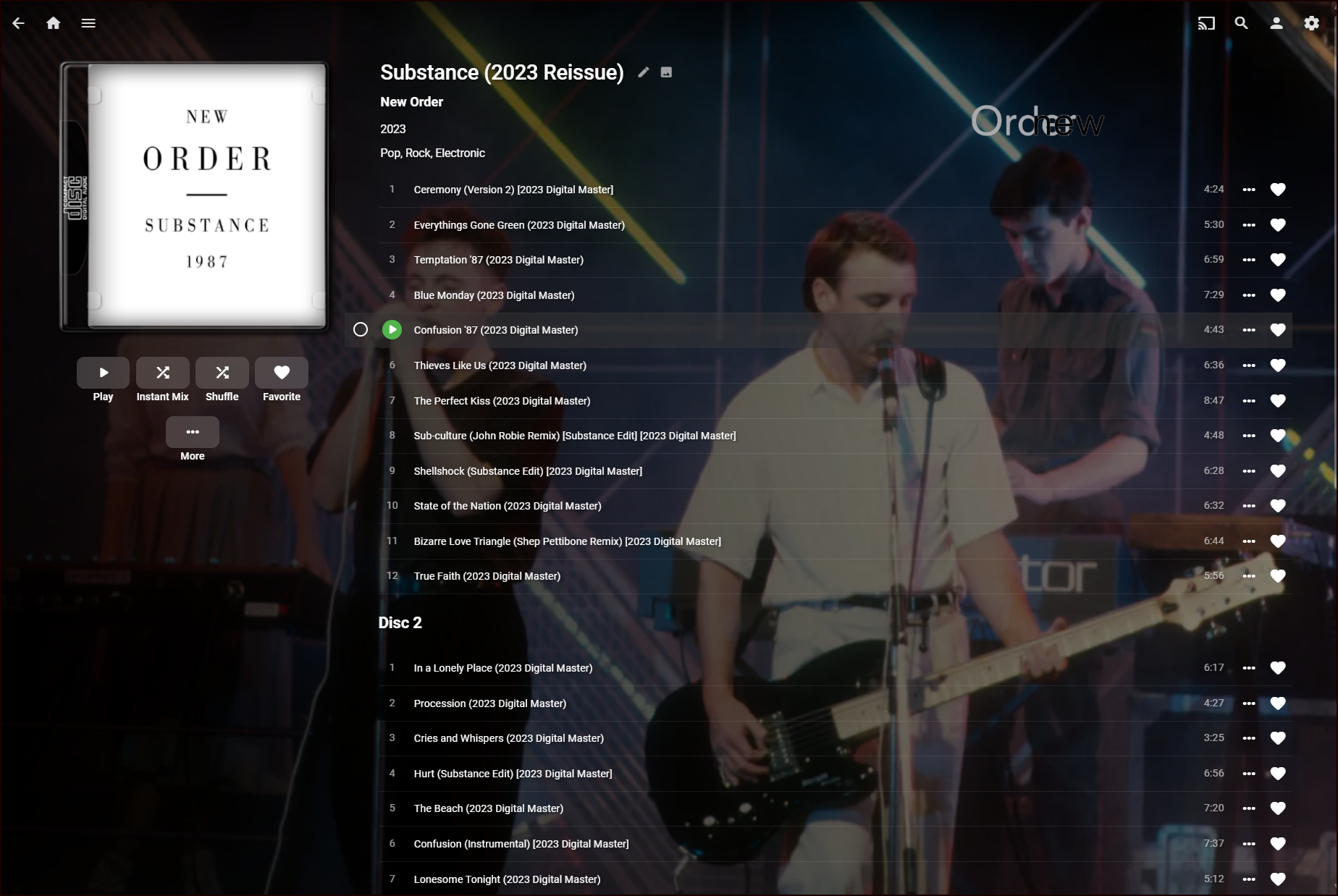
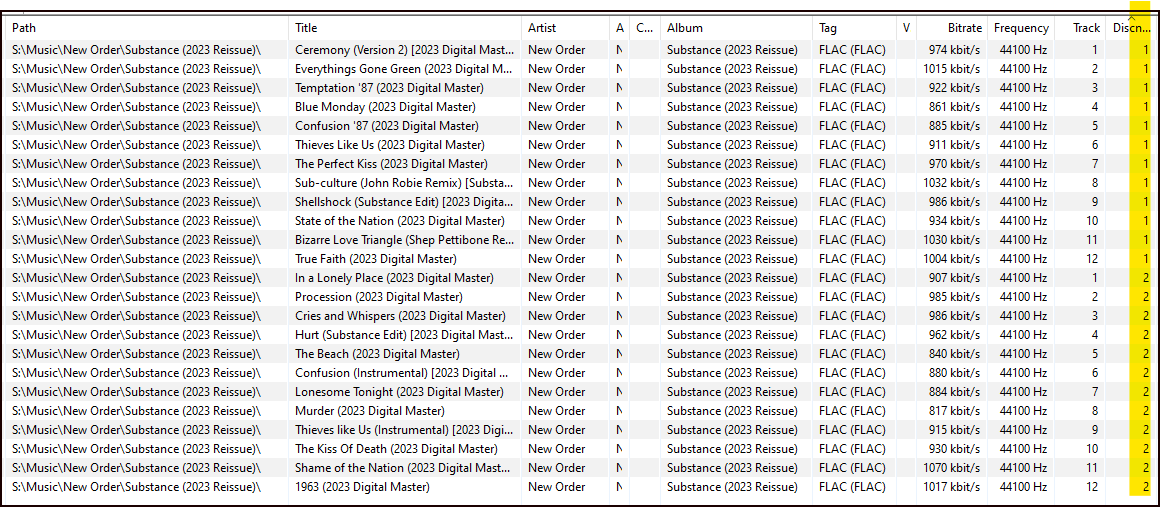
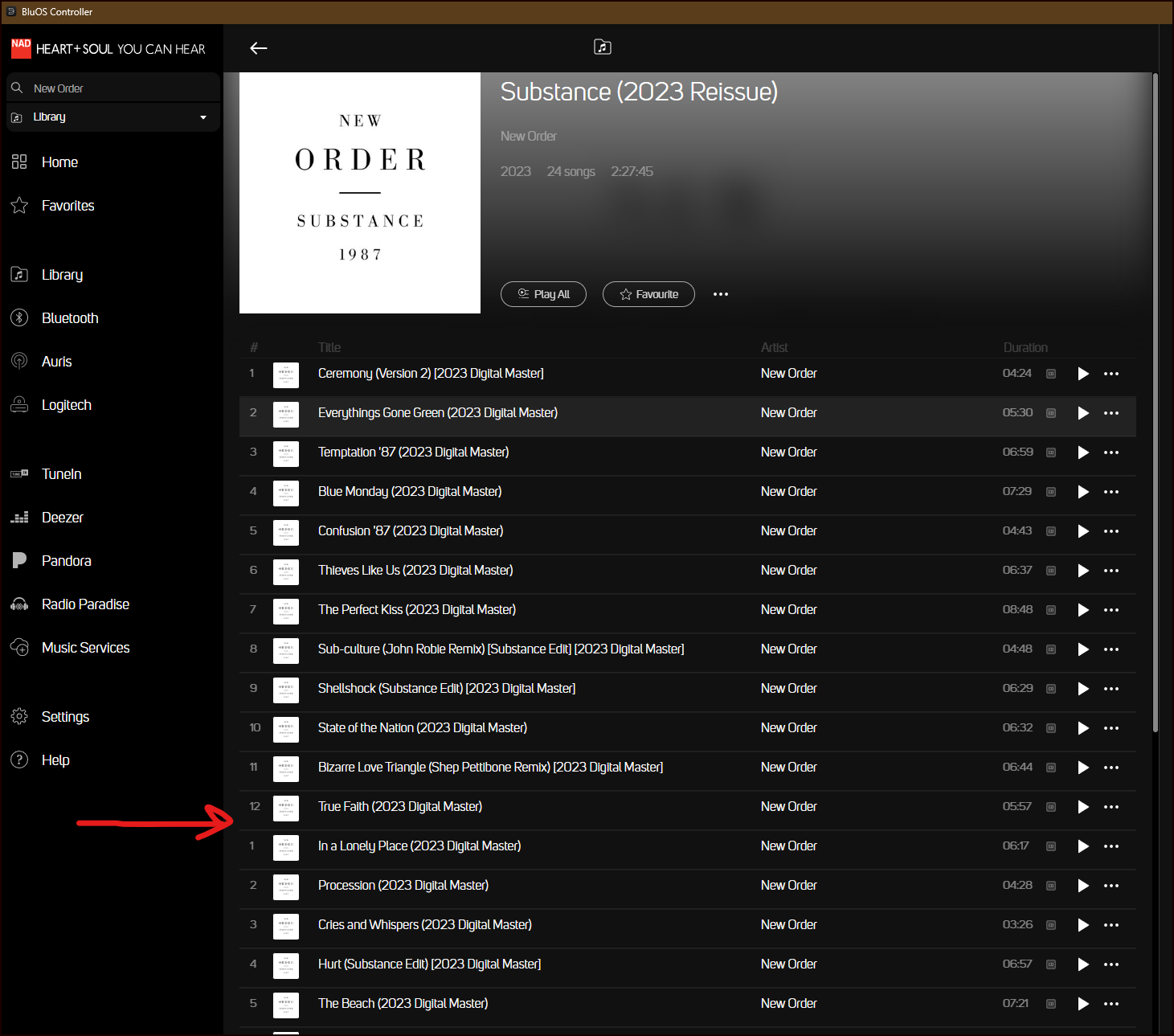 2
2
Please sign in to leave a comment.

Comments
6 comments