Add playback widget to lock screen on iOS devices
AnsweredAs an a user of the BluOS local music library on Apple mobile devices, I would to view playback status (and use controls like pause, play, volume up/down if possible) from the lock screen so that it's more convenient and user friendly with fewer taps/clicks.
This is opposed to the current situation where you do this:
- Unlock phone (by entering code, face ID, or fingerprint)
- Find and open the BluOS app
- From the BluOS app, now you can use the playback controls
Other iOS apps have similar widgets that make it easy to view status and enter the app. As inspiration, Bolt and other apps support this feature for instance.

-
Official comment
Hi Jakob,
Thank you for this request. We will make sure that this gets forwarded and reviewed to our quality assurance and development team for future update consideration.
Thanks for #LivingHiFi -
Seconded. This feature would make the most difference to my enjoyment of bluOS. Having to unlock and then find the app, just to adjust the volume, is really
2 -
Very much agreed. +1
1 -
I have a Bluesound widget on my lock screens for both my iPhone (14 Pro Max) and my Apple Watch 8. I don't think this is unique to me so maybe it's in your "Lock Screen" settings. Below are the images showing my lock screen on my iPhone (first one) and Apple Watch (last three).
EDIT - I forgot to add the 4th image of the lock screen showing the "Select Player" screen on the Apple Watch. I didn't take a screen shot of it, but you can select the "Player" to control from the Apple Watch widget on the lock screen.
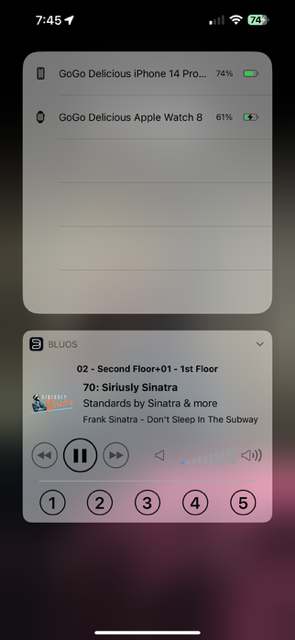
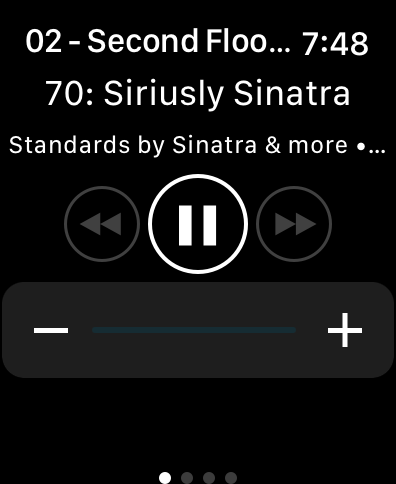
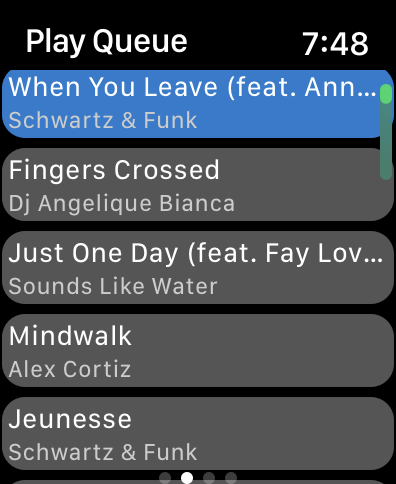
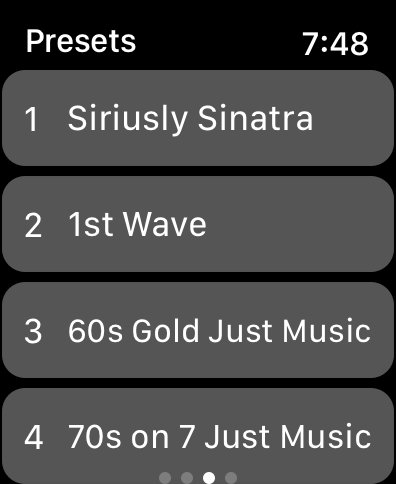 0
0 -
GoGo Delicious: BluOS have different app features depending whether it's a Bluesound device or something else. ;-) I'm using the BluOS app with my NAD M33 integrated amplifier, which technically isn't a Bluesound device, though it has a BluOS streamer. The BluOS app doesn't even register in the notifications section of my iPhone.
0 -
Hi Jakob,
We are using this on Bluesound Professional and NAD in addition to Bluesound residential products. In regard to Bluesound Professional and NAD products we are using it on multiple B400S and NAD CI 580 v1 & v2 players. I would believe, if this is working for our clients on the NAD CI 580 v1/v2, it should work on your NAD system, but someone from Bluesound would have to chime in on that. The NAD CI 580 v1/v2 is a standalone 4 zone player, no amp or anything else, so I do not know if that makes a difference or not.
EDIT - The images I posted are showing a BS Professional B400S being controlled.
1 -
Is Bluesound a different app to BluOS?
There is certainly no BluOs widget available on my iPhone 13 (latest OS), either on the lock screen or the home screen.
If I search Bluesound in the app store it does not provide any alternative app to BluOs.
0 -
Robin,
Do you have "Automatic App Install" in the watch settings set to On/Yes? I do and the BluOS apps automatically installed. Picture is just for reference/FYI showing the BluOS App on my Apple Watch.
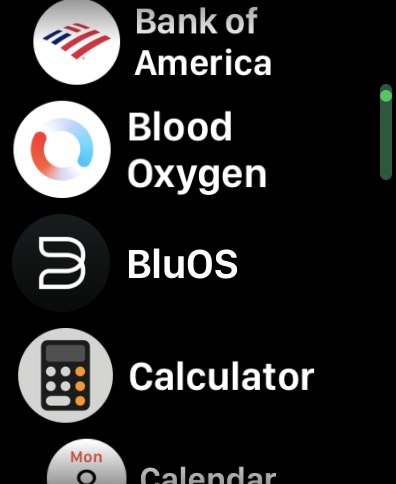 1
1 -
Hello, I don’t have an Apple Watch, maybe this is the reason for our differing experiences?
0 -
I don't think that would be the difference as I always had the lock screen widget on my iPhone even when I did not have an Apple Watch. See the image below and notice the "BLUOS" designation in the upper left corner.
In addition, not all or clients, BS Professional or NAD, have Apple Watches but they do have the lock screen widget/app pictured below on their iPhones.
I hope this helps somehow.
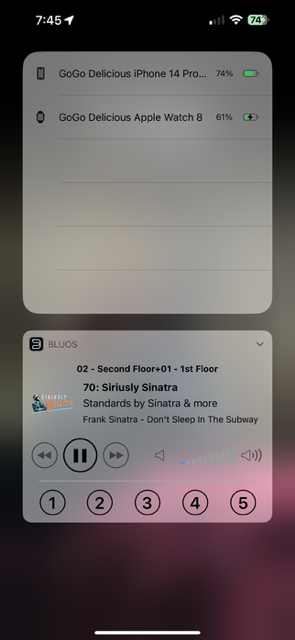 1
1 -
Just to be clear: it is not a homescreenwidget or a widget when in between the app tiles. It’s in the ‘original’ widget section Apple added to IOS. When locked/ unlocked you need to swipe to the right to view the widgets. Here you can + the Bluos widget as noted above.
1 -
Thanks Michel. That helped. First, I needed to be playing music using BluOs app (otherwise the option to + was not there). And as you say it only appears if you swipe right from the lock/Home Screen.
0 -
iOS 18 has just removed this handy widget!! No replacement
0 -
Hi Chris
Please see this thread for updates on that issue as news becomes available; https://support1.bluesound.com/hc/en-us/community/posts/25879368170647
0
Please sign in to leave a comment.




Comments
14 comments