Library not displayed correct
AnsweredHi,
I have a big MP3 Library and for some Albums it is not correctly displayed. For example in one Album with 20 Tracks every Track is displayed as a different Album.
Please see the attached Screenshot.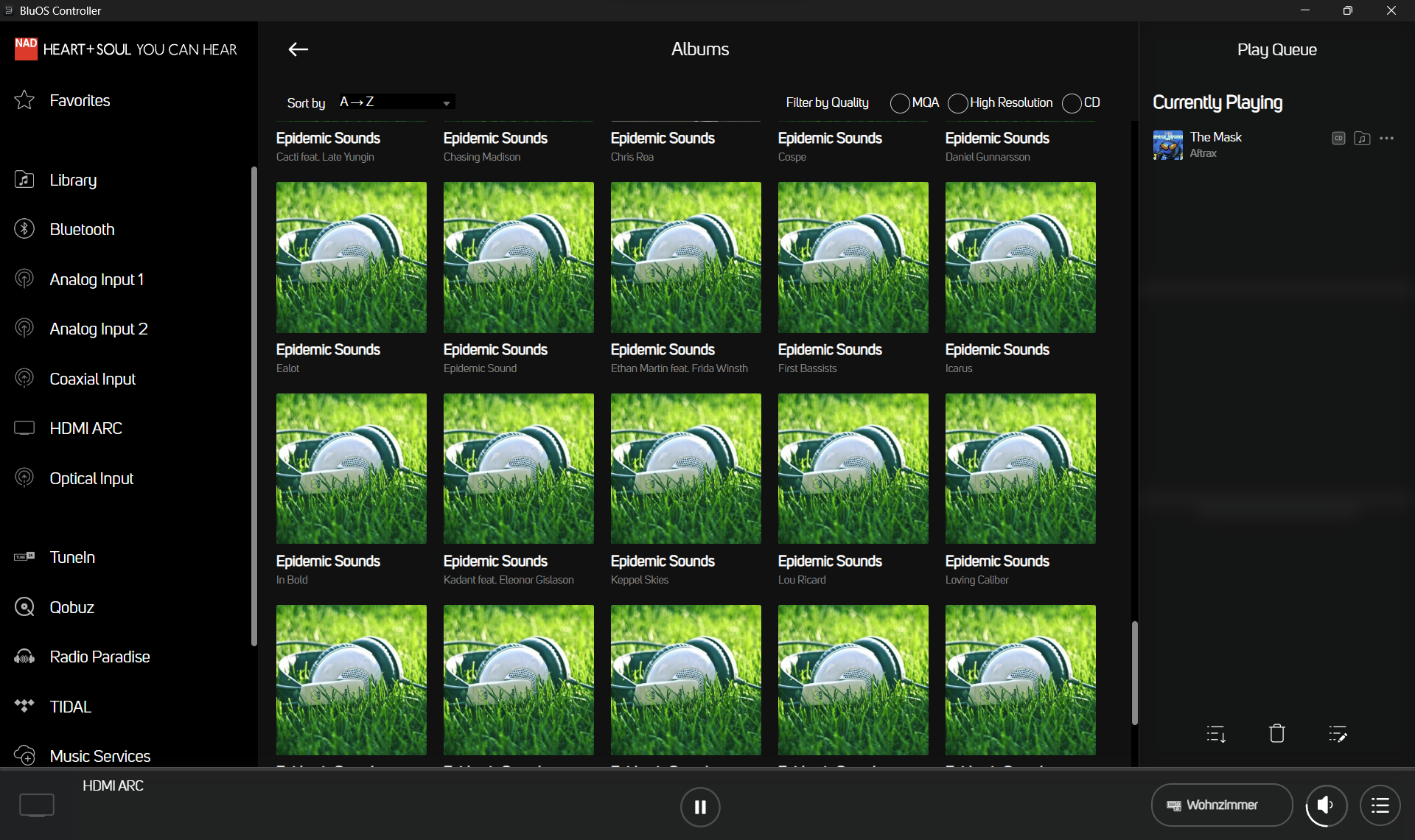
In the MP3Tags for this album I dont see any mistakes
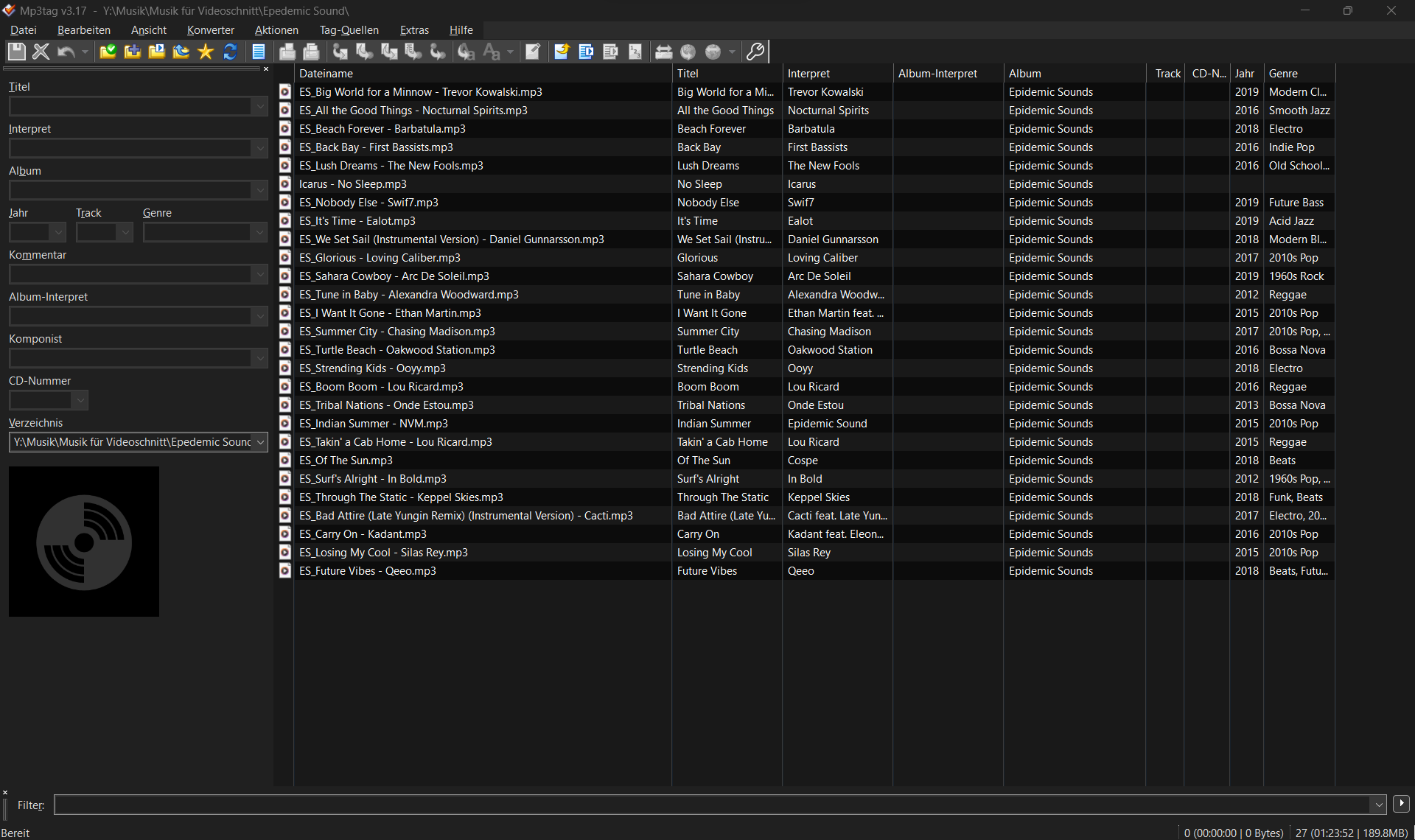
I have done several reindexing in BlueOS.
Do you have any Ideas?
It is the same on my Android Phone
0
-
It is blank
0 -
Thanks.
Somthing worked out.
I think "Empty the Trash" was most effective :-)0
Please sign in to leave a comment.
Comments
2 comments