How do I get Amazon's Ultra HD to play on my Bluesound?
Answered
I am listening to music on the Amazon Music App on my Sony X95L
The amazon app is streaming an ULTRA HD Song, (24-Bit/96kHz).
The Amazon App is indicating my Device, (Bluesound Node), capability is,
16-bit/48 kHz.
I am hard wired to my moden via a CAT6 with a download capability of 988mb.
Hoping you have a work instruction where I can change the settings on my device so that it can stream Ultra HD music.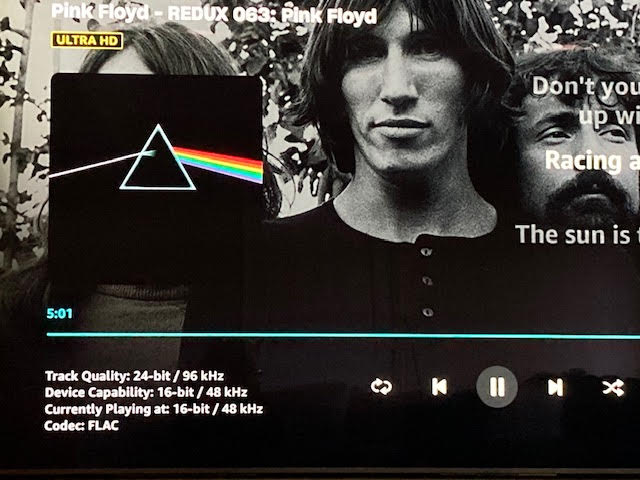
-
Official comment
The best way to experience Amazon HD and Amazon Ultra HD is to use the BluOS App directly by logging into Amazon from the Music Tab, Manage Services.
If you are using the Amazon App directly, even through a TV, you are not going to receive anything higher that 16/48.
-
Thanks guys,
A bit disappointed.
As I like the visual of the app on the TV and the music through my speakers. :(
@Seppi, ...
First a clarifying question. In my screen shot by Amazons' device they mean my TV not the Blue Sound right?
Second, from my other post about setting up EARC/ARC for my TV it sounds that using Earc/Arc I'll be limited. Regardless.
That the only was to get maximum fidelity would be via the app on my laptop hooked up directly to my modem via my computer and then to the blue sound.
I'd get Ultra HD at the cost of, Amazons better UI. Horrible cable management issues where I can sit comfortably on my sofa where I'd have to manage the playlist from the Blue Sound UI. Wouldn't be able to have folks over to hang out without risking tripping all over a bunch of cables.
BTW, all i asking for is to be able to have a few friends over to hang out and comfortably listen to good quality music at ULTA HD with good quality components, without having to risk tripping over a bunch of cables.
Something like this, (see attachment).
So bummed.
 0
0 -
HI all,
Quick update,
So I took Tony's advice, 'But supports higher resolutions over coaxial, optical or the inbuilt streaming services and your local library if you have one.', and I've installed an digital optical cable and connected it to the tv and Blue Node. With Sony supports help I've configured the TV to use the Digital Cable to the node.
Now I need to change the settings on my node to use the optical cable instead of the earc.
Question is how do I do this in the controller app?
I believe I have to select the Optical input but where? I see it as an option on the customize settings window but how do I select it?
in the screen shot how to I change it from earc to Sony Optical Input?
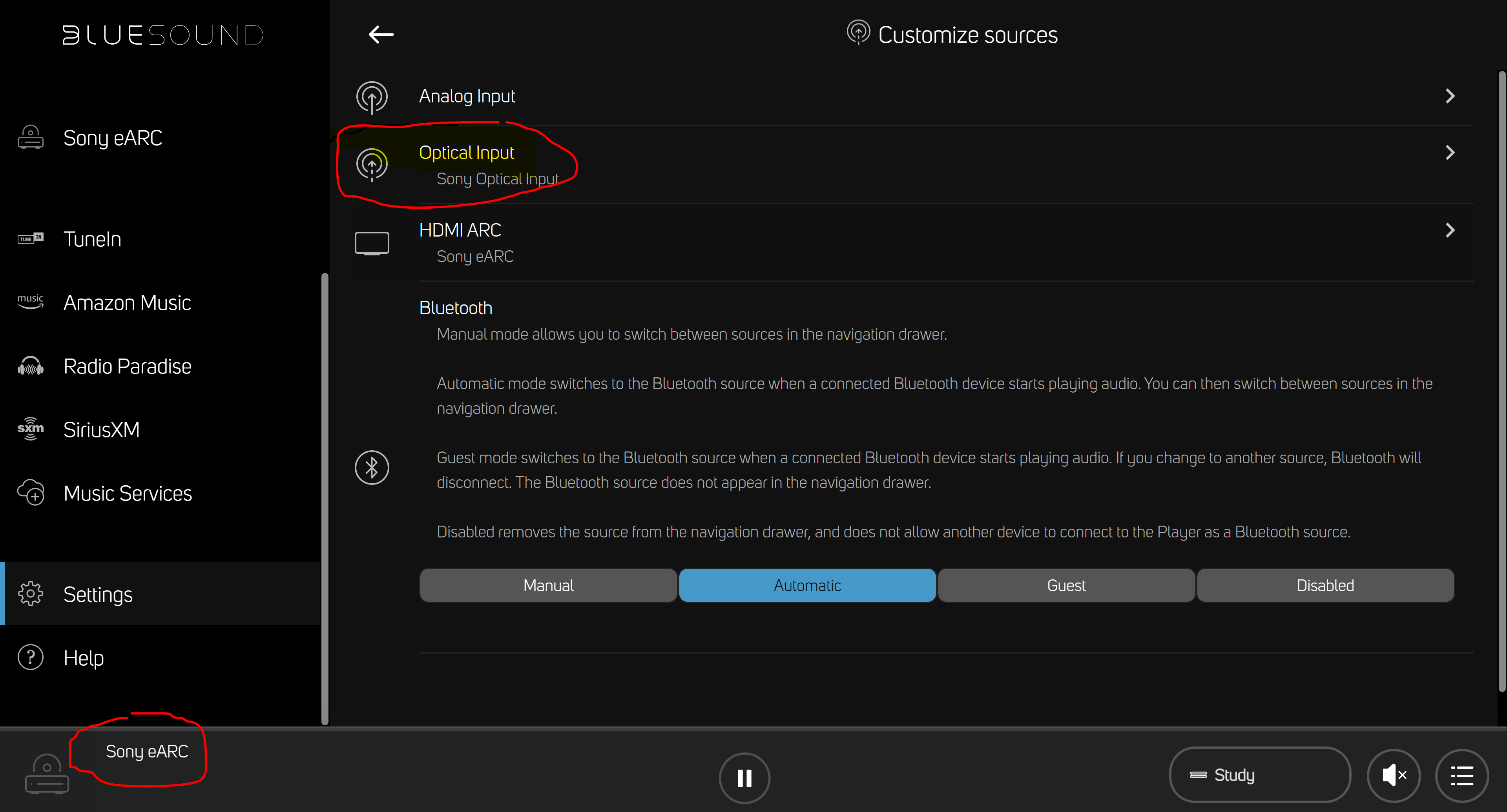
Thanks again for the help
0 -
HI,
So, I've confirmed my optical cable is connected to my tv and I've confirmed that I see the red light eminating from the end of the cable that I connect to the node and I've confirmed it's connected.
I've confirmed, that I have not, 'hidden', the Optical source.
I've also unplugged my eArc cable from both the tv and the node and I've hidden the source.
I'm noticing that I do not see the optical as a source on the left hand side of the control panal as I do when I eArc cable andr blue tooth enabled.
I'm thinking that the node is not recognizing the digital cable.
thoughts?
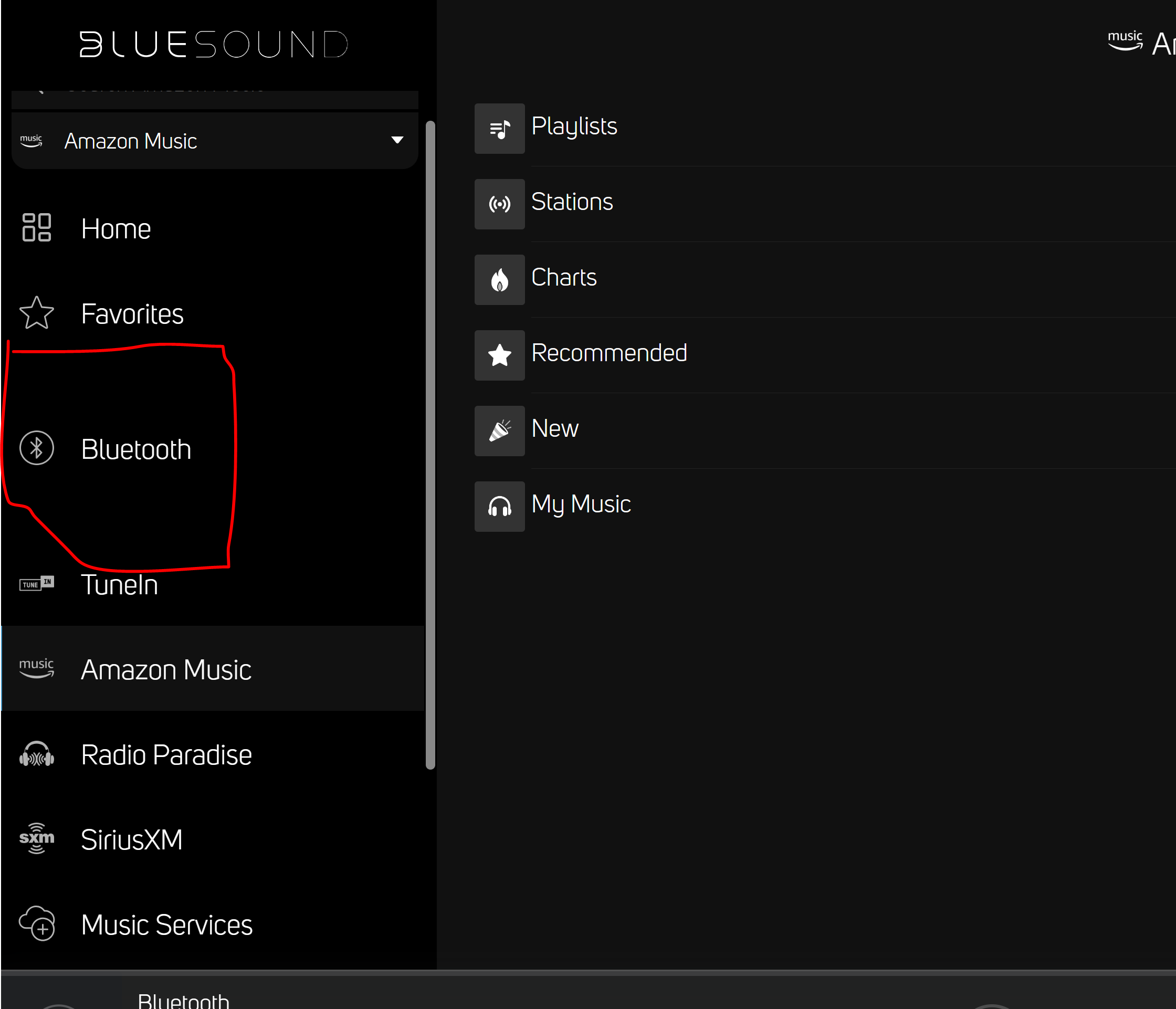 0
0 -
Thanks, will do.
0
Please sign in to leave a comment.


Comments
5 comments