Playlists
AnsweredPlaylists – how do I delete playlists that I have NOT created, these just show up
How do I delete the 100+ playlists that show up but I did NOT create are NOT in my NSAD music files, I did not make any of these playlists.
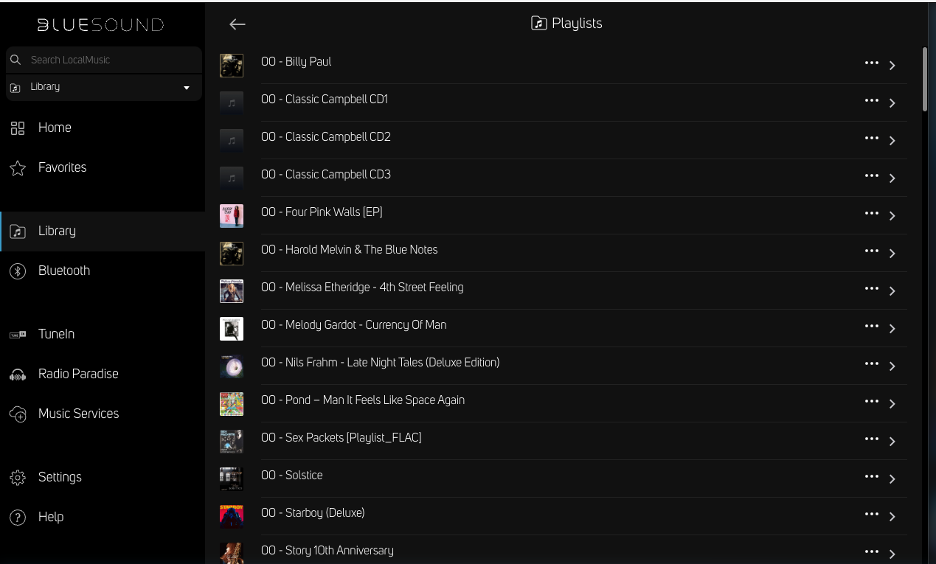
And there is no option to delete them ...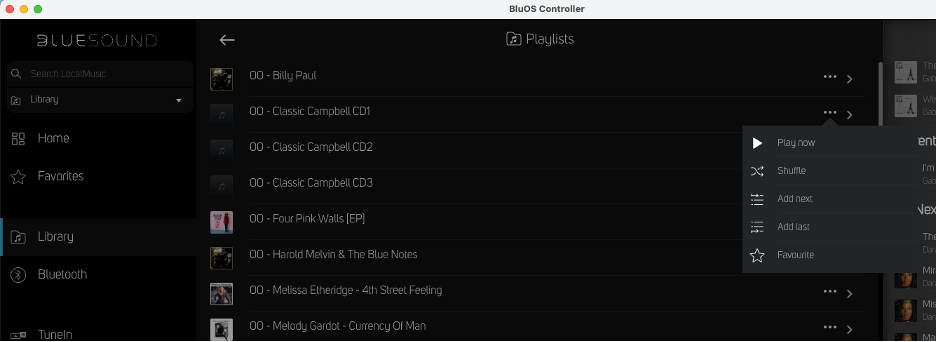
So, 2 questions:
1 - where do these playlists come from?
2 - how do I delete them?
-
Official comment
They are probably somewhere in the shares you are using. Could be .m3u files that came with downloaded music. They can only be removed by 1) delete them at the source, i.e. in the share(s) you have configured using a filemanager on a pc or laptop and 2) do a rebuild index (help>diagnostics>rebuild...). BluOS playlists can be directly deleted by clicking on the dots, "Library playlists" can be deleted as described.
Please sign in to leave a comment.

Comments
1 comment