HDMI ARC Question
AnsweredI have my TV plugged into the HDMI ARC input on my new Powernode and it was working OK and sending audio to my speakers in initial testing. Later on, I was playing around with settings to experiment/learn and selected the HDMI ARC option in the Bluesound app menu:
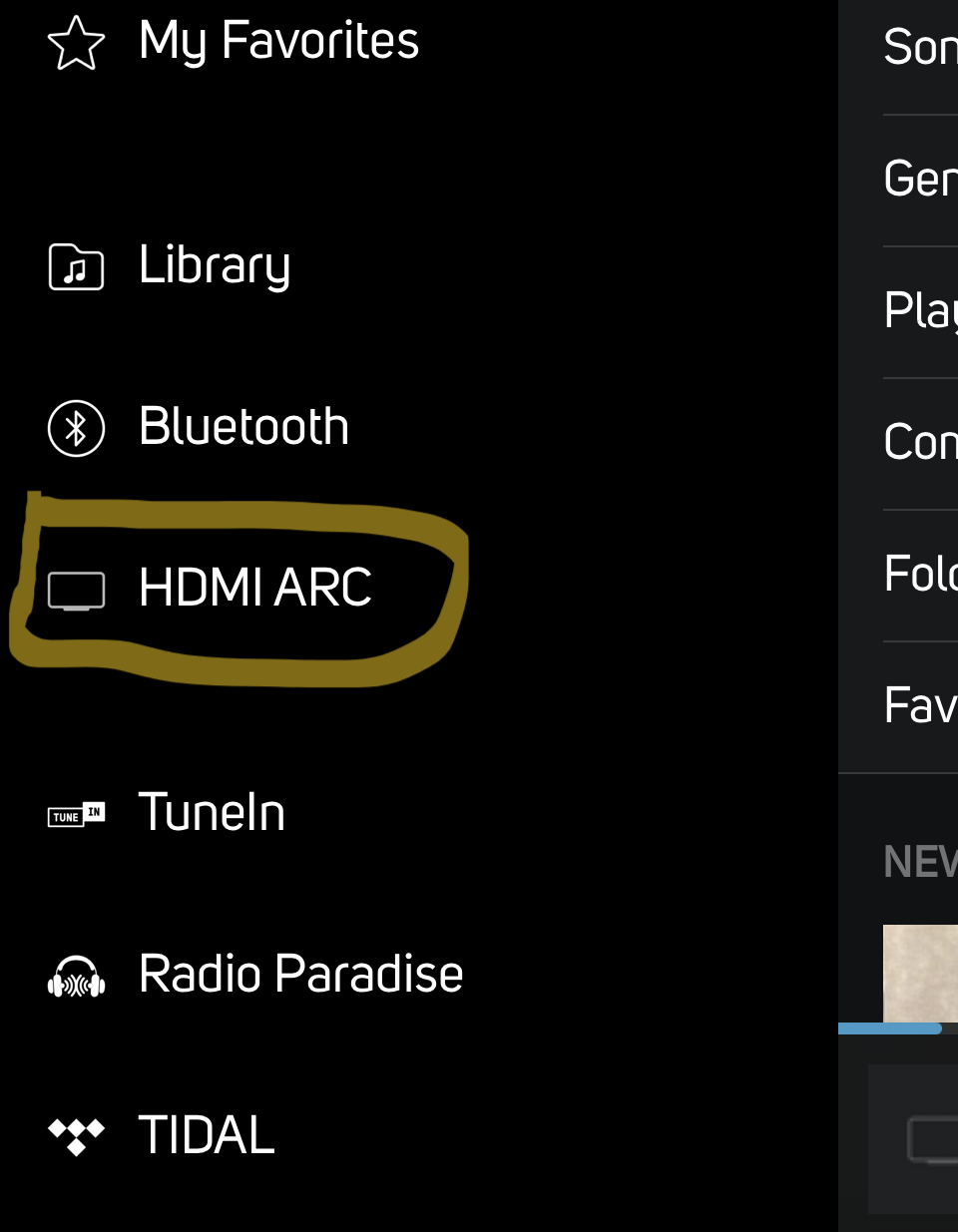
After doing this, the app playback screen for the room shows this.
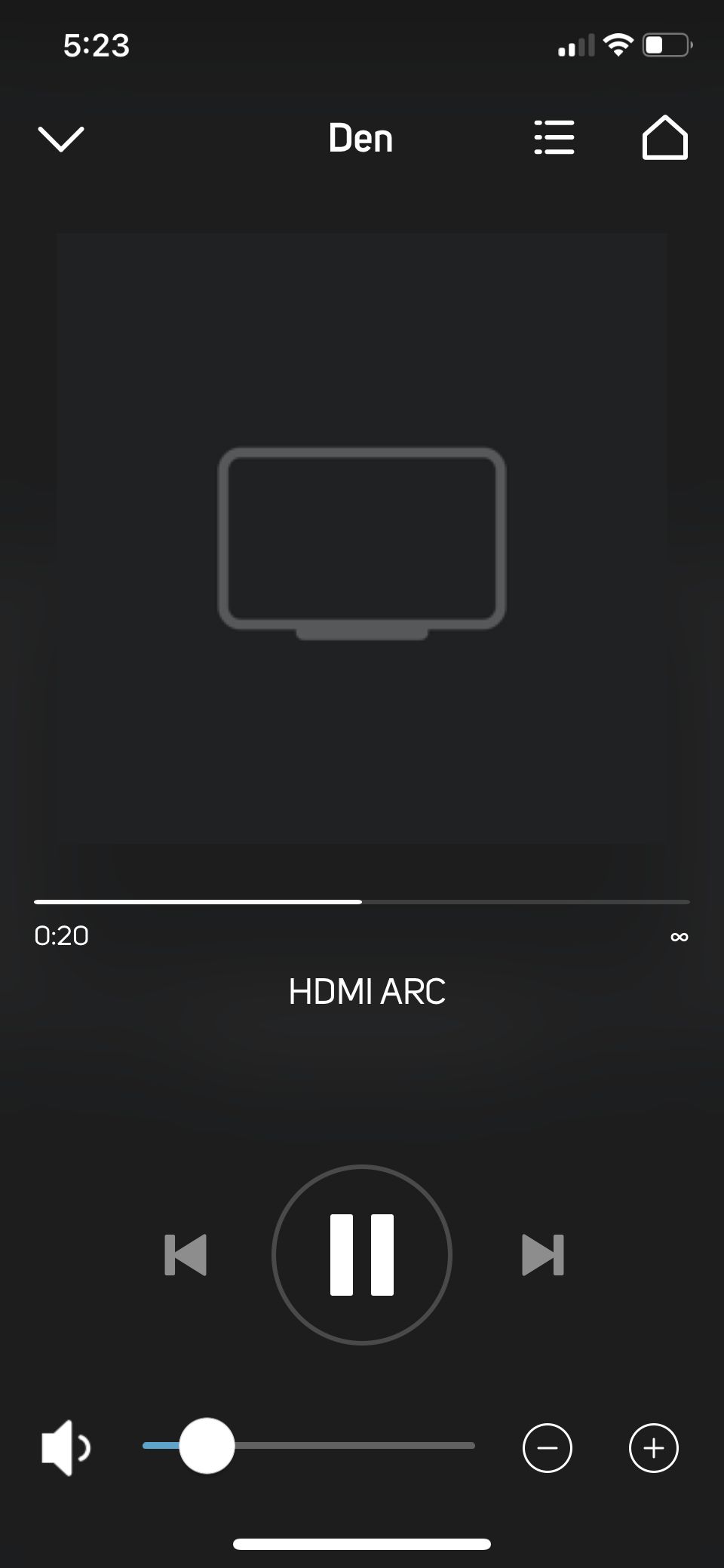
After doing so, I could find no way to way to get rid of this display and go back to playing music from the library or Tidal. I actually had to power cycle the powernode to be able to go back to playing music.
First of all, what function does that option in the menu serve? When would you want to select that? In my initial testing, I did not have to select anything to control audio from the TV. It just works when I turn the TV on.
Secondly, how do I go back to playing music without power cycling my Powernode if the display shows the HDMI ARC screen pictured above?
-
Official comment
Your POWERNODE is receiving CEC commands from your TV automatically switching over to HDMI when the TV is powered on. You can disable this in the Settings, Menu under Player, Customise Sources and disable AutoSense under HDMI.
To listen to music again, simply select some music from TIDAL or TuneIn, To resume the Play, Queue, simply select the track from List Mode of the Now Playing Screen.
If you are still having issues, our Support Crew can help at Settings, Send Support Request from the Settings menu of the Home Tab.
Please sign in to leave a comment.


Comments
1 comment