Can't change room name
AnsweredMy NAD M33 says the room is "LR". BluOS Controller and Airplay both say "Default Room". When I attempt to change the room name with the BluOS Controller, it says the device has been added to the Apple Home and can only be changed there. But the M33 is not shown in the Home app and the Home app has no "Default room".
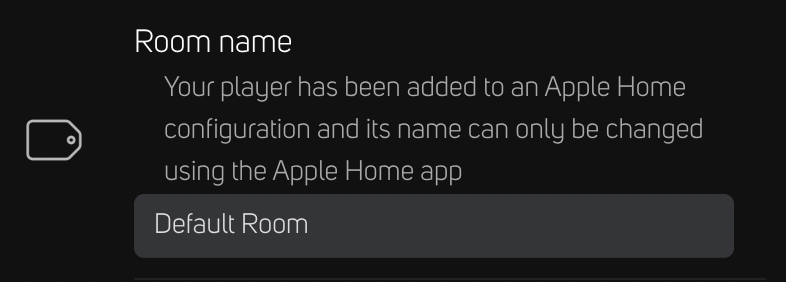

-
Official comment
Hi Russ
Please see; https://support.bluos.net/hc/en-us/articles/360013227054
The Default Room is a holding space in Apple. Check under Home in the Apple Home App because you have not assigned a room to the NAD M33.
Please see https://www.apple.com/ca/home-app/ for more details.
-
I have no problem streaming to the M33, it just has a dumb name.
I have never attempted to add the M33 to the Home app. It does not appear anywhere in the home app so I can't see how to remove it. I don't know why BluOS thinks it is in the Home app.
0 -
Yeah, i have the same problem. Bluos thinks my device is registered in home, but it isn‘t. It was once but it isn‘t any more. Only solution for me was factory reset, but it holds only for some time until same thing happens again.
I just accepted it because factory resetting every other week isn‘t fun.0 -
The thing is, i can‘t change the name in apple home because the bluesound device is not there. Yet the bluos app says it is there, but that‘s not true. I can‘t add it in homekit, because i get an error if i try.
Yeah, i could do a factory reset, but after some time it will be gone in apple home again - i did that several times.
As airplay is working i can live with the situation.
Would be awesome if i could manually tell bluos that the device is not registered any more if it is not able to recognize it by itself.1 -
Hi Hoplie
As I posted, Apple HomeKit trumps all when dealing with Apple and AirPlay.
Unfortunately, yes, you will have to factory reset one last time. Be sure to back up your DIRAC filters. Once it is ready for setup game, do not set it up. Delete it from Apple HomeKit and then set it up using these instructions; www.bluesound.com/setup. I recommend the 10.1.2.3 method to avoid Apple Homekit.
If problems persist, please select Help, Send Support Request in the App and our Support Crew can help.
0
Post is closed for comments.

Comments
5 comments