TV Sound true NAD C368
Answered-
Official comment
The C368 has autosense which is likely turned on. Autosense can be disabled using the front panel menu on the unit. The instructions are in the user manual.
The “Settings” main menu allows you to configure or show the following features:
• Tone Controls
• Treble
• Filters
• Speaker Channel • Dimmer• Bass
• Balance
• Pre Out/Subwoofer • Temporary Display • Network Standby
• Auto Sense
• IR Learning Device • Firmware Version
• MDC Card Upgrade• Auto Standby
• IR Channel
• Volume Display Mode
• Firmware Upgrade
• BT Work Mode (available only if MDC BluOS module is not installed) -
You will have to change the hdmi-cec settings in your tv (sometimes other names are used like smart-link) if you use hdmi-earc. Set your tv sound output to internal tv speakers.
Perhaps it is linked through Bluetooth? Then disconnect the bluetooth link.
Another option: I don’t know if the c368 has autosense (I have the 658), but if it does it will also turn on whenever an audiosignal is received on ANY input.
0 -
Auto Sense is broken anyway, at least on the c658. When it switches on on an input that was different than what it used when it went in standby mode, the c658 listens to the wrong input for standby mode when Auto Standby is on. It will turn itself off after 15 minutes, although music is playing on the input. I have reported this 2 years ago. Still not solved. Sometimes you can even see which input it listened to, by pressing channel selection on the remote. It may show that input in smaller fint thsn usual. So, Auto Sense is useless on the c658 anyway.
0 -
My TV is connected to the C368 with a optical kabel. So i think eArc is not the issue. The C368 has Autosens but if i put that off it wil not sens any activity from my BluOs app or from my network..by the way thanks for the input it is very nice.,
0 -
Then you can turn the network standby on; that will make it listen to the BluOS controller. You don’t need auto sense for BluOS if you turn it off and turn on network standby.
0 -
Thanks i did that and it works fine, now if possible a other question, i am a MAC guy and mij usb disk’s are not working on th 368 do you know if XFAT work’s because fat32 is not possible for me?
0 -
The Mac can format disks as FAT32 using Disk Utility.
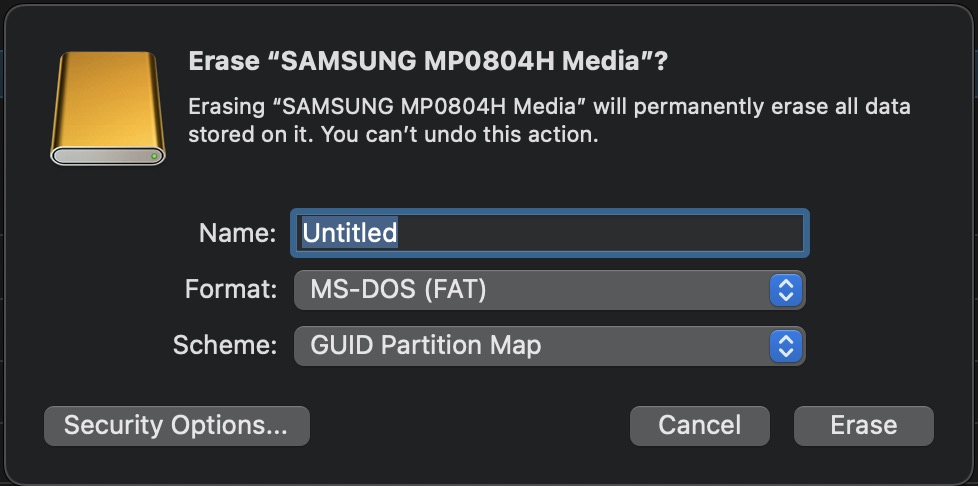 0
0 -
Glad to hear it’s working for you now! To my knowledge eXFAT, NFS. I’ve used both, so they must work. There are apps that can format to those file systems, also on MAC
0 -
Ok going to tray that…again thanks
0 -
Ok thanks fore all the reactions, but an other problem coms up…My Alexa echo dot wil not see my NAD368. Now i am hookt up with a fix network kabel, and Alexa is working on wifi..maby that is the problem?
0 -
When you switch from wifi to connected, or vice versa, the nad gets a different ip. I think uou should delete the nad from Akexia and then add it again with the new ip
0 -
Problem is that the NAD is just new and was never seen bij Alexa. When i installed the NAD i directly put a network kabel in it. It was never on wifi. So removing the NAD is not possible.
0 -
In the manual of the NAD C368 you can read that the wifi was shut off to avoid nois in the sound signal. Mabt that is the problem, Alexa can’t see the NAB on wifi becouse it is not there.
0 -
As long as it is connecties to the same network, Alexia will find it. Make sure the bleutooth setting on the nad is correctly set. On and automatic,
0
Please sign in to leave a comment.
Comments
14 comments