Mac Mini as a hard drive
AnsweredI have a spare Mac Mini. Is it possible to connect it to the Node and have all my music stored on the Mac so I’m not relying on streaming and Airplay. Could it then enable my family to use their own iPhones to control/select music from the Mac Mini?
-
Official comment
While the Mac Mini cannot be directly wired to the Node, it can be connected to your network, ideally via ethernet and the music stored on it can be played via the BluOS App. This is known as a network share.
-
Thanks Brian. Just to check I understand… the music would be downloaded and stored on the Mac Mini. The Mac Mini would be connected to my home network using an Ethernet cable. The Bluesound is also connected by an Ethernet cable. The Bluesound gets music directly from the Mac Mini using the network. All can be controlled using BluOS app. My internet connection speed has no bearing on this setup as long as my home network is up and running. Can you confirm my understanding is correct. TIA
0 -
Yes that's a summary of how it works. I have almost 40,000 track on a NAS, a network hard drive, and it works the same way.
File Sharing must be enabled on the Mac and the Music folder set as a shared directory.
I found that setting the network address in the share using the IP address to be more reliable.
Pay close attention to the number and order of backslashes when you enter share address.
So mine was entered as \\xxx.xxx.xxx.xx\MusicFolderName
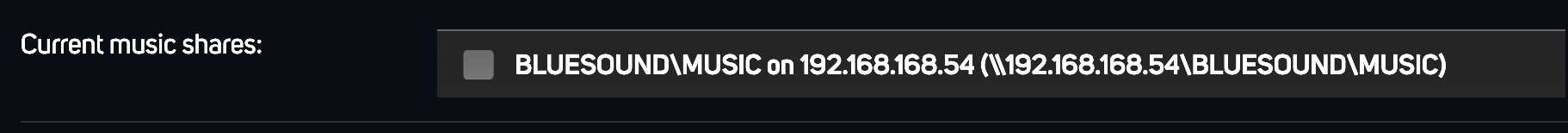 1
1 -
That’s great information, thank you. I’m away for New Year but will try setting up next weekend using the link you provided and information in your last post. Have a great New Year.
0 -
Hi Brian, from the point of view of speed and not having any issues when listening to tracks, which is the better choice, Network File Sharing or Local File Sharing? Thanks, Mark
0 -
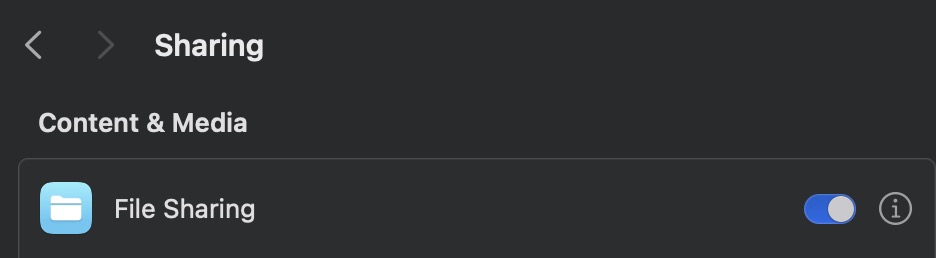
This what you need to enable on the Mac side, plus an ethernet connection. Then make sure the folder where the music is located is shared. When you set it up in BluOS it will ask for your credentials (username and password) for the shared computer.
1 -
Hi Brian, I now have it working, thanks. Just making a few last adjustments but everything appears to be working better than ever. Even using Music app on iPhone and sending through Airplay works properly which it never has before. I had to do a hard reset of the Node yesterday so that may have helped. Anyway, it's all good so thanks for your help. Regards, Mark
0 -
Happy to hear it's working. Bluesound can stream from local files (FLAC, AIFF, ALAC etc) stored on the Mac Mini. Unfortunately this does not currently apply to tracks downloaded from Apple Music.
0 -
Spoke to soon...
So, I found that some of the music I downloaded to the Mac Mini through Apple Music appeared in BluOS and some didn't. That's because some files are m4p (protected) and some are m4a (not protected). There is no logic to which files are protected and which aren't. For instance, 4 songs from the same album are unprotected and the rest are protected so I can only see the 4 unprotected songs in BluOS. Some entire albums are protected so BluOS doesn't see them at all and some entire albums are not protected and they can be seen in BluOS.
I spoke with Apple Senior Techs who advised that all music downloaded through Apple Music should be protected. They did not know why some of the files weren't protected but said that any unprotected files would likely become protected in the future.
My understanding is that there is currently no possibility to play lossless music with an Apple Music subscription to any streaming device or amp unless it's an iPhone/iPad connected with a wire (camera connection kit). Alternatively, you would need to purchase each album through iTunes and then it would be m4a (unprotected) file.
0 -
HI Mark
Apple removed DRM protection in 2009. There are some helpful tips on Apple's Discussion site on how to redownload m4p files using your Apple ID to be used with other third party products such as this one. Please consult Apple Support on how to resolve this on your eligible m4p files.
0
Please sign in to leave a comment.

Comments
10 comments