Missing Qobuz playlists
AnsweredHello,
with the Windows App 3.20.6 I had an entry "My Playlists" where I can see and use Qobuz playlists - please see attached screenshot.
With Windows App 4.2.0 "My Playlists" is gone and I don't see my Qobuz playlists: how to use Qobuz playlists with Windows App 4.2.0 ?
Best regards, Hubertus
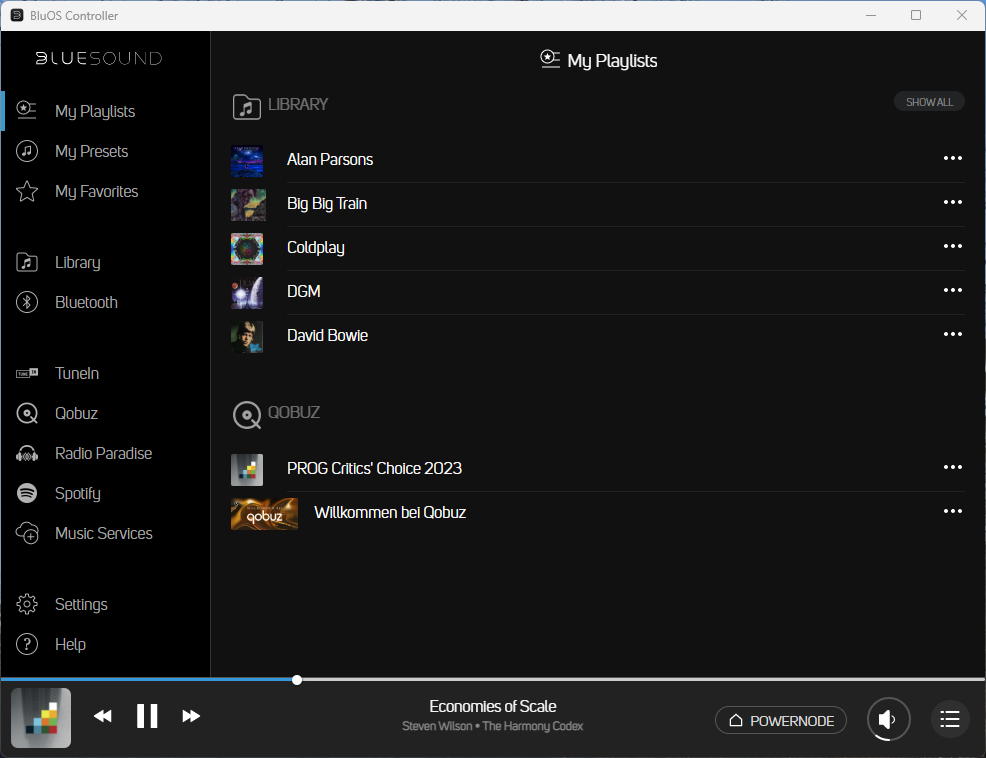
0
-
Official comment
Hi Huberus
In BluOS 4.2.6, select Favourites from the left Navigation Menu - then in the top Right select Qobuz.
You can Customise this screen and reorder it when you scroll to the bottom.
-
Hi Tony W.,yes, indeed, under "Favourites - Qobuz" I find my Qobuz playlists - this is a place where I would never have looked!For me, playlists are not automatically favourites.I found the solution in the BluOS 3.x much, much better...Br, Hubertus0
Please sign in to leave a comment.

Comments
2 comments