Some folders not showing covert art
AnsweredIts been doing it forever, and its random. Sometimes it will recognize the covert art, and some other times it wont. Ive tried the Reindex several times, and i even tried the Rebuild Index.
I have a total of 69 folders with different genre of music separated into two network folders.
For ex. : \\xxx.xxx.xxx.xx\Music
\\xxx.xxx.xxx.xx\Music2
Both with the same username and password with read and write permissions
My nas is a Asustor AS6602T
Thank you in advance :)

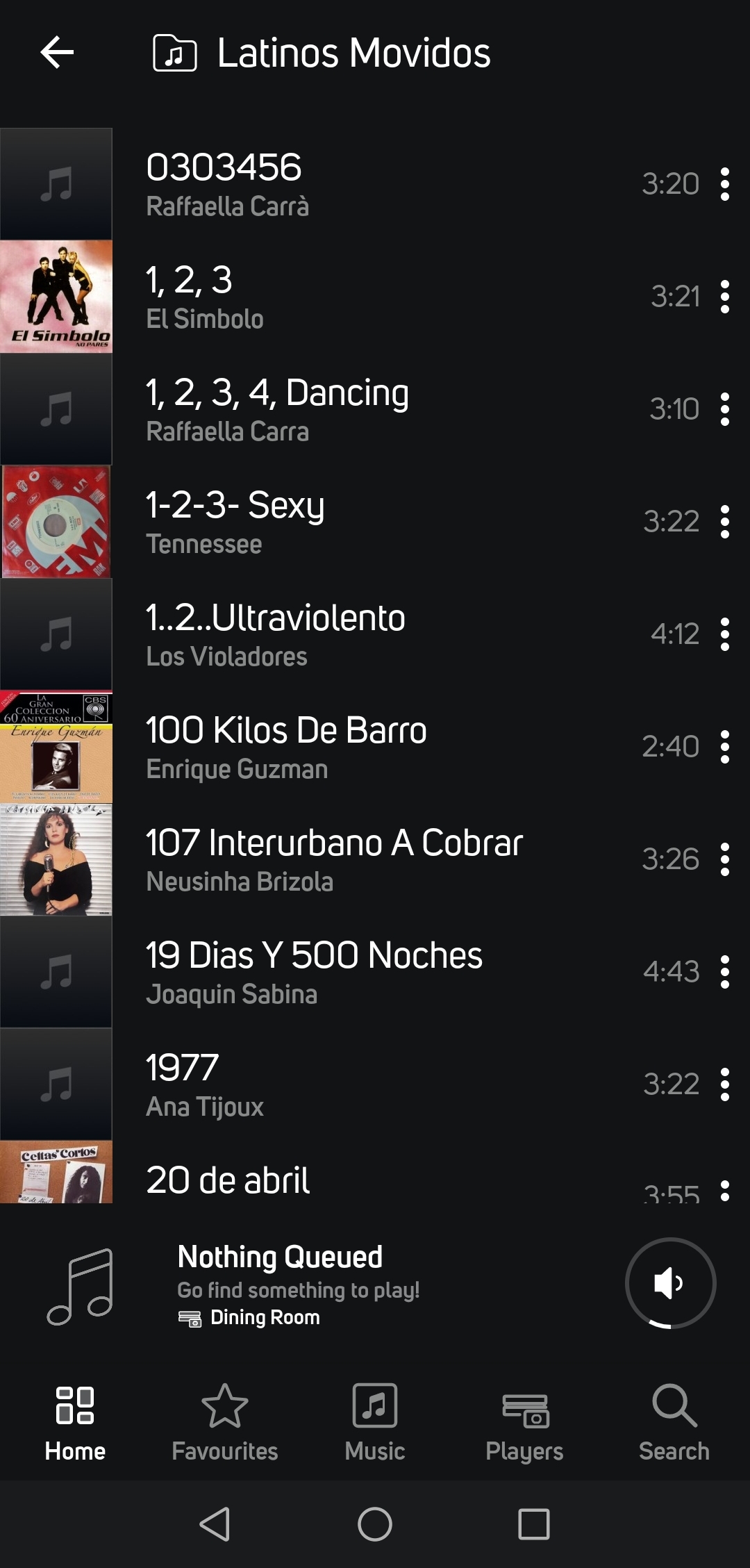
-
Official comment
After a rebuild index, it may take some time to reload the cache, depending on your hardware (pc, iphone, android, nas, router etc.) and the metadata (embedded art vs. cover/ folder jpeg, size of art).
I noticed some delay in my setup but in the end the cover art will get loaded, just be patient.
-
Not sure whether this is the same as your specific issue, but I've recently been through a process to make my album art visible in BluOS, and I've found the "rule of 600" to be the vital thing:
Artwork no bigger than 600 pixels in width or height, and file size no bigger than 600kb. I had found that if any of these three criteria were over 600 then the cover art would not display.
I have resized all the embedded artwork in my music when necessary and it all shows ok now.
0
Please sign in to leave a comment.

Comments
2 comments