Tracknumbers replaced by cover art?
Answered-
Official comment
In my library it seems to be ok. Maybe you need to do a "rebuild index"?

-
Tried rebuilding index, did not make a difference
Half my collection looks like this
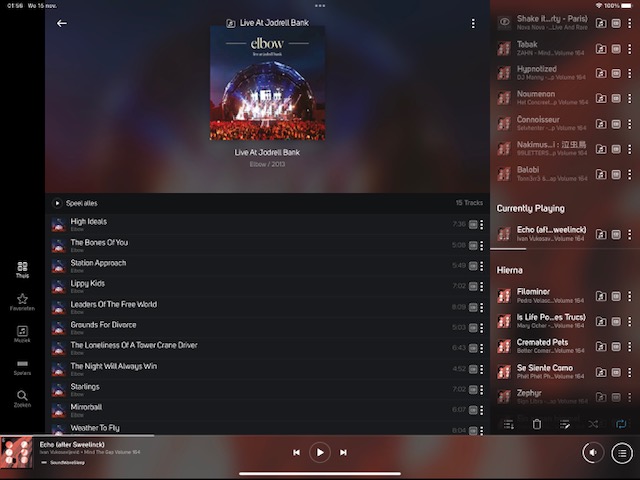
The tags are ok, I would not know how it would even be possible to save cover art in a tracknumber field
The other half looks like this, like it was before BluOS 4.0
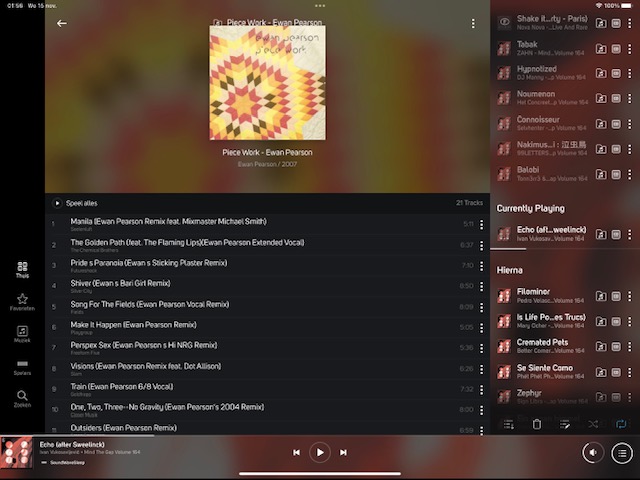
Like I said, does not affect playing, but it is HUGELY annoying!
0 -
I think you need to have another look at your tags, using something like mp3tag.
In my library, when I delete the tracknumber, it doesn't show as expected.
Whenever the tracknumberfield is filled, the number shows.
0 -
The tags are ok, I would not know how it would even be possible to save cover art in a tracknumber field
I can't be sure, but I don't think that's what's happening. If you take a look at @Alain's screenshot his also show the cover art, but the track number to the left of that. This suggests the track number is simply not being used (either it is absent or BluOS is missing it), rather than it being replaced by the art.
0 -
My screen was taken on the windows app. What app were you using, IOS/ Android/ windows/ mac?
Maybe it's linked to the app?
0 -
Hello Alain,
You are right, it is the IOS app that is the problem.
The screenshots were from my iPad, here is the same album viewed on the BluOS app on my Mac.
BluOS has problems with IOS on a regular base, especially after updates.
I cannot send a support request from the app for instance, always have to use PC or Mac, hope they will solve this with an update sooner or later. I use the iOS app most of the time.
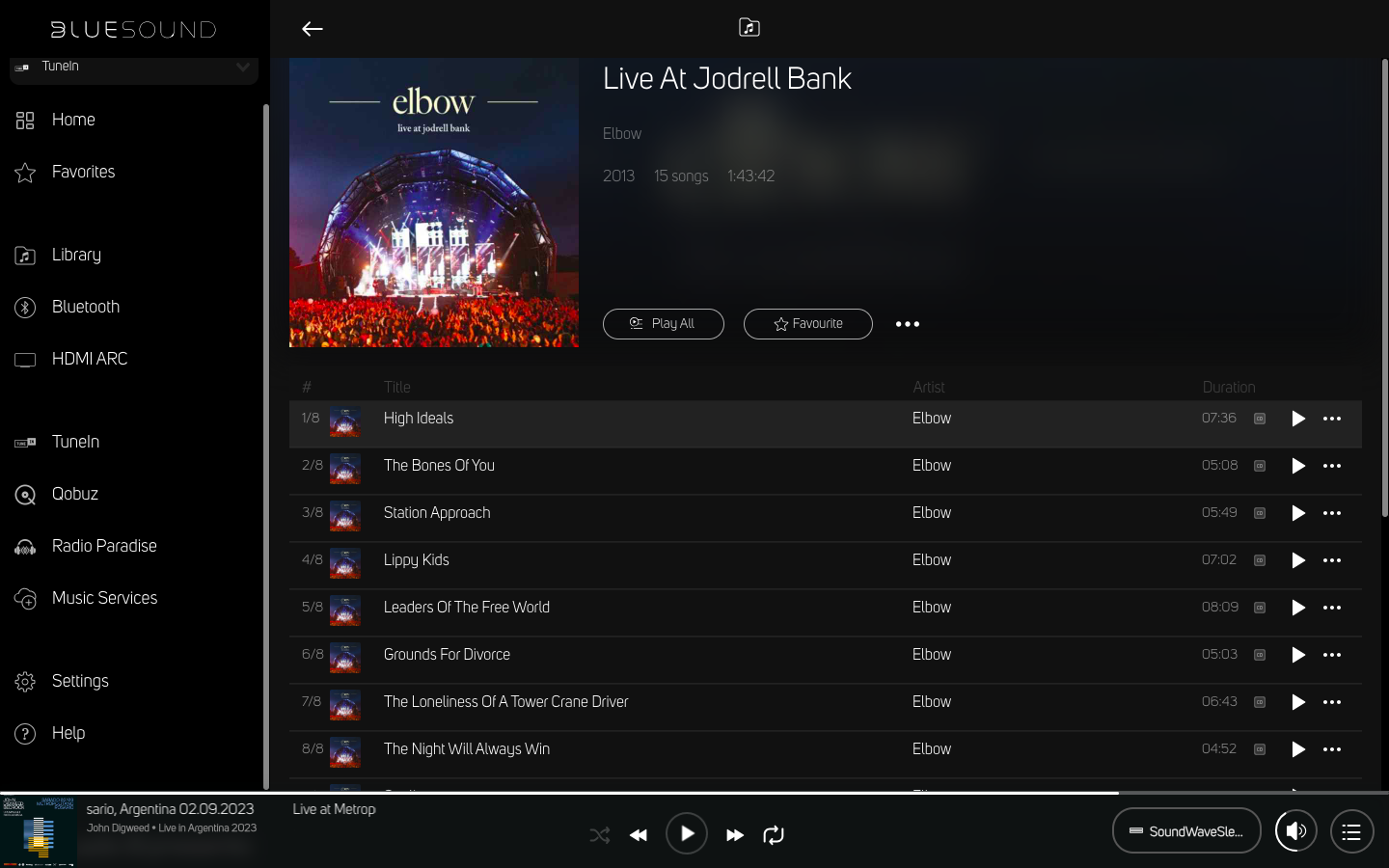 0
0
Please sign in to leave a comment.

Comments
6 comments