Another request for a really obvious search facility that is missing
My music library contains 267 songs (by 100 different artists) with "rain" as part of the song title.
My library also contains 1992 Beatles songs over 143 different albums.
If I want to search my library for the song Rain by The Beatles I am utterly lost as to how to do this without having to get lucky scrolling through 267 songs with "rain" in or 1992 songs by The Beatles.
Please can we have the ability to type, in this example "beatles rain" as our search, and have it return results where the tagging contains beatles AND rain.
This really should be basic, iTunes has done it for all of the 18 years I've had that..
-
Official comment
Hmmm I guess it's quite possible that the behaviour depends on the connected service/api you are querying.
I only use Amazon music for example and it seems to work just like you desire it to work.
I also used the term "rain" just to try it out. I don't have as many hits in my lib as you but I also got quite alot of hits for that term. Then I tried "rain supertramp" and all I got was It's Raining Again by Supertramp.
Just my 2 cents though ✌️
-
Thanks, on the basis of your supertramp search I just searched my library for "rain beatles" but it says no content found, when I know I have 7 songs in my library that contain both words.
But if I change the place to search to Amazon Music the same search brings up plenty of matches from Amazon.
It's the library search that is lacking this functionality
0 -
Yeah same here. Searching the local library is very very limited. Artist + song just doesn't work... It does work on Qobuz for example.
0 -
Ah, I get it now. You are searching through your own local files? As in the files on a NAS or something?
I have no firsthand experience with that because (as I said) I only use Amazon music.
What I meant with "my lib" was searching through my Amazon music lib. So once the search is finished I pick the "my music" tile (and not the "Amazon music" tile) so that it only shows the matches in my songs on Amazon and not the whole Amazon catalogue.Not sure if that was clear when reading my initial post. Just to clarify... :-p.
If you are indeed talking about searching through a NAS then I think Bluesound might indeed have the control over that (thus having the power to grant you your wish haha). As for Amazon et al I guess they just have to use whatever the respective API gives them. But those are just my conjectures based on my knowledge as a software developer.
Hope that helped a bit. I'm now leaving the stage to actual Bluesound employees haha 😆
0 -
When I search for Rain Beatles this is what I get (same for Rain The Beatles).
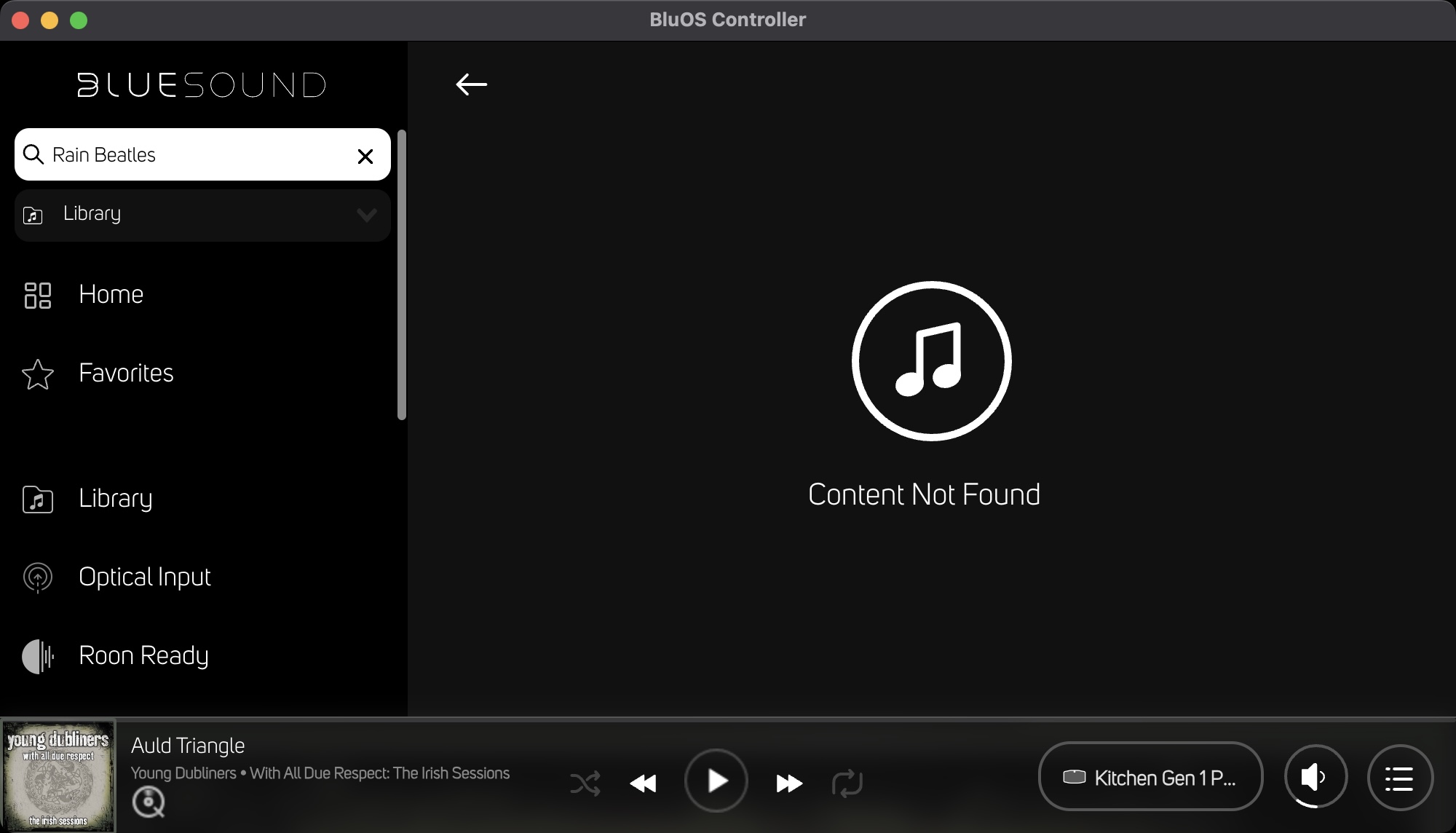
If I search for Rain I'm overwhelmed by non-relevant results.
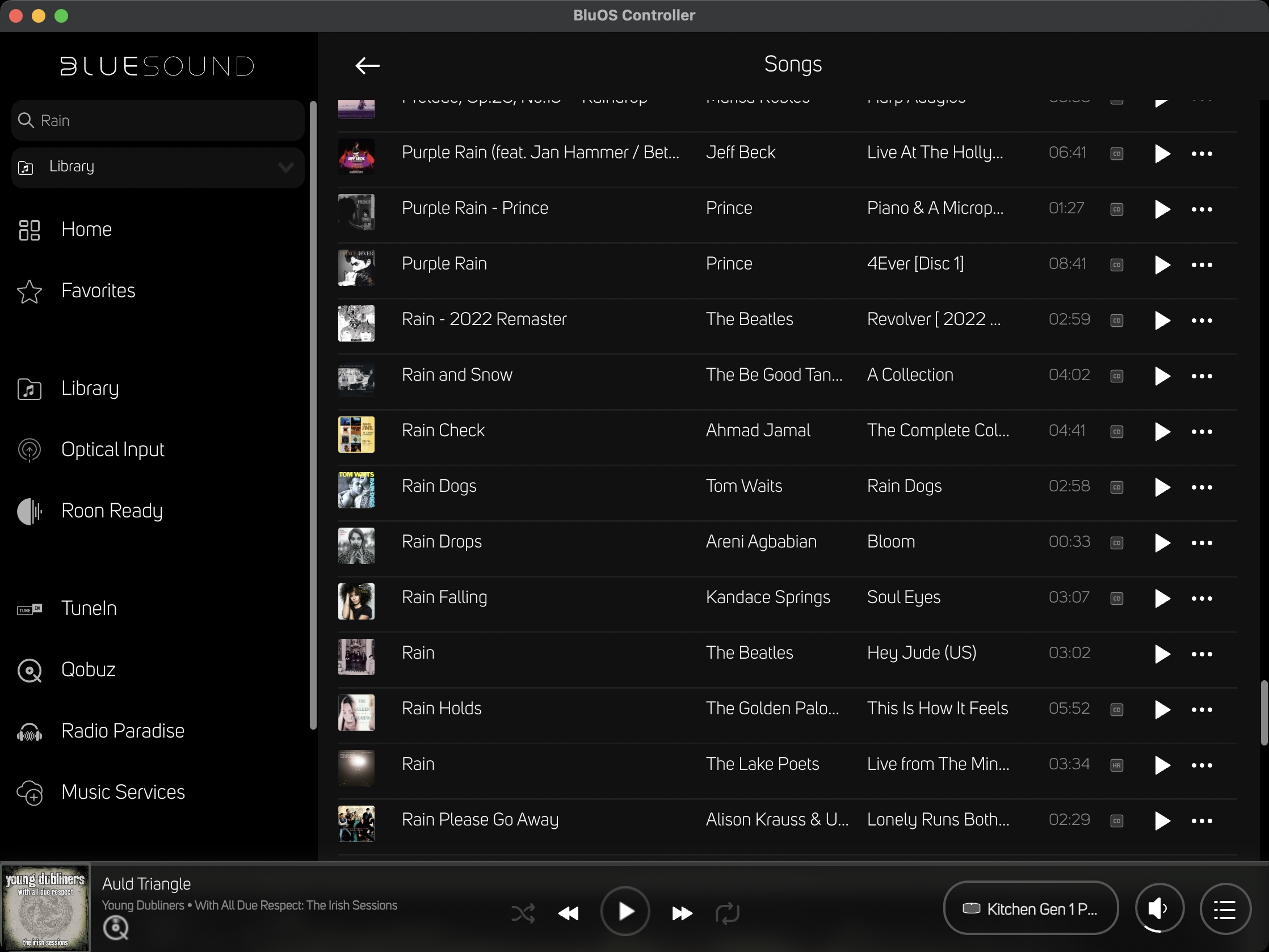
In Roon however...
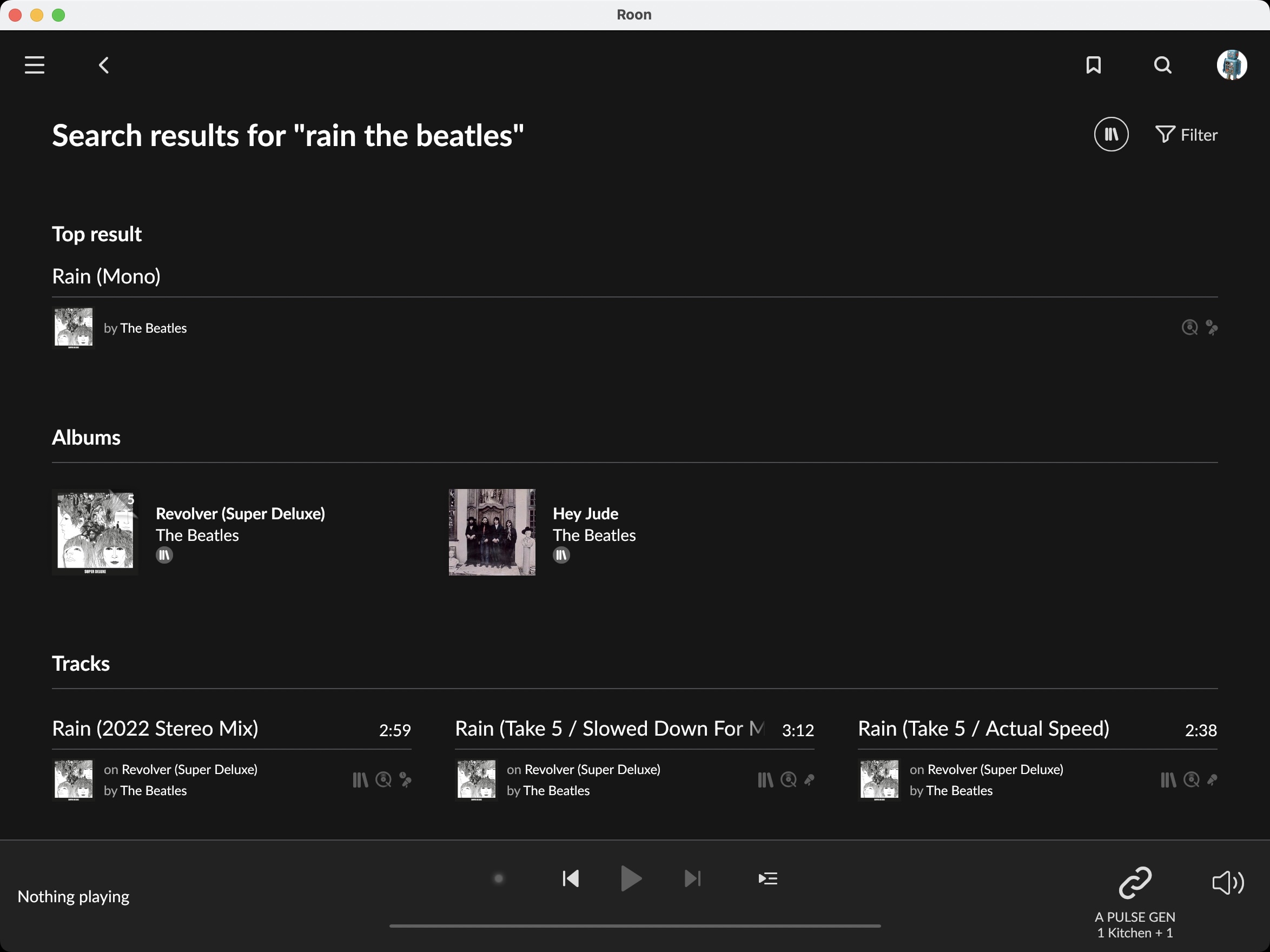 1
1 -
Similar here.
I have some 30K songs on my NAS that I can play via My Node 2i, but after the update to 4.2.0 the search function is bonkers => gives NO results from my library when searching for Lazar Berman, but instead I get this goofy result:
 0
0 -
@Palle
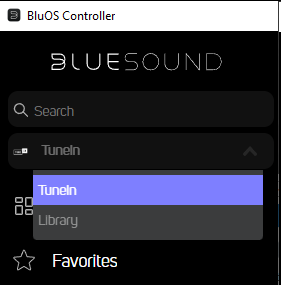 0
0 -
Thanks for the 'cryptic' reply, after some looking around, on macOS and IOS, I found the place to change this and my searches works, again :-) but BOY it would be fine and straightforward if the "default" option was set to Library. As it is now, especially in IOS, you have no idea where to set this, in the original, just installed app.
Now I have this experience and is satisfied, still I would have preferred the initial setup to be "Library"
GreyT
1 -
Absolutely agree it would be great to be able to set our preferred default search location.
Any reply from someone at Bluesound please on my initial request in this thread?
1 -
No sensible reason why TuneIn should be default.
1
Please sign in to leave a comment.


Comments
10 comments