The new update 4.2
AnsweredHi!
Thank you guys for the new update. It is working well beside the dim on NAD C700 but it is not my biggest problem.
Thank you again
-
Official comment
Hi Adrian - great news...
...but... dim on C700? Can you reach out to our good friends down the hall at support@nadelectronics.com on this matter so they can assist?
-
Bluetooth shortcut issue fixed too
1 -
Hello, today the firmware of my NAD M10 V2 was updated from 4.0.2 to 4.2.0. The LCD Temporary Display bug has now been fixed. The display now switches off automatically after a few seconds. Provided that LCD Temporary Display is active. Many thanks to Tony W. and the staff at Lenbrook/NAD/Bluesound. Best regards [translated from German with the help of deepl.com]
0 -
Thanks. All my systems are go.
Search has been fixed. It now displays more than ten albums. Also, in search if you don't select you can use the back arrow to return to the recent searches.
Minor question: all the music services in the Windows app are in alpha order except TuneIn is listed first. This is the same in search. However, on Favorites it is in alpha order on the drop down.
0 -
aw shucks (I hope that's universal)
0 -
TuneIn was our very first music service and one of the two (TIDAL being the other one) when Bluesoudn first launched 10 years ago. There is still some legacy code from that original implementation. My good friend and colleague Andrew H. may have mentioned that on another thread. We are looking at cleaning up all that old stuff since we have a shiny new platform on 4.x to play with.
0 -
I don't see Pandora listed among available music services.
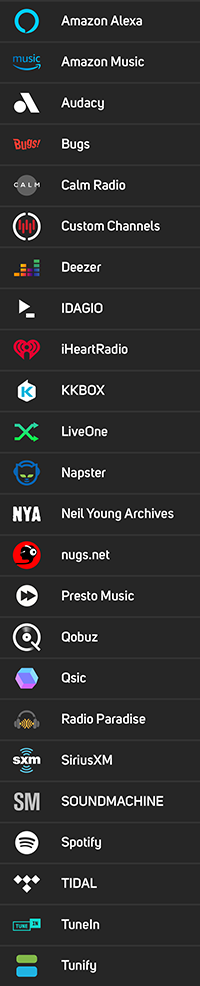 0
0 -
@Seppi, I'm located in Canada. I understand that Pandora is a USA-only service. However, other region-specific services appear on the list (e.g. Audacy, Bugs, and KKBOX). Just curious.
0 -
Pandora's requirements are if you are not located in the United States you will not see it. We had some trouble testing it here at head office because of this requirement.
We did have it tested properly though - (sorry, too soon?)
1 -
Hi, for me on the m10 v1 this upgrade is a total disaster. The system isn't recognized anymore on the network. WIFI doesn't work anymore. If I downgrade to 4.0.2 all is well again. Tried the upgrade 4 times now, so I can say that it doesn't work for me...
0 -
Hi Lex
I have escalated your issue - our Support Crew will be in touch.
0 -
allrightie.
0 -
As far as I can see Tidal connect is not working on NAD M10 V2, with this 4.2.0 update
0 -
M10 V2: after update can't learn volume up command from remote (it says it saved but doesn't work). Also when running toslink digital from TV now, it will shut down after around 10 like goes to sleep or something even though its playing audio at the time.
0 -
Hi Steven
We are having a hard time replicating this. It may be an error in your router's network table. Reboot the router, wait 5 minutes, then reboot the M10... if problems persist, please Send Support Request so we may review your log.
Hi Paul
Can you please send us a log file by selecting Settings, Send Support Request in the BluOS App so we may investigate.
0 -
I have tried to figure out what is happening with Tidal connect.
Most of the times using android, this is not working. Sometimes it works. A very few times. This is with my phone and android. Also with android, Tidal connect DO NOT AWAKE the NAD M10V2
When using my computer with Windows 11, it always work, without any trouble. Also the NAD M10V2 do awake when in standby modus.
It seems there is something not fully correct, but this could be an android 14 (beta 14 QPR1) or an Tidal app issue. I can not figure this out myself.
0 -

Why there are in Windows application in this screen no - and + buttons for volume control? You have first click the speaker icon, before you are able to control volume.
On android this is already better implemented.
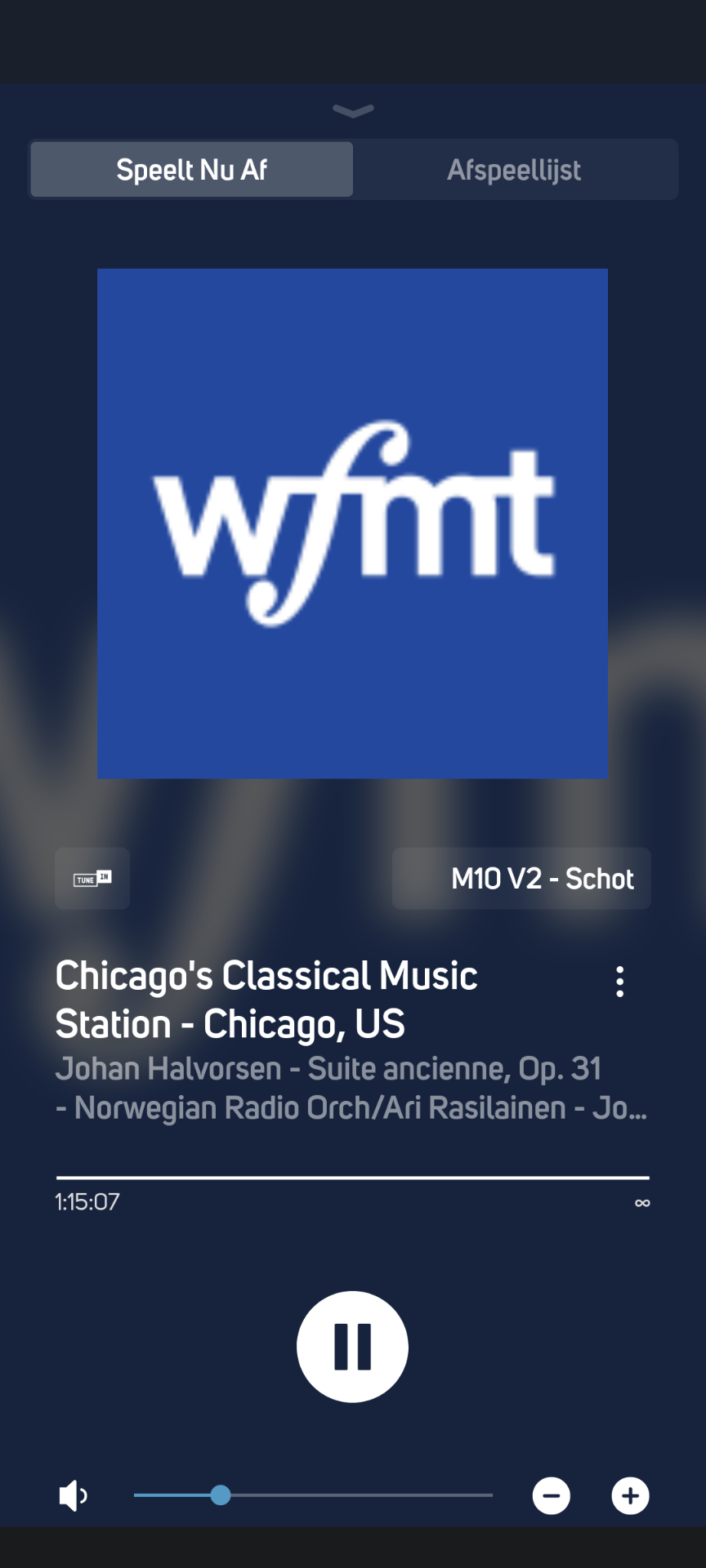
And on a computer screen there is much much more space! Please have a look into
0 -
Why there are in Windows application in this screen no - and + buttons for volume control?
Not needed if you are using a mouse with a scroll wheel.
Also shortcuts, CTRL+UP/DOWN did work......but it's still broken since release 4.x
0 -
I have no idea who is working with a mouse with scroll wheel, in this laptop with touch screens time........
And why do I need shortcuts, if there is planty of space, using this buttons and my touchpad or touchscreen .......
Very bad design decisson in my personal opinoin.
0 -
I have no idea who is working with a mouse with scroll wheel, in this laptop with touch screens time........
There is a world outside yours, that use a destop, with a mouse.
0 -
Well, overhere 5 laptops in the house, and no single desktop..... But in the end, on a destop there is a much bigger screen as on a laptop, so still more space for easy operation
0
Please sign in to leave a comment.


Comments
21 comments