Music Indexing Issue- Node 2/Post-BluOS 4.0 Update
AnsweredAfter adding a few new albums to my SSD drive (external, USB A to USB C) used with my Node 2, neither my Windows 10 PC control app nor my iOS control app show music in my library. The player is recognized, but the music will not index. I checked the drive in Windows 10 and there are no drive issues.
Prior to the 4.0 update (now 4.0.2) the drive would index without issues when new music was added. The player is running up-to-date firmware (I just checked) and the controller apps are all current.
If I try to manually index with either controller app, the counter (which previously would run through the library of around 12,000 tracks) would go to "1 Track Indexed" then show "Complete".
I am now running Diagnostics via the Windows 10 control app, and it's deleted the index and apparently is re-indexing, but there is no message/status other than "Please Wait". So it's not clear how far along it is, nor if it is making progress. It's been running the indexing for over 15 minutes now, though, so I'm not hopeful about the result.
What else can I do? Is there an update coming that will fix this critical issue?
Thanks-
-
Official comment
Hello,
Full reindex takes some time indeed, but that was the case in previous versions too. Having moved my music from one NAS to another one, I had to procedd to full re-index and was following the file access refreshing the log on NAS, just to see the whereabouts. Indexing took place at a rate of 2-4 songs per second, so it took quite som time, around 6 hours for 22.000 tracks. Unfortunately enough, I had initiated such full re-index on more than one device, which kept it restarting a few times. Best is to do it overnight, so you are not concerned.
Nevertheless, I have noticed that in v4 a normal re-index requires a restart for all devices or else playback is out of sync, dreadful when they play in the same room 😃. Somewhat annoying especially when you add some albums and want to listen to them while you work on adding others. Re-index and restart before you are able to listen to your latest purchases isn’t so nice.
Otherwise, I cannot confirm any bad behaviour. Well, I am not using streaming services, my collection only. Favourite lists stored in files on NAS seem a bit slow to load, but that’s a minor issue.
-
As a test I just reindexed a few moments ago. Reindexing, initiated from one of my wired units from files on NAS storage also wired to my router took under 5 minutes for 38,975 tracks, almost 2TB of local files. It took another 5 minutes to update each of my 8 devices wired and wireless. I'm not experiencing the lengthy re-index times indicated above.
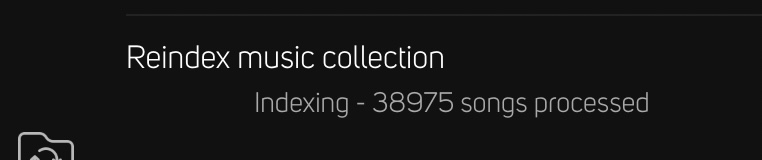 2
2 -
Thank you both, Adrien and Brian. I really appreciate the swift and thoughtful responses and suggestions.
I ran the Diagnostics re-indexing overnight, as suggested, and no improvement sadly. The player shows up normally in the apps, but standard indexing via the Music Library menu counts to 1 track and considers itself done.
Out of sheer desperation I am re-running the indexing via the Diagnostics menu (which shows "0 songs" but an otherwise healthy player). The SSD drive is DEFINITELY not faulty- it works perfectly well in Windows 10.
Any other suggestions or ideas are most welcome.
Best regards,
Egil
0 -
@Egil
I suggest you log a support request with Bluesound, either via the App (Help > Send Support Request) or from this site the Support button in the lower right. Clearly something is amiss in your case.
1 -
Hi Brian,
Thanks very much- I have just logged a support request with similar details. Unfortunately further re-indexing did not help either. I'll try restarting the Node 2 while I wait.
Thanks,Egil
0
Please sign in to leave a comment.
Comments
5 comments