My songs does not play the next song
Answered-
Official comment
Please look for an update to both BluOS on your Player and the BluOS App for iOS or Android we will begin releasing tomorrow, November 7th, to resolve this issue. You should be prompted within 48 hours after tomorrow 10:00 am ET in North America to update.
-
Could it be you have the repeat button activated?
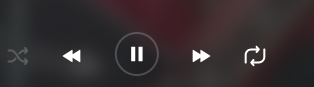 0
0 -
No, it is not about that.
0 -
Autofill?
0 -
Checked both ways. Now disabled.
0 -
The controller (windows app in my case) will start playing the track you clicked upon from your library.
If you click on another track, it will replace the previous one. If you click next, the song will repeat since there is no other track in the queue.
If you want more than one song, you need to add them to the queue (three dots). When you have a series of songs in the queue, you can save then in a playlist. Now you can click on next since the queue is populated with more than one song.
0 -
I have iphone app. In previous version I just click any song from my songs and it playd the list downeards This is the way I would like to carry on. My songs is playlist I assume.
2 -
Probably the behavior has changed in the V4 app.
1 -
As Alain said, the behaviour of the play queue has changed with version 4.
Now the play queue will be emptied instead of songs added.
Also "autofill" has changed, so that must now be on instead of off. It will the continue playing if you click a song on a album or playlist.1 -
But now only some 80 or 90 tracks wil be loaded with autofill, used to be the full content of tracks in the library.
At least this is how I recall using the previous version (windows).
0 -
I did try them all. However, I enabled autofill and added two songs into gueue. Now it plays normally my songs. Next song works also plays the list automatically. Well done if this is planned functionality…Thanks for comments! Check Never Dull if it fits to your genre.
0 -
With regard to Alain DW’s comment, I believe all the songs are in the queue, they just don’t show up all at once.
0 -
Sorry Soul Man, but the queue loads only about 90 tracks out of a library of >10k. I waited a longer time to check if there were more songs adding.
I don't think this was the case in V3. Is it a limitation due to a change in ram allocation? No idea.
0 -
Did you try going to the bottom of the list, touching the last song to play it? Usually the next few songs will load into the queue. Do this as many times as necessary until all the songs are loaded. If you didn’t do this, usually the songs will automatically be added when it’s time to play them
0 -
It’s cumbersome, but it works on the Vault for me.
0 -
I do follow that we can select my songs and make a playlist. What I do not follow is that I need to add one song into queue to listen my songs. I understand that busy listeners pick up songs and park them into queue but I do not undestand you have to park every thing into queue to listen at least something. A wrong thinking. There should not be possible in UI that you cant listen music after an uppgrade
0 -
Super thanks to all comments. I can now use my player. :-)
1 -
No. It did stop the music again from my songs. I will buy a diffrent player.
0 -
@ Soul Man: I should have thought about that! You are absolutely right, the rest only loads after clicking on the last track. I'm not sure but I think the V3 loaded everything at once.
0 -
No, had to do the same thing there on long playlists, but the problem is now solved!
0 -
So BS has limited my song and long list functionality due to permance issues. My song contains 4 years songs and it is long. So a special trick is needed to play it. Why BS not give an official instructions? It is a quite strange that new UI even contains possibility that users can play only one song, next button do not play the next or it does not play automatically the next. When you finally add one song into queue it plays some then stop until you need to do the next trick.
0 -
I could be wrong but I think Bluesound designed the software mainly for playback of albums, not so much for individual songs. As the system is agnostic of your intention, you need to inform it of your wishes = creating a playqueue and eventually saving it in a playlist if you want to keep the list you made.
Adding tracks is done by clicking on the 3 dots and choosing the action required.
Once this preliminary workis done you can enjoy your songs... and click for the next track in your list.
0 -
I do follow that now, thanks. However, did not do that in v3. According studies, listening of full albums is on declaining curve. Thank’s for your comments!
0 -
Here’s how you do it. At the Home Screen hit the area where it says TIDAL to enter it. Then select My Music. From there go to songs and tap on the first song. That should start playing all your songs. This also works for albums and playlists. I’m not at home right now, so if this doesn’t work, enter under the My Music section. One of them works.
1 -
Hi All: Nothing is playing on the playlist like before after this questionable update?
I just followed the Soul Man recommendation and it did not work. I updated+reloaded the app just in case. When a song is loaded from the playlist there is NOT a skip arrow. If a skip arrow appears it does not work, it only play the same song again? I hate these updates, never really improves anything to make it more user friendly. Please tech people fix this!
0 -
@Ronaldhowlett
Which app are you using (iOS, Android, PC, Mac)? Is your player updated to BluOS 4.2 (latest)?
With the new Play Queue logic, tapping a song in a playlist (or any list of songs when browsing) will immediately start playing that song, adding it to the Play Queue. If you have the Autofill setting enabled, all the songs in the playlist after the song you selected will also enter the Play Queue. Whatever was in the Play Queue previously will be deleted.
-1 -
Finally, plays a next song. Guess you fixed this into latest uppdate. Did try all combinations before it.
0 -
I am pretty sure that one reason for queue is performance optimization.
0
Please sign in to leave a comment.




Comments
28 comments