Missing album artwork in Windows controller 4
AnsweredAlbum artwork is missing in "album view" if album contains "comma".
Example: "Album (Single)".
Edit: What I meant was parentheses, not comma (comma and punctuation was working).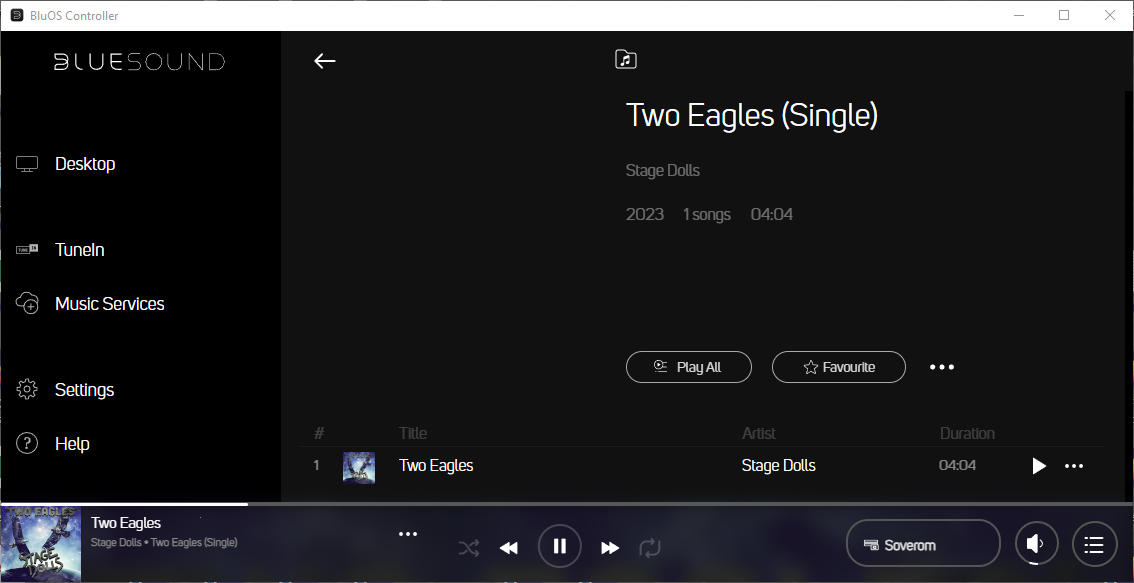
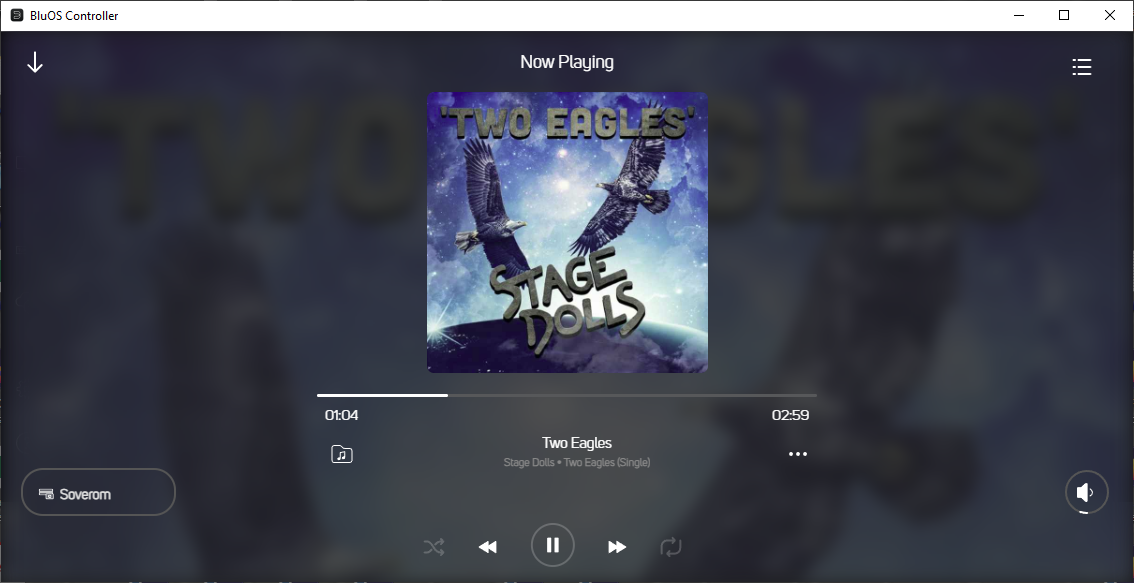
-
Official comment
HI Bjorn
I of course assumed you tried reload artwork... QA is investigating...
-
I noticed the following: in Album view not every cover is displayed in the same size, although the jpeg is the same for all. Not very important but could be improved.
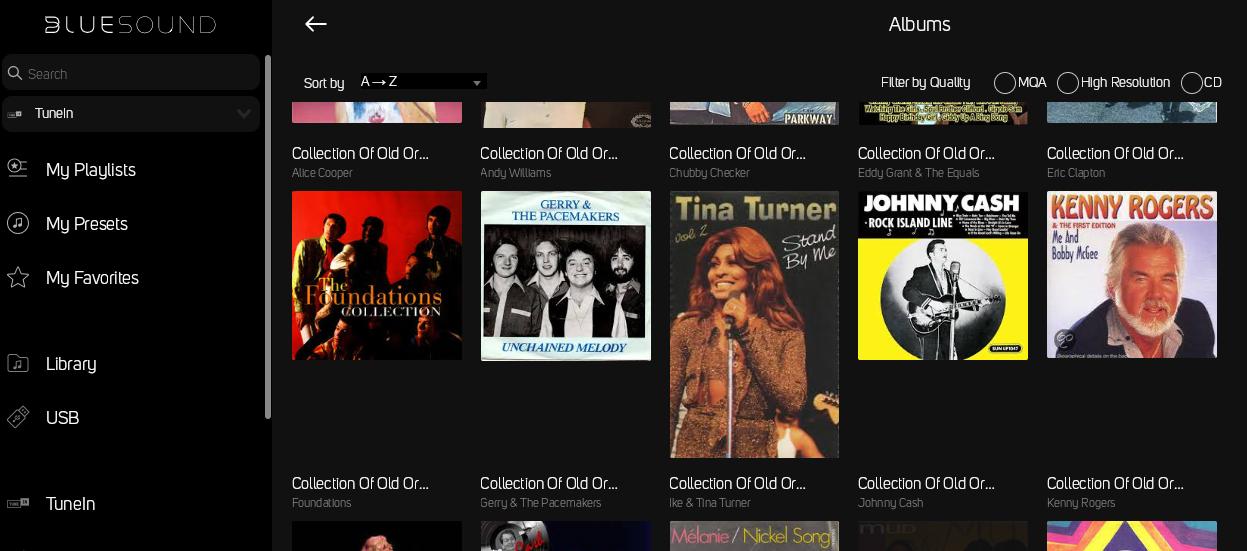
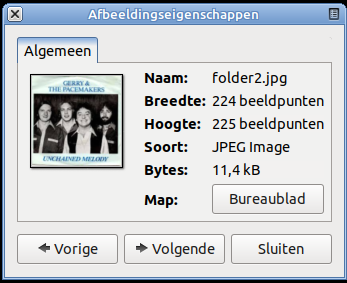
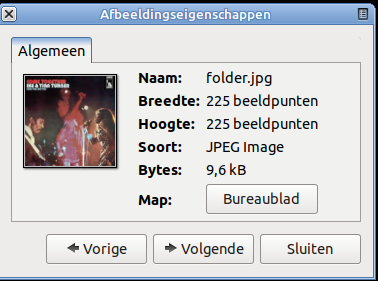 0
0 -
@Tony
I edited the original post...it's an issue if the album name has parentheses.1 -
I'm missing a "return" arrow in the Library>Artist> to view albums. Maybe this has already been reported, I don't recall. Windows controller. I cannot go back to Artists in one click.
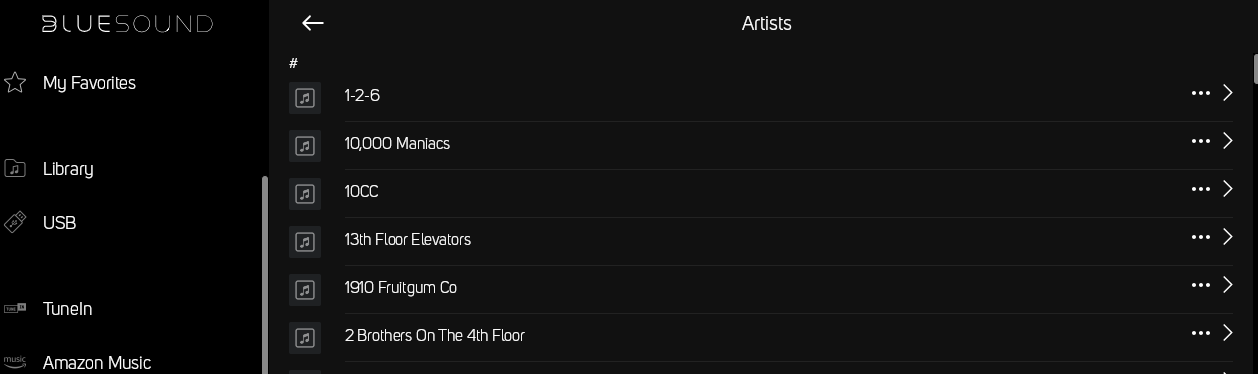
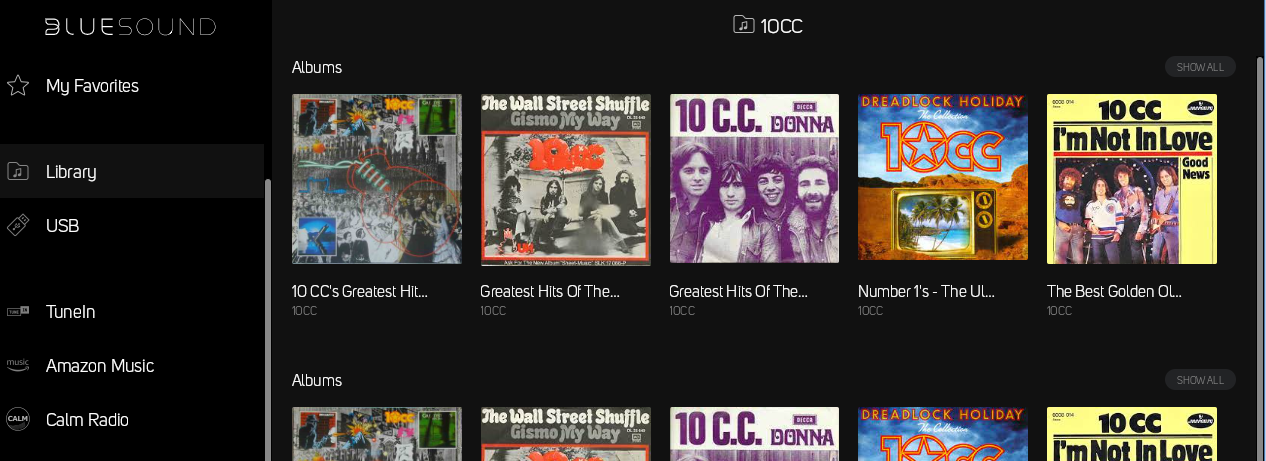 0
0 -
I noticed the following: in Album view not every cover is displayed in the same size, although the jpeg is the same for all
folder2.jpg will not work, maybe you have embedded artwork?
1 -
I'm missing a "return" arrow in the Library>Artist> to view albums.
Reported before, and also missing in 4.01 controller
0 -
Indeed, only embedded artwork. Made an extract of the jpeg using mp3tag, only for demonstration purposes. Regarding the arrow, I thought having read about it but was not certain. So much information since the updates;)
0 -
Then you probably have optimize artwork off, and the Tina Turner artwork is almost twice as high than the rest.
For some years ago there was an issue regarding optimize artwork and artwork that wasn't square. I ended up "squaring" all my artwork, but that issue was fixed.
1 -
BTW, I can confirm the first bug reported:
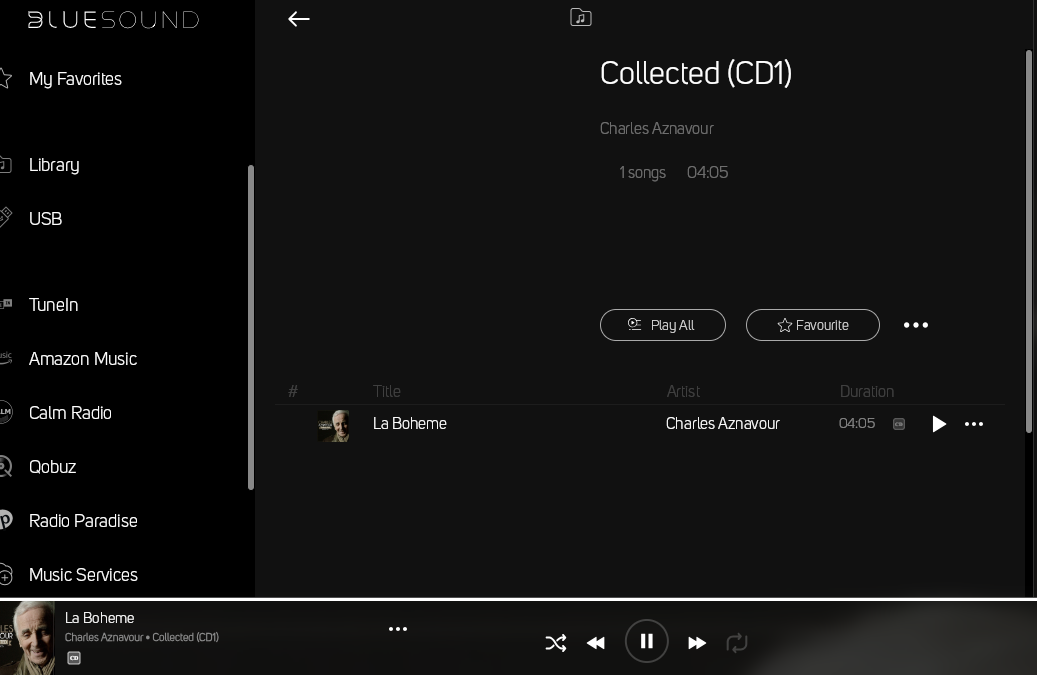 0
0 -
Yes I didn't use optimize artwork before, never had the need because artwork was always ok and re-indexing may take much longer.
This is the first time I see this. I switched optimize on, did a re-index (not rebuild) but nothing changed. (maybe need a rebuild? I don't know.)
How is it even possible that two jpeg's with the same dimensions are displayed differently?
0 -
You will need a full rebuild, but your screenshots are showing two different artwork.
 1
1 -
cover.jpg supersedes embedded artwork, and if embedded, all files need the same artwork.
0 -
Apologies, sorry for the confusion. The offending jpeg has indeed different dimensions. I was working with the wrong file. Please ignore all the above.
Completely missed the ball here.
1 -
Glad to hear - it happens...
And yes Bjørn - I let QA know...
0 -
....also found the following issue:
If album name contains an ampersand, I'm not able to play individual songs. Play all works, or using the "more" menu. Loading next track.. but never starts playing.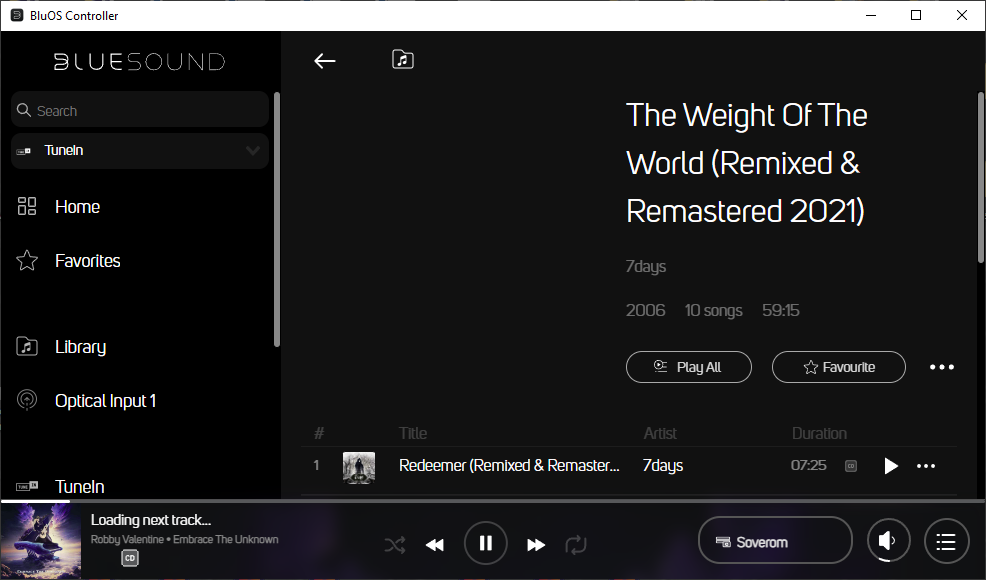 0
0 -
Related to the first post, artwork is also missing if the album name contains apostrophe ( ' ).
0
Please sign in to leave a comment.


Comments
16 comments