Bluesound 4.0.0 Windows controller app menu errors
AnsweredWhen I select either TuneIn or Radio Paradise, the menu items are duplicated, as per attached screengrabs.
The same happens with the MacOS app version.
Also, sometimes when I click TuneIn I get Radio Paradise menus items and vice versa. A second click usually gets the correct menu items displayed.
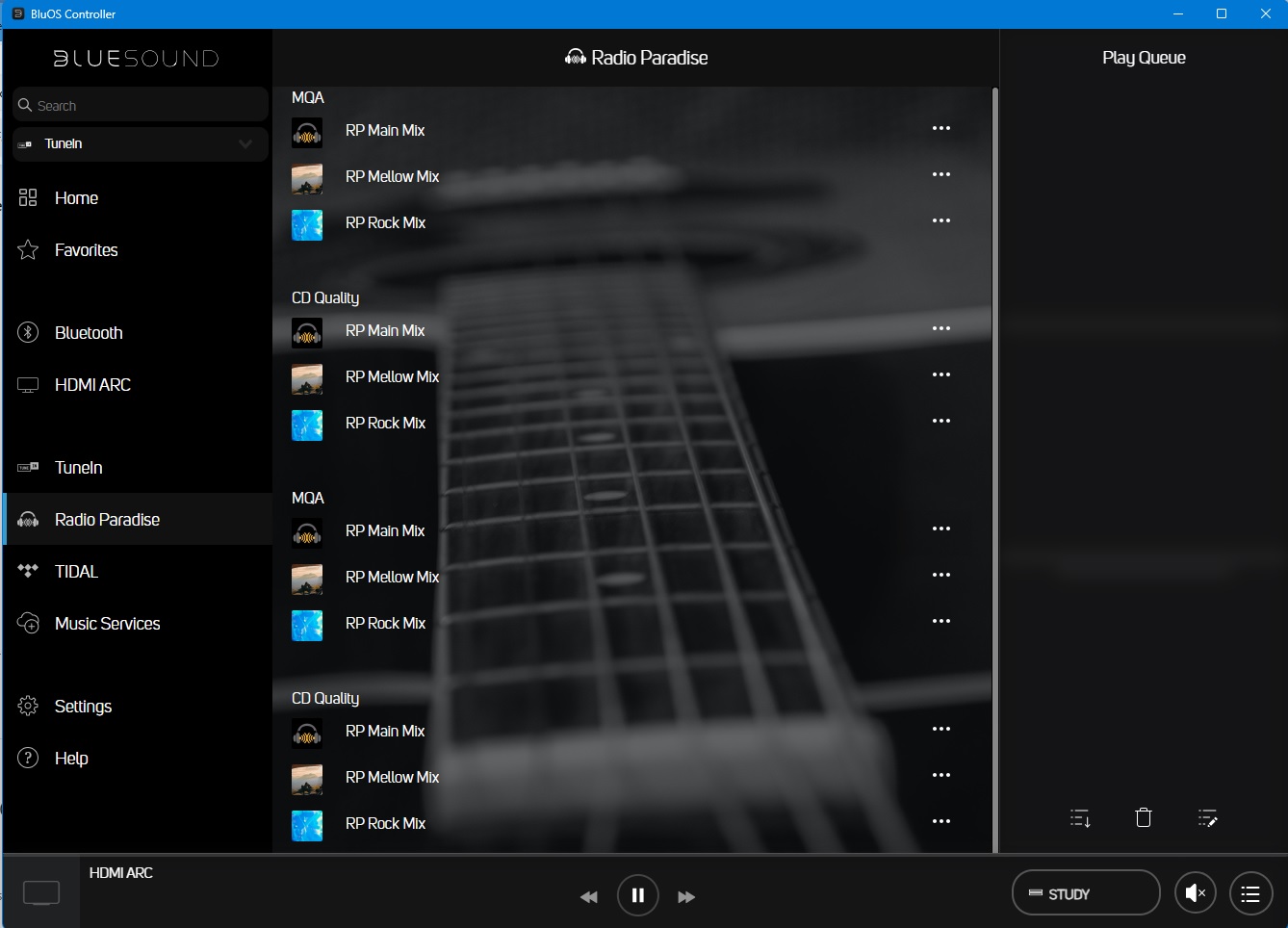

-
Official comment
Hi Dave
Our Quality Assurance Team is investigating. We do hope to publish an update to the BluOS App for Windows and macOS in the next 24-48 hours but do not see a fix for this item in it. We have another update scheduled for early next week as we want to get as many fixes out as quickly as possible.
Sorry for the inconvenience.
-
Hi Tony,
Thank you for letting us know how long the road to a better solution is going to be.
1 -
We honestly try Alain - but as you know (based on some other posts I've read of yours)... some bugs are more slippery than others. Thanks for being a brand ambassador all these years.
0 -
Tony, I have to ask, how on earth does a bug such as this, which is so blatantly obvious, manage to get past your Quality Assurance Team?
0 -
Full disclosure Dave
BluOS is 2MM lines of code working over 80 different motherboards and has 5 different, separate App platforms tested by a team of quality assurance testers and had 2 separate international black box beta test phases.
Unfortunately in spite of all that, some nuisance bugs did slip through the cracks.
All that being said, we are here, answering questions, taking notes and having daily internal discussions to fix these as quickly as possible, look why we didn't earn an A+ grade and how to continue to be better and keep BluOS not just the best sounding system out there but best in show too.
Thanks for your patience and understanding
0 -
Hi again Tony,
While you fixing the latest BluOS Controller app for Windows, you might fix another little problem which has existed for a long time in previous versions.
Every time I install an update for the BluOS app, the BluOS icon which I keep on my Windows taskbar disappears and so I have to add the icon again using the Windows "pin to taskbar" function.
I don't get this problem with other apps I have on my PC when they get updated. Maybe the app installer could be tweaked to prevent this happening???
Thanks.
1
Please sign in to leave a comment.


Comments
6 comments