BluOS 4.0 App User Interface Optimization for iPad OS
AnsweredUsing Split View and Slide Over on iPad OS does not scale the BluOS 4.0 UI size making the buttons within the Home Screen, Now Playing and all other views unusable in any orientation. Additionally, when in full screen portrait mode, the volume slider is on the very edge of the lower section of the screen, cutting it off a bit which makes it difficult to adjust the volume.
-
Official comment
UPDATED OFFICIAL COMMENT
If your volume slider is falling below the frame this is due to the size of your text in the Now Playing Screen.
- In iOS Settings
- Display & Brightness
- Display is set to Large Text
If you set it to Default the problem does not occur but this is a Universal setting for your phone.
As mentioned we do hope to resolve this permanently in a near future release of the App for iOS but this will get you going until then.
-
Thanks Joe
Look for an update to the BluOS App for iOS 4.01 scheduled for release in the next 24-48 hours. We hope to address some scaling issues we are seeing on some iOS Models.
0 -
Hello,
still broken with the release of 4.0.1 on iOS.
Tested on iPhone 12 mini (iOS 16.7.1)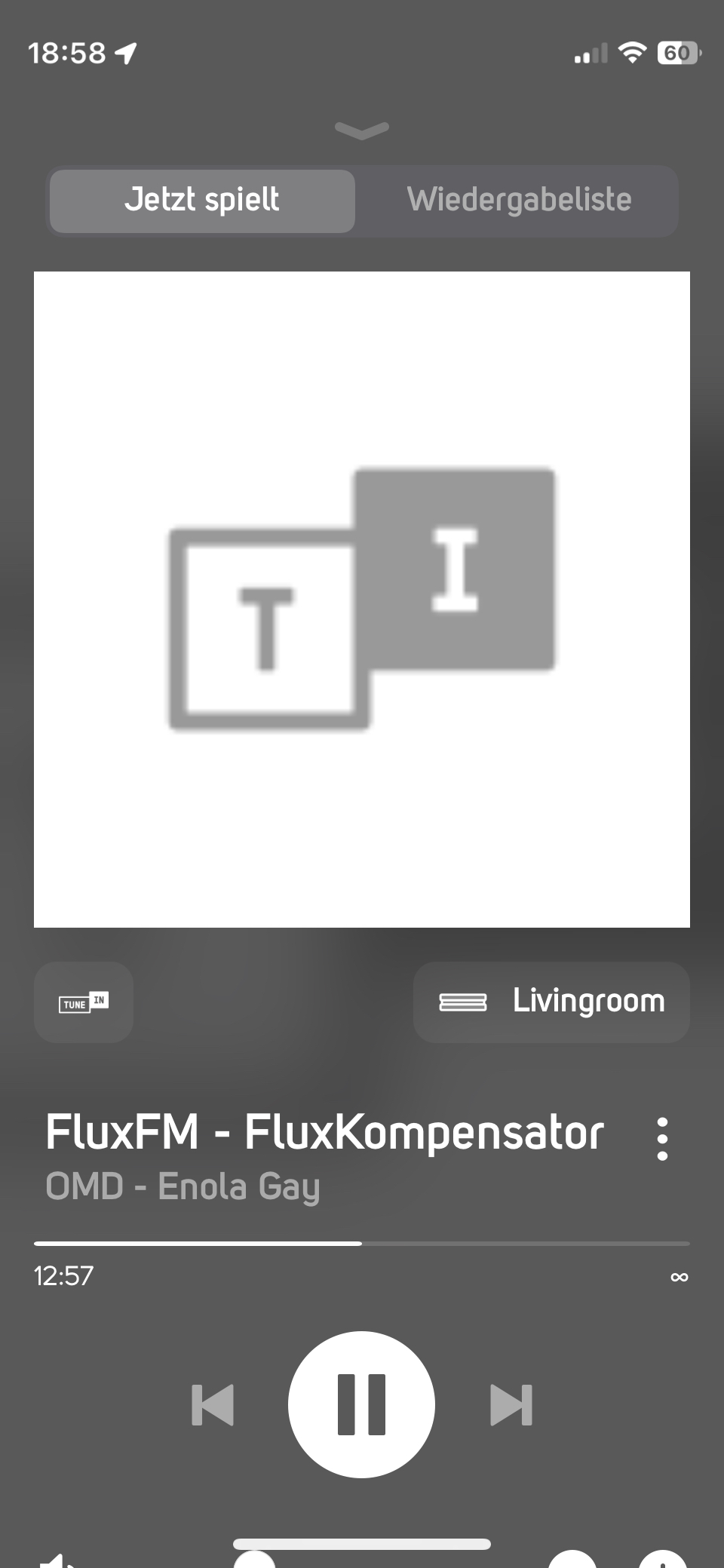 1
1 -
Thanks netzagent - I have passed this to QA
0 -
Just wanted to confirm that this isn't due to a screen-scaling issue on my iPad 9th Gen. I'm running latest iOS 17.1.1, latest controller 4.2.0, and iOS text size sat in the middle at the default setting

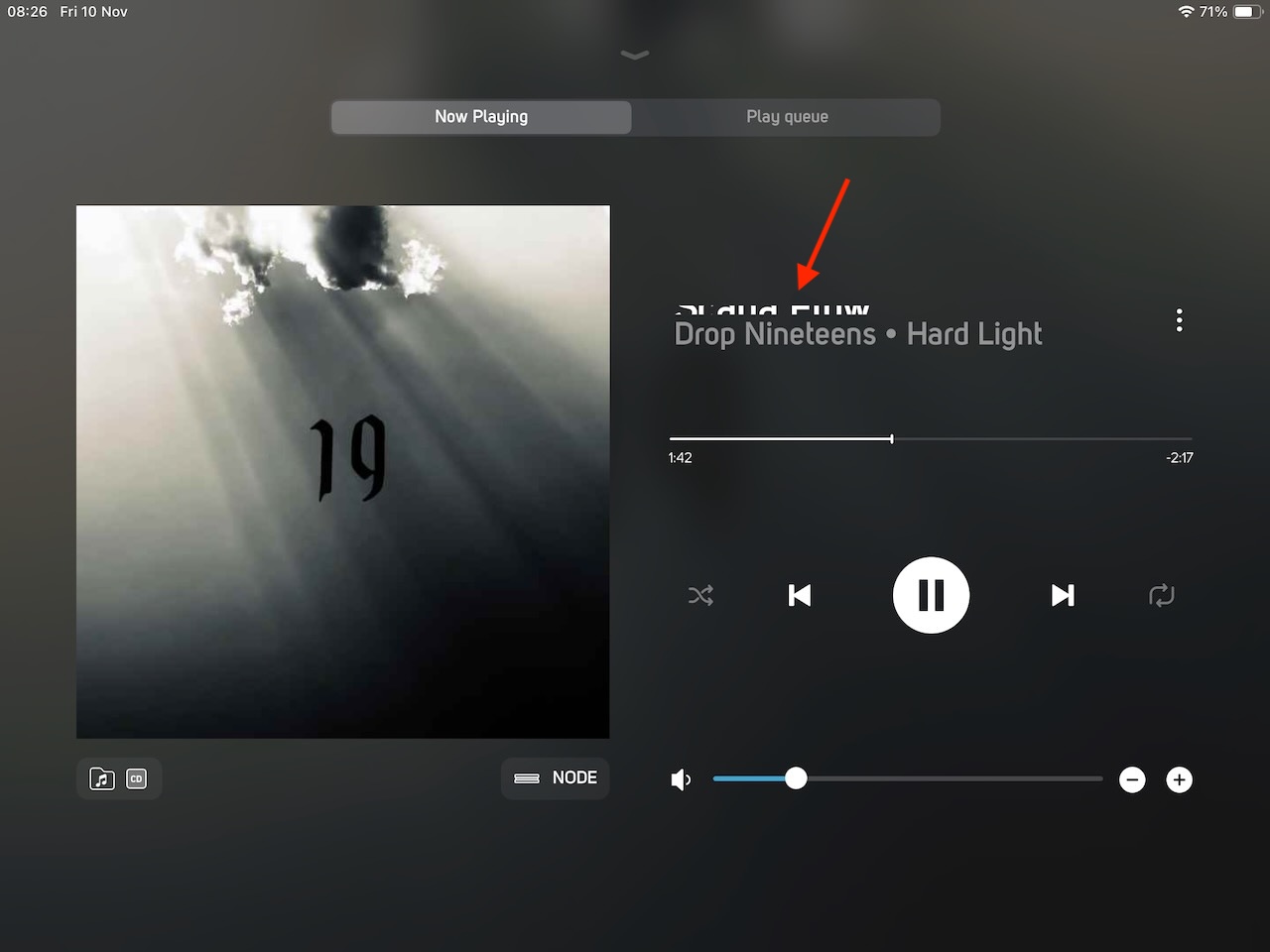
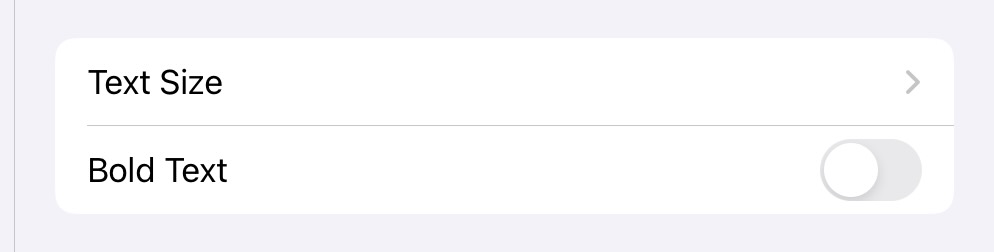
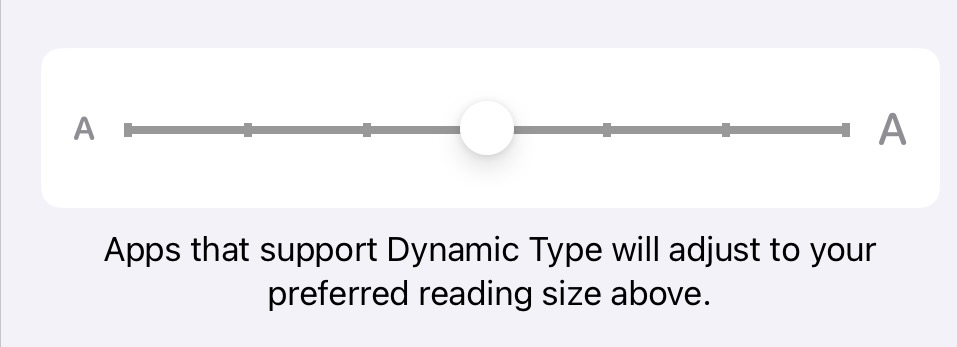 1
1 -
HI Peter
Yes, as mentioned above we are working on this still - this one is being a little tricky for our team but they are looking at it...
0 -
Yes, I can see it's mentioned above - the reason I posted my comment is because the "Updated Official Comment" above states a reason, and provides a workaround... and I was saying that the official reason and workaround also weren't working when I tried it. Maybe you could add an "Updated-Updated Official Comment" in the meantime to make things clearer.
0 -
Has this been fixed now?
0 -
No
0
Please sign in to leave a comment.


Comments
9 comments