Volume control not reachable from now playing screen
AnsweredSince bluos 4.0 the volume controls can’t be reached on the now playing screen.
-
Official comment
Hi Bas
We are investigating some iOS models where the volume bar is creeping below the frame. Sorry about that.
Look for an iOS update early next week to resolve this issue. Until then, you can use the top panel volume controls or from the main menu.
-
looking forward to the fix of this ‘developers glitch’ ……..
0 -
Hi Ron
Look for an update in the App Store in the next 24-48 hours
0 -
This issue is not fixed by the update. I’m getting worried about your quality assurance proces.
0 -
This issue is still not fixed by any update. We are getting worried about your quality assurance……
0 -
Hi Ron
If your Volume slider is slipping below the edge of your iOS device, you have Display Text set to Large Text.
Two workarounds until we do get this fixed in the next iOS App release;
Option 1
- iOS Settings
- Display & Brightness
- Display Text is set to Large Text
This is a Universal Setting and will change your entire iPhone or iPad, nit just BluOS
Option 2
- Use the volume controls from the Player Tab
Both options are a temporary workaround for now. Look for an iOS update late this week or early next.
0 -
This is the problem at the bottom of the screen the slider conflicts with the iOS swipe-up bar. I want a Large text setting in my iOS but can't use the slider.
Another workaround is to click on the player in this case, 'NAD M33', then the slider shows up. Adjust then click 'Done' after. Clunky & annoying.
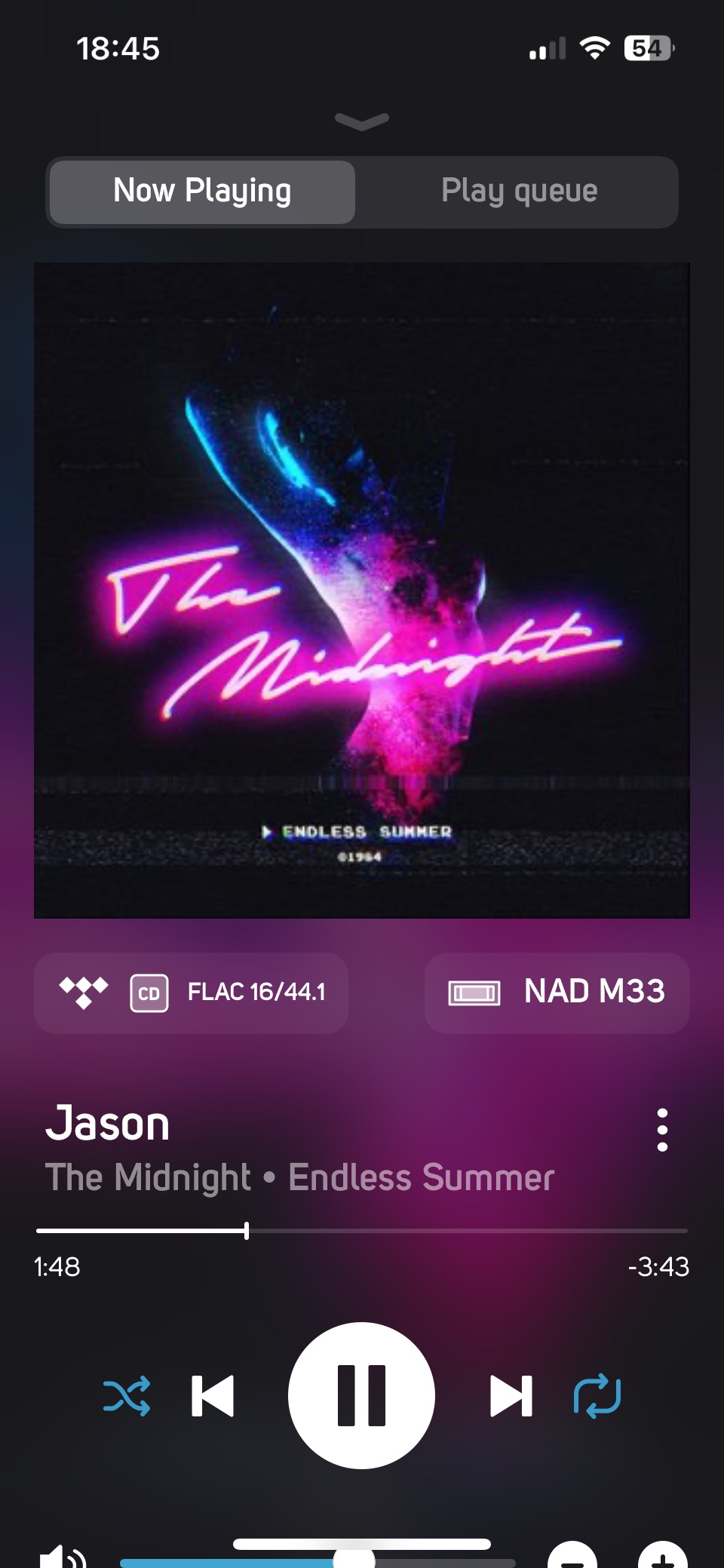 0
0
Please sign in to leave a comment.



Comments
7 comments