Trouble adding shared folder
AnsweredI've recently moved my files from a NAS to an external drive attached to a Mac on my network. I can not get Bluos to add a share (network or local). When trying to add a network share I get a "No Shares Found" message. When I try to add a local share it appears to add it but indexing never happens and the Music Library never appears.
For the share name I've tried - \\MAC-MINI\Media\Music, and \\MAC-MINI\Volumes\Media\Music (because Media is an attached drive) along with the username and password to connect to the computer.
I have file sharing set up on the Mac mini and have sharing on the drive and folder set up. I can connect to this from my other computer so I know it's set up correctly. I am using Bluos version 4 desktop and on my iPad, and tried adding the share from both.
Any ideas and help would be greatly appreciated.
Thanks!
-
Official comment
Hi TJM
Can you select Settings, Send Support Request in the App so we may review the errors in the log file? Once we have that, one of our Support Crew Members will reach out to help.
-
Thanks Seppi. I have tried the IP address without any luck. Did you mean that Bluos and Macs have had file sharing problems or Macs in general?
I tried to share a folder on my NAS with Bluos and got the same result. So it sounds more like a Bluos problem to me,
0 -
Thanks, will give it a try
0 -
Thanks Tony W, just sent the request
0 -
@ Seppie
I don't think this is the case vis-a-vis "Issue is with Macs in general". I have shares on a Mac and a NAS. Using a fixed IP address is best practice as is using the IP to indicate the address to the share.
First share below is on NAS, second on Mac. Both are working.
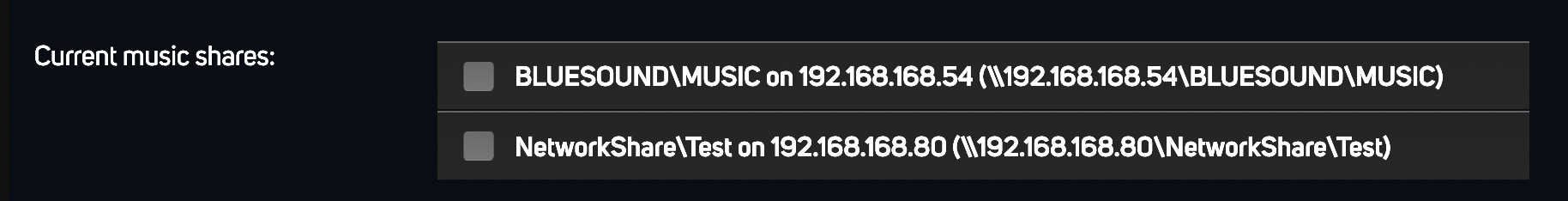
The OP's issue could be related to the share name in the Mac and whether SMB is enabled in the version of the OS on the Mini.
Apple's support page provides step-by-step instructions for OS versions from High Sierra to Sonoma.
https://support.apple.com/en-ca/guide/mac-help/mchlp1657/mac
0 -
@ Seppi
The drive I'm sharing from the Mac is external.
0 -
@Seppi
Got it working! The problem was in file sharing I didn't have the Mac mini selected to share files with Windows users. Once I did that I was able to add the network share in Bluos.
Thanks for your help!
1
Please sign in to leave a comment.

Comments
7 comments