BlueOS woes..
I recently got my bluesound powernode, which I am loving the sound of.
But not loving BluOS, trying to use with my windows laptop.
-
When I start BluOS on my laptop, it isn't able to find my powernode unless I restart the powernode and it is flashing green lights.
-
BluOS feels buggy in general. It already has a music collection (not mine) which doesn't even play when I press on it (file not located). I can't add my local music files (mp3s) to BluOS - how do I do that? I also keep getting stuck on "settings page" and the only way to go back to home page of BluOS is to restart the program.
All these problems...I am seeing the program as BluOS controller on windows, maybe I didn't install the right one..?
3) To avoid using Bluetooth to connect to powernode on my windows computer, is BluOS the only (free) option? It is apparently coming up with a 4.0 update soon..
4) Would it help if I connect USB with my music collection to the node, to be accessed through BluOS (I don't see the USB option right now on the BluOS, but I am guessing it will pop up if I connect an USB?)
Sorry for the barrage of questions.
Thanks for the help.
-
Official comment
I'm a Bluesound user like you. Best practice is to connect to the Bluesound over the network. Most of my Bluesound devices are connected via ethernet to my router and devices using BluOS controller are on the same network. There shouldn't be any need to restart the PowerNode as long as it's on the network.
Have you set up any network shares or are you using streaming sources?
-
I have set up the Bluesound Node over the network (via the phone) but not the ethernet cable.
I am not sure what exactly you mean by network shares. I am not using streaming sources, just trying to music files from my windows laptop through wireless.
0 -
If you are not using streaming services or network shares you are limited to Bluetooth and AirPlay.
https://support1.bluesound.com/hc/en-us/articles/15512044015255-Adding-Music-Services
Here are some of the options for one of my BlueOS units. Note the left hand column has selections for a Library, USB, Bluetooth and Streaming Services.
 0
0 -
My interface doesn't look quite like that. It has "my playlists" "my presets" "my favorites" "but doesn't have "library" "usb"
Take a look:
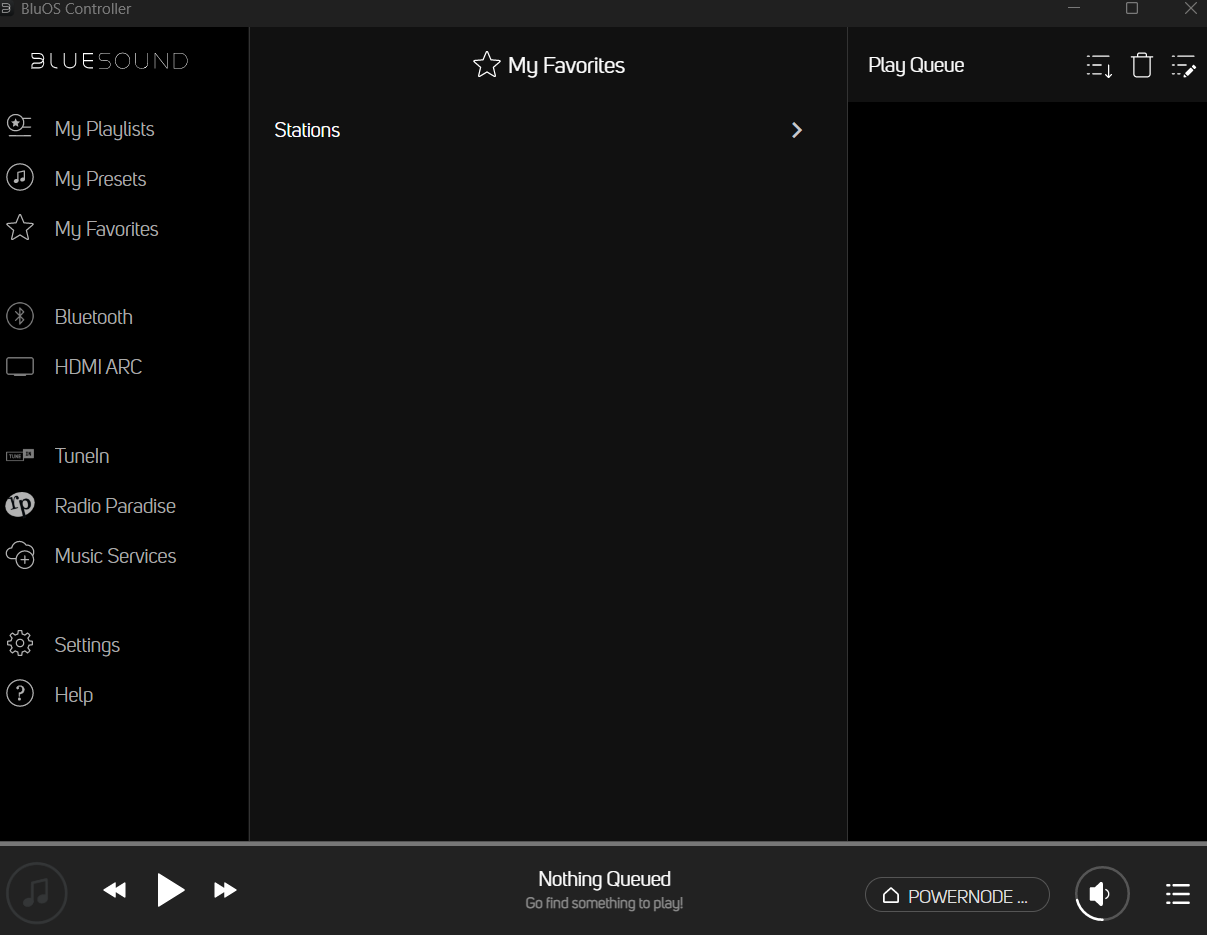 0
0 -
"If you are not using streaming services or network shares you are limited to Bluetooth and AirPlay."
Really? So there is no easy way of playing mp3 files from my computer through BluOS?0 -
I've also tried adding through local shares but while it is supposed to be indexing the my folder, at the end of it, I still don't see anything..
0 -
Go to Settings and add the local shares. There is a very simple way to play from your computer that is superior to Bluetooth.
As shown here once indexed the local files show up when Library is selected.
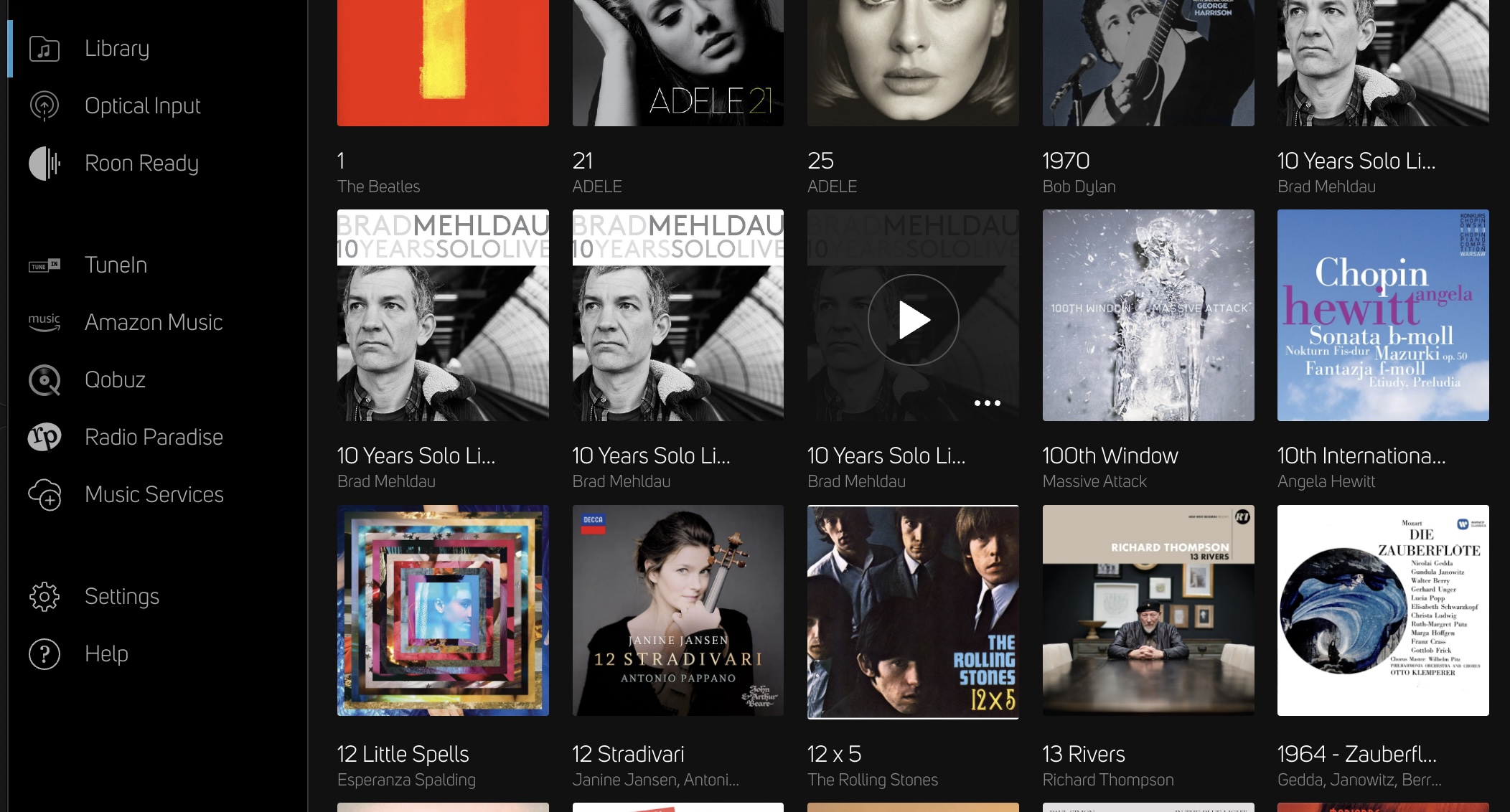
If reading the links I posted earlier does not help then I suggest you click the Support link at the bottom right of this screen to contact Bluesound Support.
Best of luck
0
Please sign in to leave a comment.

Comments
7 comments