BluOS app starts with 100% volume
Answered-
Official commentWe have been able to replicate this issue in our lab here. If you have the volume display set to Percentage, the app is reporting the volume at 100% even though it is not. When you go to adjust the volume, that adjustment volume is what is being applied, so as you slide the slider down - it will jump to 100 and adjust down from there.As a work around, BEFORE you touch the volume, change front panel volume display to Decibel. Close out the app and and relaunch.
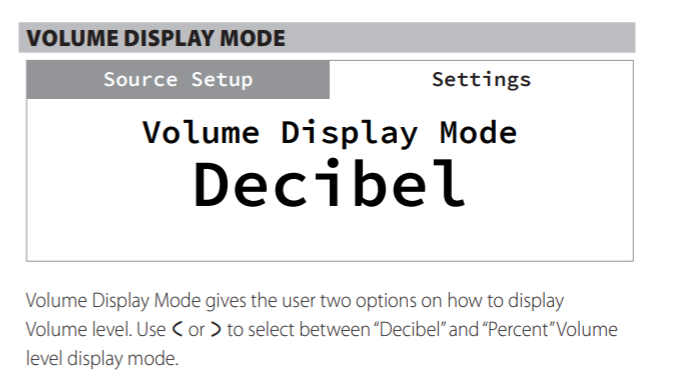
We do apologise for the inconvenience. Our team is working to resolve this as soon as possible.
-
I have the same with the app (latest release) on iOS on an iPhone 12. Reinstalled it to see if this makes a difference, as this does not happen on my iPad (yet).
Seppi Evans: thanks for your comment but it does beg the question: why set the volume at 100% on the app before it syncs?
0 -
Thank you Sam R.
What you reproduced in the lab is exactly what I am seeing. Appreciate the confirmation of the issue and that the team is working to recolve this. I've changed from percentage to Decibel for now, and have not seen the problem again.
0 -
I can also confirm what JosBaz is writing.
Thank you all for feedback!0 -
Fixed in BluOS 3.14.10, only 2 weeks after it was reported here! Thank you Bluesound team. :-)
0
Please sign in to leave a comment.
Comments
5 comments