Cant connect my iPhone to node 2i in NAD 368
So my NAD amp has been working fine for ages, had a few lost connections but always been able to get it back. However now for some reason my iPhone will not connect to the amp in the BluOS app or through the Tidal app. My iPad was still working for some reason and i did send a report off yesterday but now nothing seems to be working. The node 2i has a connection to my wifi as you can see below.
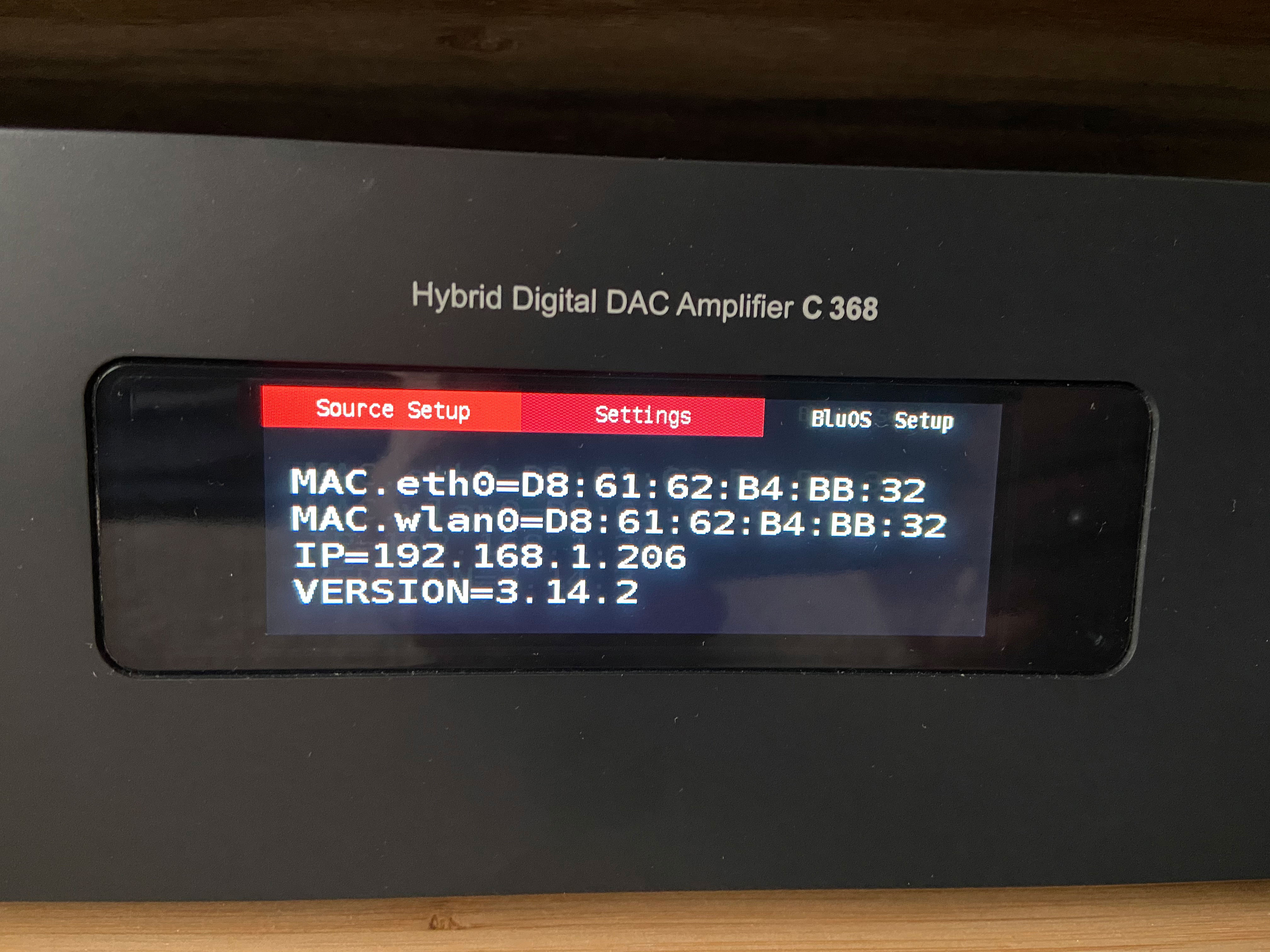
Can anyone help because its really starting to drive me crazy. I have tried rebooting, resetting the module. Also redownloaded all the app, reset the router. I have even logged into the router and its says the amp is connected fine.
We have the BT smart hub 2 if that helps, everything else in the house just connects with no issues apart from this module.
Thanks for any help you can give.
-
Thanks for the reply, I’ve gone into that now and turned off smart setup. Just restarting everything now so fingers crossed. I can only connect via WiFi and it did seem to show that it was connected but just couldn’t get anything to find it. Could even press play on the remote n it would do the last song. Yeah I think it has updated today.
0 -
So my player will still not show up in my BluOS app or the tidal app. The player clearly shows it is connected to my router. Can even go into my router and see it is connected with the same IP address as on the nad 368 amp.
I am using a BT smart hub 2, smart setup is turned off like I was advised, I’ve also uninstalled both apps and started again with them. Both have the local network setting enabled allow my iOS device to talk to other things on my network.
every so often things will work but only on my iPad and after turning everything on and of for an hour or so.
really starting to get frustrated now because it was working a month ago before they updated the software and app. If anyone one can help further that would be great, not sure how many time I can be told to just restart everything.
also every other thing on my network just works, no issues and has been connected for years. Really doesn’t seem very good for such a hi end product because I no can’t use my system as I only stream music.
0 -
The firmware on the smart hub is v0.26.03.01286-BT, this was updated on 9th April 2021.
I have turned off the 5ghz and the BluOS module has appeared straight away on my iPhone and the iPad. Even have tidal connect working on the tidal app.
will keep monitoring to see if this has worked or if it’s just a coincidence.
however I don’t consider this a fix at all. I shouldn’t have to turn off 5ghz to make it work, nothing else I own needs this solution. I also have a slower WiFi connection now on all my other devices.
Anyway thank you seppi for the help and sorry for the frustration.
0
Please sign in to leave a comment.
Comments
3 comments