External dac doesn't recognize 24/192
AnsweredHi ,
I play the Node2i as a streamer to my external DAC, Nad m51, capable to run 24/192 khz files and is connected with digital Coax. I play a Qobuz file (24/192), but my DAC recognise 96. My Dac doesn't support mqa, but it does support 24/192. What goes wrong here?
-
Official comment
I'd recommend checking your subscription type both from Qobuz's end and from what you've set within the BluOS app.
In the BluOS app, under Music Services > Qobuz, please select the streaming quality that corresponds to your Qobuz subscription type:
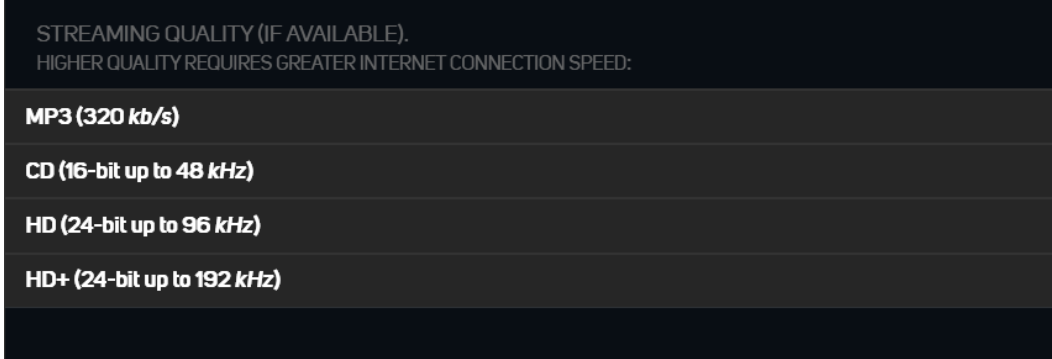
Regards,
Sam R. -
I am currently using an external DAC (NAD C510 via coax) and had a similar question. I recently found these quotes from the Bluesound Kb and support forum:
"Bluesound Players are a full MQA playback solution. They will decode and render MQA playback up to 24/192. If however you are connecting an external DAC, the maximum output will be 24/96 and MQA processing is not happening in the DAC."
"[Our products] don't upsample or downsample so whatever is happening is in your DAC - unless these files are MQA Files. In which case they will have a single unfolding of up to 24/96."
I have the equipment to do real-time A/B testing of my external DAC vs the Node 2i. I couldn't detect an audible difference so I'll probably just ditch the external DAC at some point.
0 -
Hi all
i am facing the same issue here
node 2i is connected to rotel RA1592 which is supporting 24bits 192 khz. They are connected through a coaxial cable. I am streaming Quobuz through bluOS app
if i select under the screen shown by Sam above 24 bit up to 96 khz it is working, but if i select HD+ and select an album eligible to HD+ then it does not work, my amp shows a flow of 192 khz on the screen but is not able to read it.
I tried to select or deslect the option under blus os APP : dac able to read high res, it does not change the problem
i do not get the logic, any idea?
thks
0 -
Hi!
Similar problem for me...
I stream Qobuz 24/192 albums with my Node2i. Output via Coax S/PDIF to my Mytek Liberty DAC.
Checked the setting in the Qubuz, so I have the highest subscription.
NO SOUND IS COMING OUT FROM THE DAC!
24/96 and CD-quality files are no problem to play.
MQA files plays good as well.
I have opened tickets to both Bluesound and Mytek, so I'm waiting for an answer now...
/Calle
0 -
Thank you for your feedback Calle
seems to be exactly the same issue with different harware… thus it excludes the probability the problem is coming from my rotel or your Mytek.
FYI, i tried with a optic cable instead of coaxial, and it works
wondering if the problem is not coming from my coax cable? (Audioquest forest, even if it is supposed to be working with 24/192.)
Let me know, please, when you receive a feeback from bluesound
thanks
0 -
Ok, I don't think 24/192 is supported via optical...
I have tried at least 5 different high class coax digital cables from 1-1,5meter without success...
The weird thing is that I have SOUND when I tried with a 3meter Sub-cable from XTZ Blue line.../Calle
0 -
Hi, Did anyone find out what is the issue? I am facing the same problem.
Using Node 2i BluOS 3.16.5
Using Qobuz and in Qobuz setting is highest quality HD+.
No sound on COAX, and I have sound on optical out.
My Rotel while playing on optical out shows 192 kHz where applicable.
0 -
Answering to my own question - it was a cable causing this issue.
I used a different Coax cable and issue was resolved - streaming 192 from Node 2i via Coax.
Cable that is working is: BJC Coaxial Digital Audio Cable
Cable that did not quite work was AudioQuest Digital Coax CARBON
2 -
Hi, I just bought Node 3 to use with my Bel Canto DAC. I faced with similar issues with 24/192 files from NAS on both spdif and optical outputs from Node 3. I didn’t get any sound with SPDIF and sound with transmission problems with Optical. Both worked up to 24/96. My cables are DH Labs and work fine with my other streamer.
I noticed that there is an option called “ Audio clock trim” in audio settings which was on. It says “BluOS uses small adjustments to the audio clock to maintain glitch-free audio synchronization. Disable this when using an external DAC that cannot cope with these adjustments.” I turned it off and the problem is solved for me. Now it works fine with 24/192 files.0 -
I know this is an old issue but I’m taking a shot here…I have a Node last version not the 10th anniversary edition with a Mytek stereo 192 external DAC with its lastest firmware installed. I’m on the latest BluOS fw 3.20.52, when I play Qobuz i cannot read files above 96K either with toslink or coax cables. I can read 192K files from my library via the Node on both cables. The menu shown further up in the comments with output audio selection for Qobuz cannot be found in the current app version it seems. Can anyone shed some light on this mystery? I’m on a trial period with Qobuz and this might be a dealbreaker for me. Best regards
1 -
I thought I was having the same issues on coax but after trying several tracks that used to be 24/192 on Qobuz I got 24/192 only on a few. It seems they are down sizing the files to 24/96. I`m surprised no one else is noticing this ripoff.
https://forum.audiogon.com/discussions/192-khz-24-bit-albums-on-qobuz remove all after qobuz at end of link for it to work. Check these out for yourself and please post back your results, lets get to the bottom of this.
0 -
There are lots of 24/192 files on the Qobuz app, they just don’t seem to pass thru in the Node 3. I have a friend who owns an EVO 150 by Cambridge Audio and it reads 24/192 files from Qobuz without a hitch. So I believe the issue is within the Bluesound ecosystem
0 -
Hi Richard
If you are having issues playing 24/192, please select Help, Send Support Requestin the BluOS App and our Support Crew will be happy to help troubleshoot.
0 -
I’ve already done that, also posted comment on the Qobuz club just in case someone has ideas on this issue.
0 -
Problem solved…it’s not that obvious but the screen with sampling rate selection is under the tab >music service >Qobuz. I was looking in the wrong area, anyhow lotsa 24/192 files available for playback. I’m using my coax cable to my external DAC and it works fine. Thank you to customer support for answering in less than 24 hours.
1
Please sign in to leave a comment.



Comments
15 comments