iHeart Radio Favourites
AnsweredHi,
I am a new Powernode 2i user. I have an iHeart account and matched that with the BlueOS apps I have installed. The problem I have is that currently I have 8 saved/favourite stations on my iHeart account. However, BlueOS only shows 5 of them. Basically, the BlueOS iHeartRadio is not updating the favourites. I tried to re-login to BlueOS from the music streamers section but the favourites were not updated.
All the best.
Yaman
-
Official comment
Hi Yarnan
Check and see if there is a Show All button on the 5 shown. We simply only show the last 5 used for most browse results.
-
There is NO "Show All Button" I am afraid....
0 -
Sorry Yaman
It's funny you mentioned 5 of 8 because 5 is where the BluOS App truncates. I am working out of my Home and being in Canada, I do not have access to iHeart Radio but using another service, the Show All button will appear here on smartphone or tablet, under iHeart, My Favourties or My Playlists;
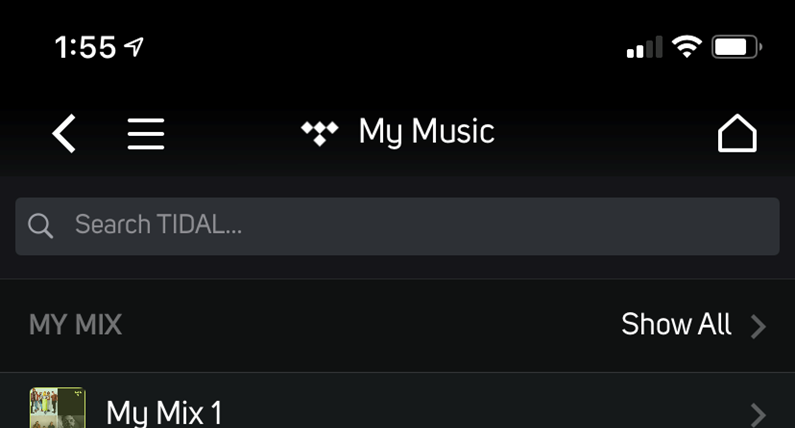
Or like this in Windows or macOS;

If you are still not seeing them, please select Music Services, iHeart Radio and log out. Select Help, Diagnostics, Reboot and restart your Player.
After the player restarts (The LED returns to blue), wait 5 minutes and log back into iHeartRadio. Wait about 2 minutes and see if the favourites reappear. If they do not, we will need a closer look by selecting Help, Send Support Request in the App,
0 -
Dear Tony,
Believe it or not, but this actually worked! I can see now the "show all" button on the macOS app and all the 8 favourite channels. Many thanks for the tip.
All the best.
Yaman
1
Please sign in to leave a comment.

Comments
4 comments