Airplay and Homekit issues in 16.4.1
AnsweredI never before had a problem, but my PowerNode (N330) Airplay stopped working after I upgraded HomeKit to the new Home architecture released a few weeks ago (https://support.apple.com/en-gb/HT213481). The reason I upgraded was to enable my HomePod minis to listen for smoke alarms.
After this upgrade, Airplay to the PowerNode stopped working completely. I went through all the hoops. Unplugging, rebooting the PowerNode and my wifi router several times. I removed the PowerNode from my home and toggled all the relevant settings etc. The end result is that Airplay still doesn't work and now I can't add the PowerNode to my home either after removing it.
The only thing that works now is Spotify Connect. I had no issues with Airplay prior to the new Home architecture (running 16.4.1 and anything prior). This is the only issue I've noticed in my HomeKit setup after upgrading: Hue lamps, sensors, cameras etc. all seem to work as expected.
-
Official comment
I have escalated your feedback to a support ticket. A member of our support team will reach out to you.
Thanks for #LivingHiFi -
Hi, I have the same (similar) problem. Airplay has stopped working since before the summer. It shows up in the list of Airplay speakers (on macOS 13.5, iOS 16.6), but when I connect to it, it just loads forever, and never can connect.
I have tried reconnecting it, disconnecting it and connecting it again, cutting the power for 5 mins, updating it, but airplay will not work. Airplay through LG C2 TV works fine, but then the TV has to be on and I can't adjust the volume.

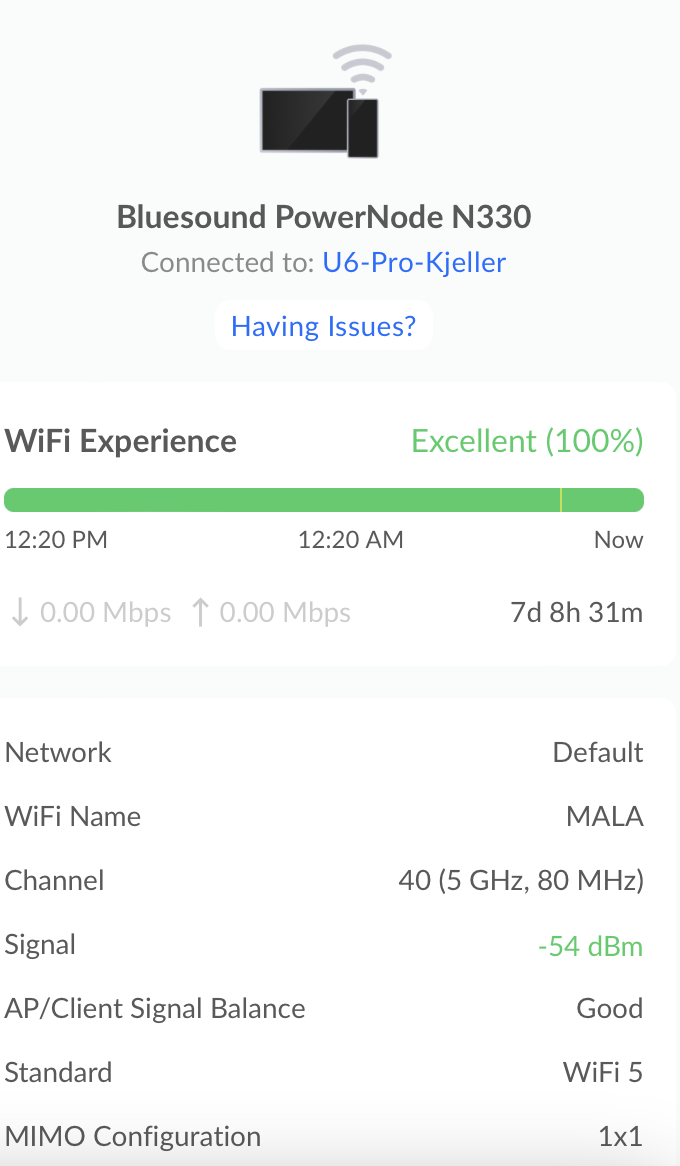
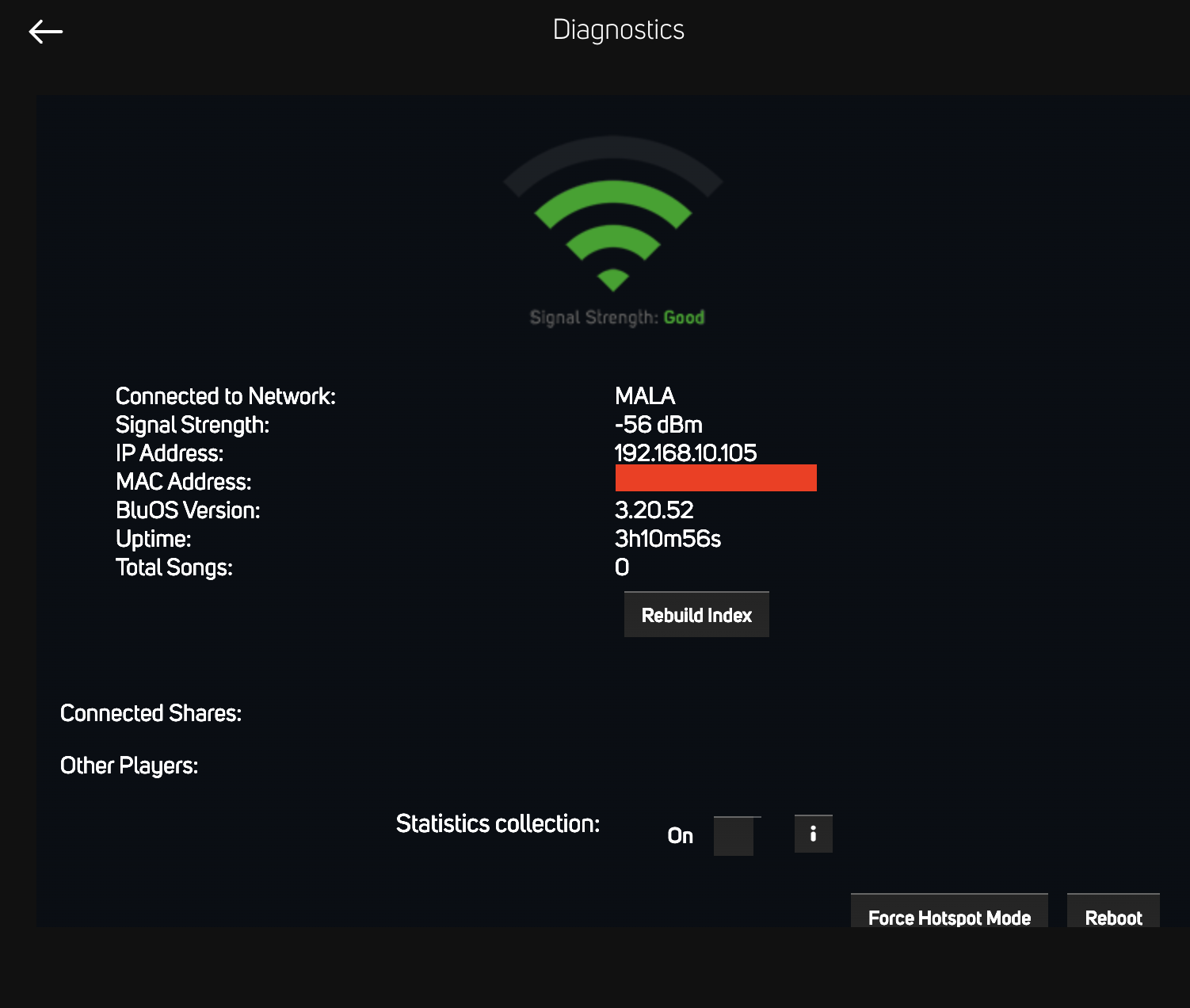 0
0 -
Hello. I tried several steps suggested by Bluesound support back in April, to no avail. I eventually did a factory reset of the PowerNode, and after another reboot (after the reset was done) Airplay was up and running as usual, and has worked flawlessly ever since.
The factory reset isn't a big deal, but you have to reconnect to Wifi as per the instructions.
Regards,
Benjamin0
Please sign in to leave a comment.


Comments
3 comments