JAVASCRIPT - ERROR AFTER UPDATE BLUOS CONTROLLER WINDOWS APP V3.20.5
AnsweredHi,
I instaled new version of Blueos 3.20.5 on Windows 11 and getting error like this:
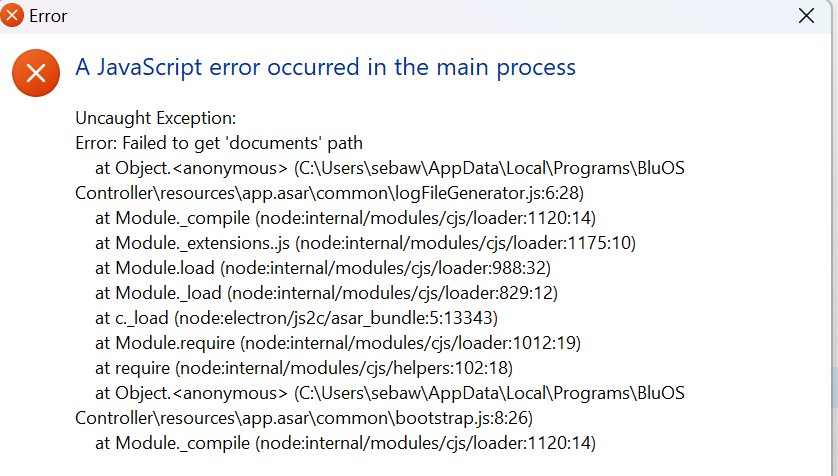
What is the source of this issue?
Best,
Lveuce
-
Official comment
As always, your first step should be to e-mail support@bluesound.com. I have escalated this issue to our Support Crew. They will be in touch via e-mail.
-
Me too still happening....
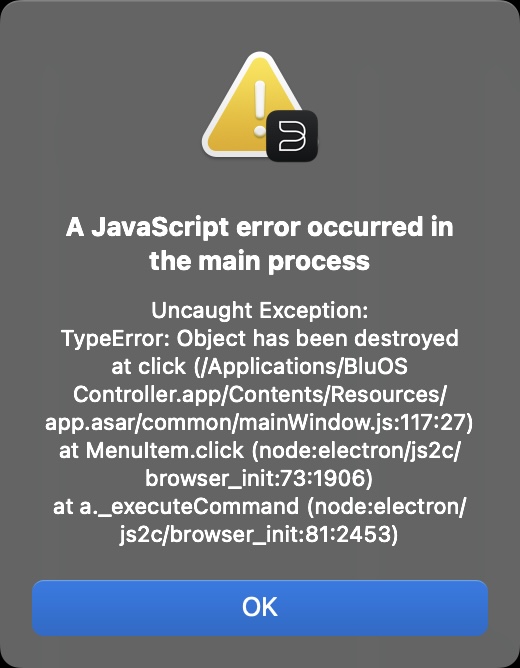 0
0 -
I have same error - it would be helpful if you could put solution here. I am using macOS
0 -
Hi Nigel
The error indicates a communication error. It is often caused by launching the App immediately while the laptop is still waking up from a stand-by state and the network communication is not fully re-established. It has been reported to our QA Team. Saying OK and then relaunching the App should resolve it.
0 -
thanks for quick response but no success with this. clicking ok just leaves blank screen. I have the menu bar showing but none of the options do anything when clicked. I have tried reinstalling bluOS but this does not work either
0 -
Maybe try a Help>Diagnostics>Reboot ?
0 -
Check your FORCE QUIT if the App is still running in the background so did not shut down after the error.
0 -
where do I find help - diagnostics - reboot ?. cannot see this within my bluOS options
I have tried force quit. I have tried rebooting my vault and my Mac. No success. Can use the phone app on my iPhone but this does not have option to reindex my library. And I do need to get my MacOS version working
0 -
I have rebooted my Mac a couple of times. complete "cold" boot. Still get the javascript error. Cannot get into the app to select settings due to javascript error.
0 -
Hi Nigel
It may be best to email us at support@bluesound.com so our Support Crew may take a closer look - please let them know the make and model of your Mac along with which version of macOS you are running.
0 -
thanks have raised the issue. just tried uninstalling the app and downloading / reinstalling - but still getting the same issue. thanks for your help
0
Please sign in to leave a comment.


Comments
11 comments