BlueOS song duration not correct when playing WAV from NAS and incorrect artwork
AnsweredMy NAD C658 has a SMB network share attached with songs on my Synology NAS. There are two issues:
1. When playing WAV files, the duration progress bar quickly goes to the end of the song while the song is playing. When the progress bar has reached the end, the songs keeps playing but the time goes negative. This not the case for MP3 or M4A.
2. The album artwork is added but not correct, corrupt and duplicated over a lot of songs, but not all, that have no album cover included in the song. Reindenting does not help. Also enabling or disabling the artwork optimization does not help.
Screenshot 1
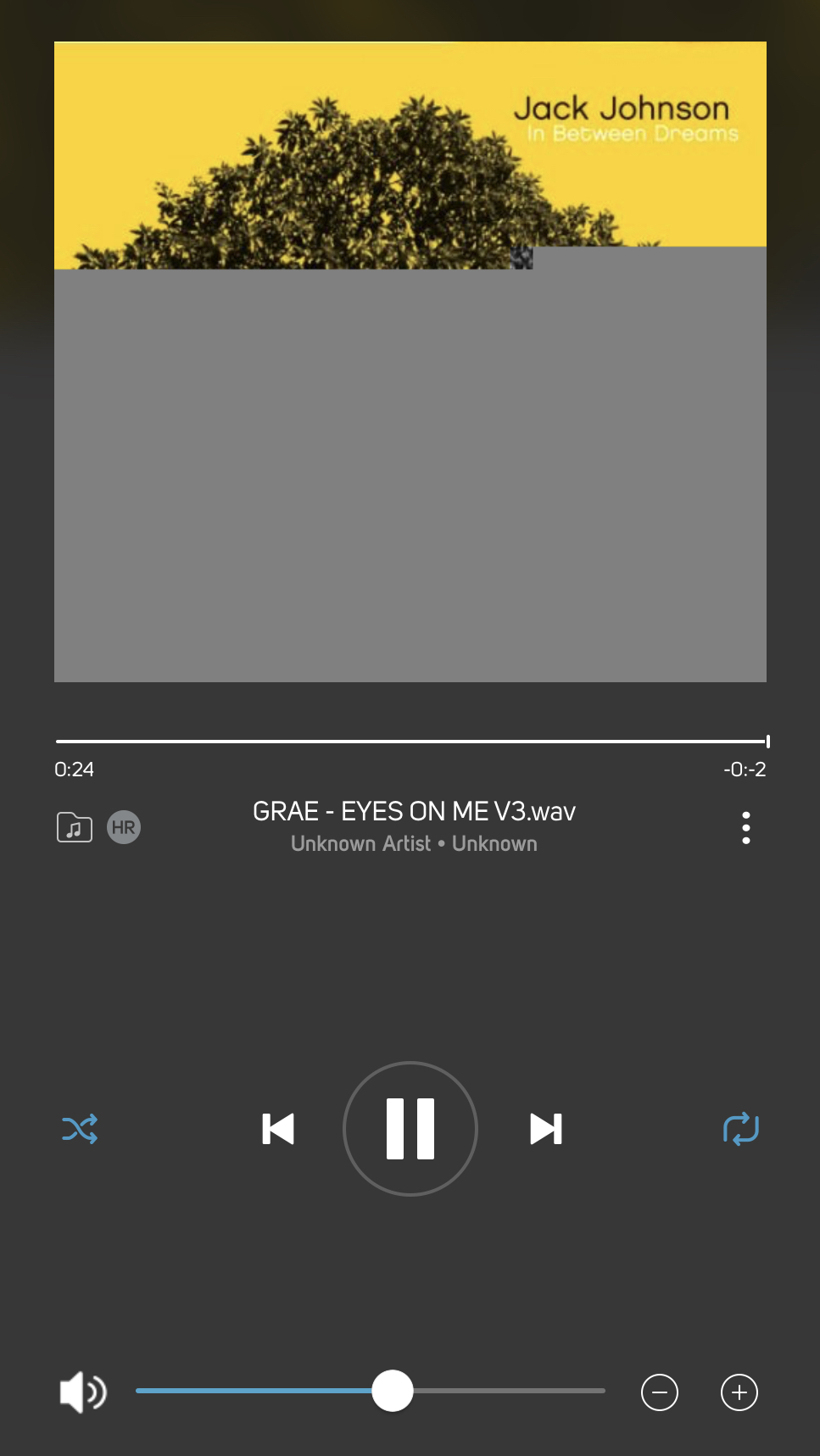
Screenshot 2
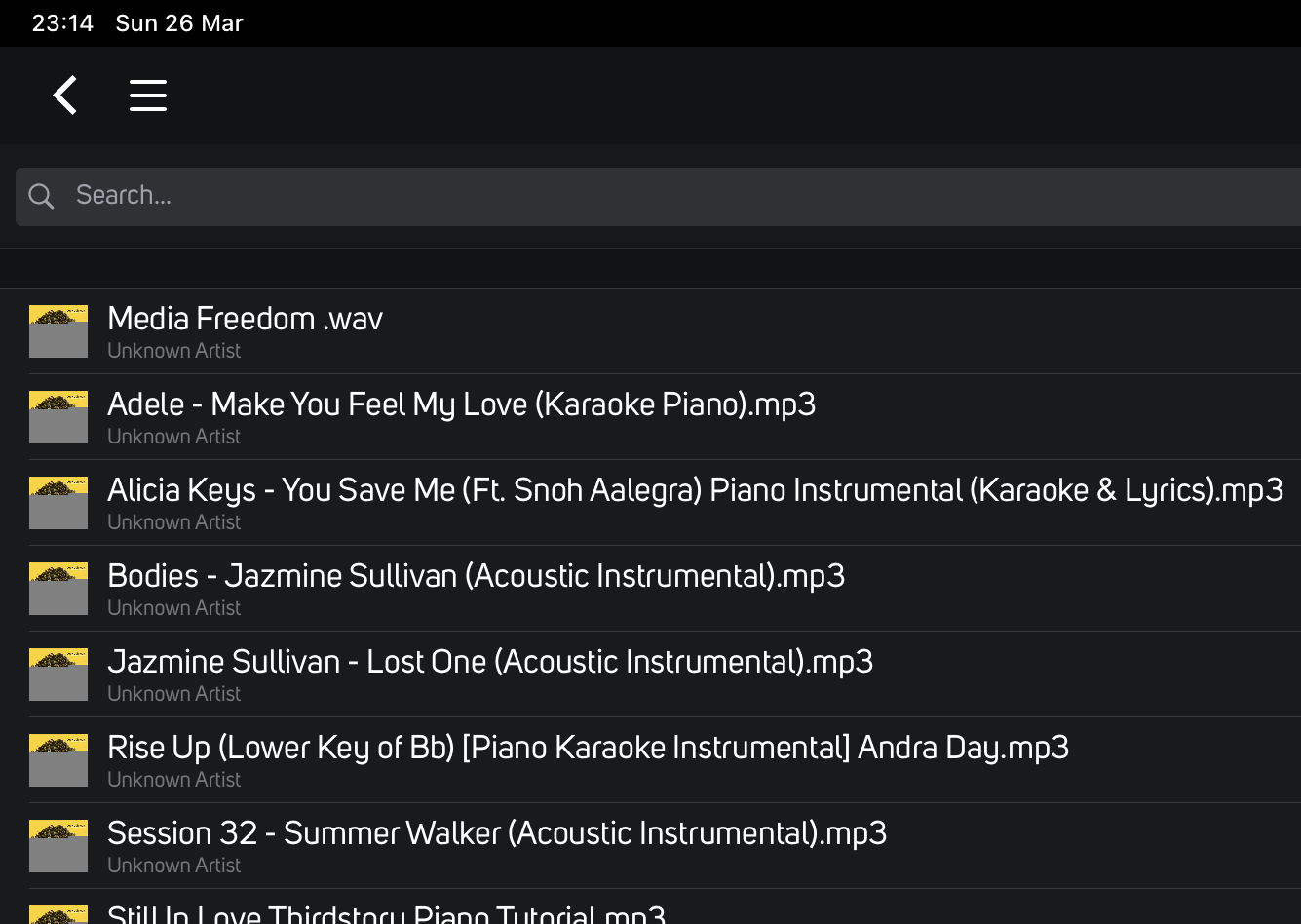
-
Hi Alain,
Converting songs to a different format only because BlueOS cannot handle the song duration properly is placing the problem back to the user. BlueOS should be able to handle this without any issues.
I used Volumio before as my streaming software and it had no issues with this. Volumio also handled the artwork of the songs properly. You can even download and use Volumio for free.
This is not the first bug I found in BlueOS. See also the bug where BlueOS does not remember the volume level (https://support1.bluesound.com/hc/en-us/community/posts/4414848359959-BluOS-Controller-for-iOS-Forgetting-volume-setting)
0 -
Hi Alain,
The WAV song itself is played good and it sounds great. That's not the issue. The issue is that the BlueOS software fails to calculate the duration correctly when playing a WAV song. While playing the song, the progress slider is al the way at the end with an incorrect time. In my screenshot you can seen that the remaing song time is zero minutes and two negative seconds and that the progress slider is all the way at the end. This is while the song just started playing.
Besides that, the album artwork is not correct. Even more, this song does not have any artwork included in it. That's BlueOS adding the incorrect artwork.0 -
Hi Alain,
I know songs can be converted and album art can be manually added to songs. What I'm saying is that the BlueOS software has an UI issue when handling WAV files. By keep advising me to convert a file to another format just because it does not calcuate the duration correctly in the UI is ignoring me reporting this issue that the BlueOS software has with the WAV file format. My goal is to improve the BlueOS software.
1 -
When playing wav files, I always have correct duration.
All my wav files are tagged using "mp3Tag". Removing tags have no impact.Album artwork is always added correctly and displayed, in my setup, using folder.jpg in all folders, keeping separate albums in separate folders. All my SMB shares hold 36' artwork images.
Screenshot 2, you have missing tags, so all your "Unknown Artist - Unknown Album" will end up with the same album artwork. Fix your tags, and your issue is solved.
Help - Diagnostics - Rebuild Index, would most likely fix corrupted artwork (as long as the artwork is "ok").
0
Please sign in to leave a comment.
Comments
4 comments