Multiple Music Shares
AnsweredAfter trying for several months to find a way to copy my FLAC music files from my old WD My Cloud NAS (no longer supported by WD) to my new Synology NAS I've given up! The Synology people worked with me and they were helpful, but we never found an efficient way to copy the 8,0000 files. They concluded that the WD NAS and my system is just too slow to accomplish this task (the operation times out). I need to re-rip approx. 550 cds. I'll use my MacBook Pro with an Apple Superdrive and the XLD Ripping program. My question is: Can I add the Synology Music shares and keep the My Cloud shares on the BluOs app? For 10 years I've had the single music share so I'm not sure if this is possible. I'm afraid that the WD may fail at some point, but if it doesn't I would like to keep it as a backup. If I can keep both shares, how do I determine which share the BluOs app is using? Thanks Bill
-
Official comment
You can add/remove shares at will in BluOS, but all shares will end up in the same library.
In Synology File Station you can mount the WD as a shared folder, and just copy files in the background. If you then have time outs, it would most likely be your network. -
However with such a large amount of data you really should use an Ethernet connection but still do it in two steps, this would also be much faster.
How can reading and writing two times be much faster than reading and writing one time?
0 -
On the Synology NAS: File Station - Tools - Mount Remote Folder - CIFS Shared Folder
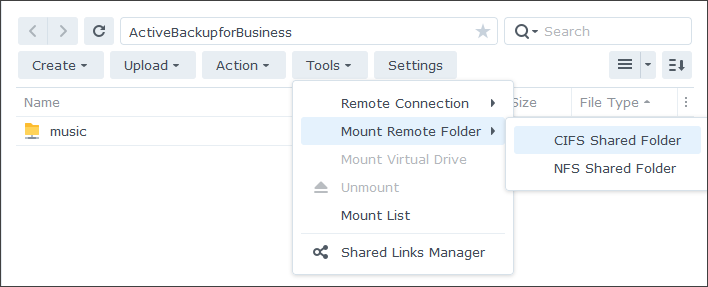
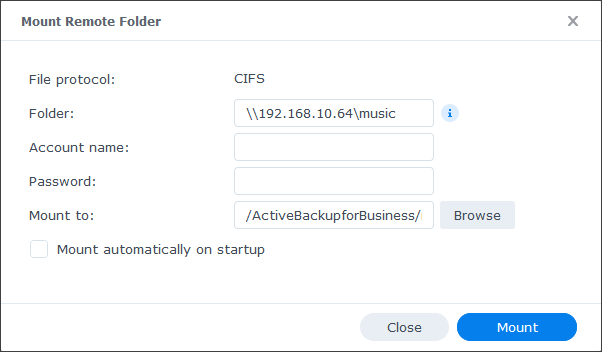
Shared folder on the WD would then end up as a folder on the Synology. Copy will then be from WD directly to Synology.
Just did a short test with a decent amount of files and got an average transfer speed of 55 MB/s. That is limited by the WD, and not network.
2TB of data would then take approximate 12-15 hours to transfer assuming the files are flac and not mp3.0
Please sign in to leave a comment.
Comments
3 comments