Radio .flac and TUNEin are not compatible!
AnsweredVery easy...
Every day radio .flac are available (CD quality. lossless) and like you know from the pioneer "Radio Paradise" everything is possible... and easy.
BUT,
you choose "TUNEin" to add radio stations and, they ARE NOT SUPPORTING .FLAC (!)
So, "D-Dur" ... "Linn radio" ... "Naim radio" ... " Rondo Classic" ... Superstereo" ... and may other...
Please, solve it, just like to leave BluOs users FREE to add streaming links, OUT of TUNEin!
Thanks
-
Thank you Alain... in fact: I wrote that is "TUNEin" that does NOT support .flac (lossless) file.
So, with my new "Power Edge" (BluOS) I'm not sure where to copy the "play url", because BluOS has this option only INSIDE "TUNEin" radio section.0 -
Hi Lucaa
This may help; https://support.bluos.net/hc/en-us/articles/360000230507
0 -
No Tony; please, read the topic.
On "TUNEin" NO .FLAC STREAM IS ALLOWED!
It means that YOU CAN NOT ADD ANY .FLAC URL because lossless streaming is NOT SUPPORTED by "TUNEin".
So, for example, if you type just only "D-Dur" that is a radio from Czek... you will have only the lossy stream (AAC, MP3 etc.) and NOT THE .FLAC (lossless, CD quality) stream.
0 -
Hi Lucca
I am aware - please see Alain's comment which I have marked as the correct official answer then follow the instructions on how to create a custom radio stream independent of TuneIn Radio which may help you instead. If you are having problems following the steps outlined in the KB, select Help, Send Support Request in the BluOS App and our Support Crew can help you with the URL you located from your service.
0 -
If you want flac just select your internet radio and copy its address in the "play url", in the settings menu
This is NOT possible. Period.
(Or, just help me to know how to do it because COPYING THE RADIO -url- ADDRESS IS POSSIBLE ONLY INSIDE "TUNEIN" menù of the BLUOS... and "TUNEIN" does NOT support .flac url.0 -
Quite possible. Period
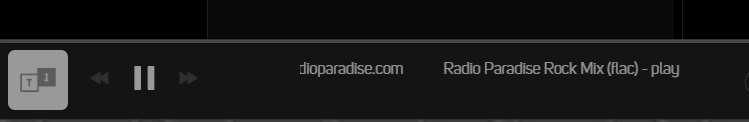 1
1 -
NO. You do not read!
Radio Paradise is streaming OUT of TUNEIN...
Try to insert for example "Linn Classic flac" or "Naim flac" or "D-Dur flac" or whatever you want except Radio Paradise.... c'mon! Read before write.0 -
Seriously?
In the left corner, TunIn logo, meaning I am playing using TuneIn playing: http://stream.radioparadise.com/rock-flacmNew one: http://radiosputnik.nl:8002/flac
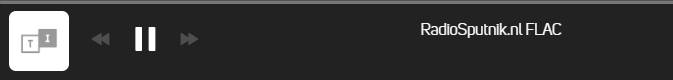 1
1 -
Well! Bravo.
Are you using the new EDGE?
Or.. maybe you are using the node2 ...
I'm not sure but... I think the BluOs is different.
Ok, try -please- to add this: (you see the link...)
Thank you.P.S. I have the official TUNEIN answer that writes... NO LOSSLESS SUPPORT (.flac and/or MQA)
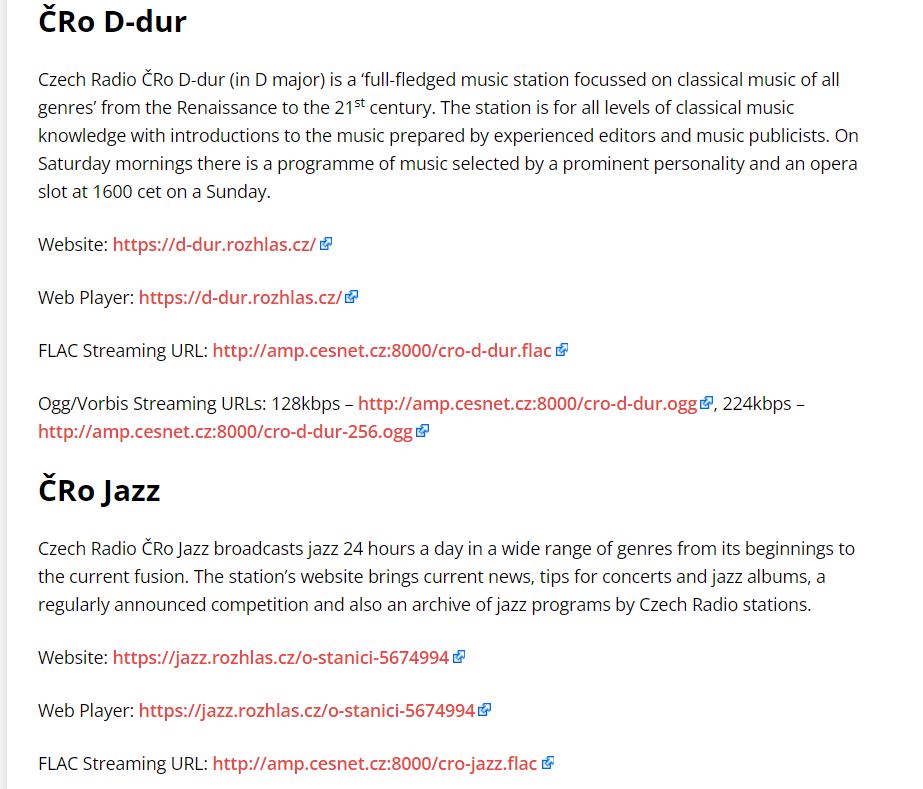 0
0 -
No issues playing: http://amp.cesnet.cz:8000/cro-d-dur.flac
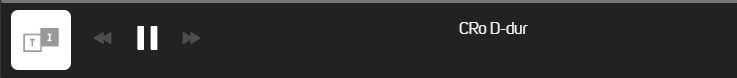 0
0 -
Again BRAVO.
Please, Bjorn, can you write the passages you did to add the url?
And, what device are you using to do it?
Thanks0 -
TuneIn - Favourites - Add Custom Station
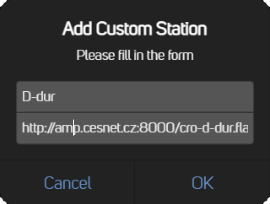
Playing via Wi-Fi to Node2i and PowerNode2i0 -
thanks!
[The "play url" is in the "favourites", under the first line that there isn't on a new device; playing /adding on the "Tunein/add url" section, will not work or, for some radios, will but in lossy stream only. For example, when the official logo of D-Dur is displayed... it means the stream is lossy and in fact it is possible to change stream from AAC to Mp3 etc. When the same radio (D-Dur for this example) is added like Bjorn wrote... (.flac URL in the "favourities") there will be no chance to change the lossless stream (of course!) and the LOGO of the radio is not displayed but, the grey TUNEIN -instead- yes.]
This "confusion" grows also because the radio streaming has no information about "technical info" (bitrate, etc.) like playing from file or via providers, Qobuz, Tidal etc.
And, TUNEIN officially does NOT support lossless stream.
Hope the lossless radio will follow the "Radio Paradise" format, out of TUNEIN, in my honest opinion.0
Please sign in to leave a comment.


Comments
13 comments