Deezer HiFi
AnsweredI just chatted with Deezer support and they told me their HiFi service is only available on Sonos, B&O, and their desktop app. I assume their support staff knows what they are talking about but, I thought HiFi was now baked into Bluesound also. Please enlighten.
Here is a quote from Deezer:
"please note that you can only use our lossless quality on Sonos or Bang&Olufsen or through our desktop app"
-
Official comment
Hi Melvin
Thanks for the feedback. I have forwarded your concerns to our Communications Team.
Our Engineering Team has been working directly with Deezer's Engineering to implement this as quickly as possible once Deezer made the announcement. You will receive loseless streaming in BluOS using a Deezer HiFi account.
We apologise for any confusion
-
Thanks for the quick response Tony. Apparently Deezer support isn't clued in yet.
1 -
Hi Melvin
Our pleasure. We are on it...
0 -
I understand I can get lossless streaming from Deezer to Bluesound Node 2 NOW .? Please confirm ,1 -
Hi Shuja
That is correct, Bluesound does support Deezer Hi-Fi
0 -
Please guide me as how to stream Deezer HiFi to my node 2
0 -
Hi Shuja
On your Smartphone or Tablet, in the BluOS App, select More Music, Deezer and enter your Deezer HiFi credentials. Once logged in, select and browse Deezer from the Navigation Drawer.
0 -
Ok thanks will try this 👍
1 -
Hi,
According your web (below),

Deezer HIFI is supported but according Deezer, they say NO. Where is the Truth ?Best Regards
Hervé
0 -
HI Hervé
We apologise for the confusion.
We are in fact supported. Go ahead and plug your credentials in using the More Music menu.
0 -
Hi,
It is what I did, (logout and login again, few time) but there is no icon or information showing that I am receiving CD quality.
Have you an exemple of music where this information shows up ?
Best Regards
Hervé
0 -
In the Now Playing screen, you should see an indicator like this for CD or better content from Deezer;
 0
0 -
This is what I am sawing. I use a Microsoft Surface.
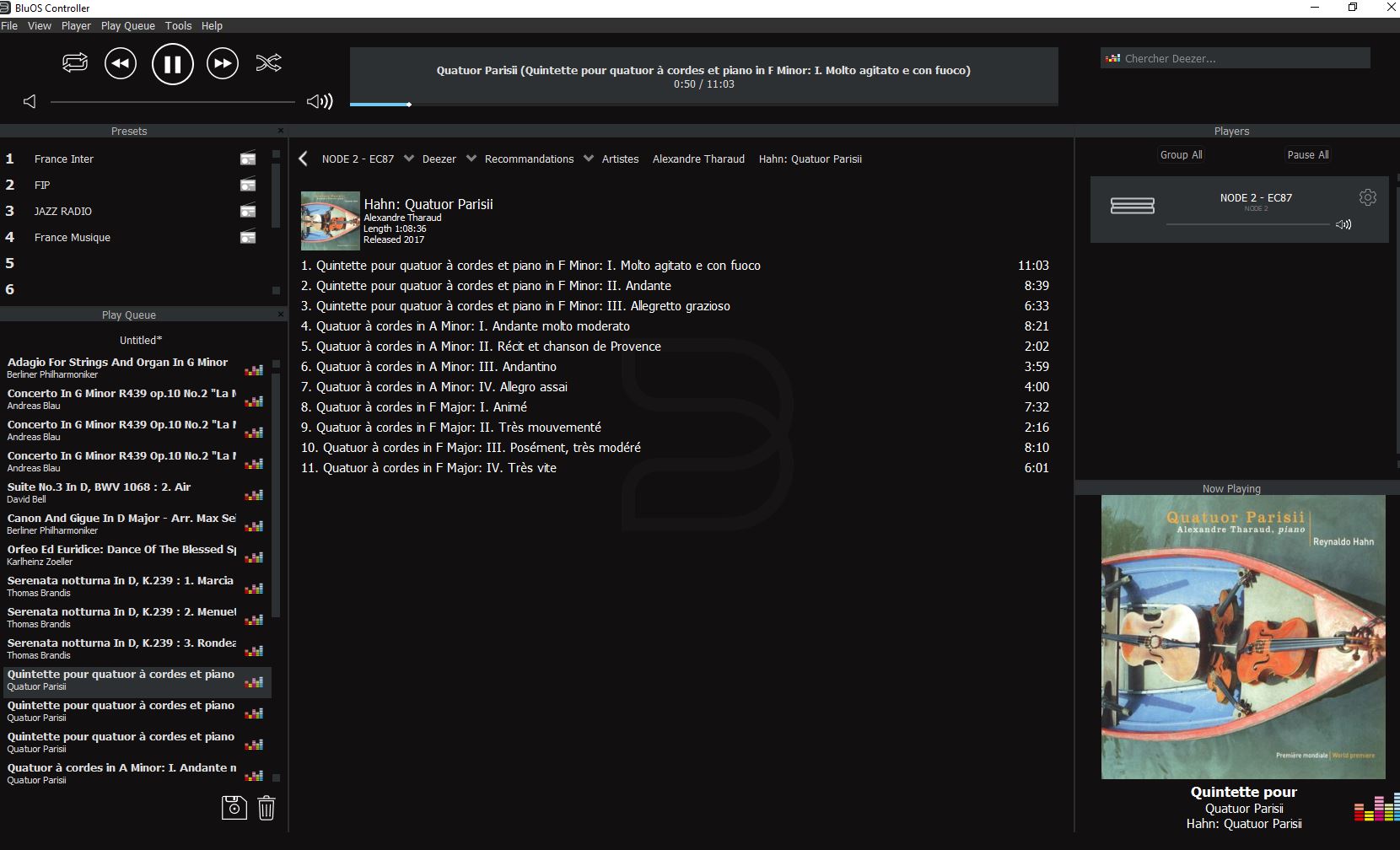 0
0 -
Hi Herve
This is not reporting correctly in the Windows App. We are aware of it and looking to resolve it shortly. If you are concerned, please check the song's technical info by right clicking the song... ...or just trust your ears. They know the difference.
0 -
"Right click" is not providing the technical info you mention, perhaps another Windows app limitation ;), I will trust my ears or buy a phone :)
Thanks
1 -
Hi Hervé
One of the many issues we want to resolve with a revamped Desktop App this Spring.
0 -
The different quality indications might also be caused by the fact that Deezer "only" has 36mio songs in FLAC quality, but 53mio songs in general, so not everything streams in HiFi quality. Their desktop app which also supports HiFi streaming does not have an indicator for the current audio quality of the playing track, but maybe this works in Bluesound implementations.
By the way, the Deezer HiFi overview page still does not show a yellow HiFi sticker for the listed Bluesound devices:
https://www.deezer.com/en/devices/soundsystems
Same is true for Samsung which already supports Deezer HiFi in some new devices like TV soundbars and wireless speakers.
As this posting is 3 years old, here is an update:
Meanwhile the Deezer HiFi catalogue is almost as big as their MP3 catalogue which means more than 70m FLAC files now. You can also identify the audio quality of the current track in their desktop app and web player by checking the play queue view where the album cover either shows a HiFi (lossless FLAC) or HQ (MP3 at 320kbps) sticker in the lower left corner. Mobile apps also show these indicators on the album cover. I don't know how this transfers to Bluesound devices though, e.g. there also seems to be a HR indicator in Bluesound devices meaning High Resolution streams with 24-bit at either 44.1 or 48khz. And the Deezer soundsystems page has a yellow HiFi sticker for the shown Bluesound network players now.
0 -
I could play Deezer over Bluesound, but since a few days I cann't. They said I should delete Deezer from Bluos and then add it again. But I don't know how to do that? Can you help me?
0 -
How long does it taken before I get an answer?
0 -
Hi Cors
As Jon P. stated in your request, Select Music Service Deezer, Logout, please wait 1 minute then return to Music Services and log back in - if problems persist, please reply to your Support Request.
0
Please sign in to leave a comment.

Comments
20 comments