Setting up Bluesound Powernode 2
AnsweredHi,
I bought a powernode2 used, and have been trying to set it up wireless. It shows player in my WiFi, but not sure it manages to fully connect, there's a continuous 'spin' of connecting (see pic 1). Still, the player shows up in the app (pic 2), but when I select the player to connect, it only shows the screen that directs me to the settings app to connect the player (pic 3).
Can you please guide me to what I need to do?
Thank you,
Tina
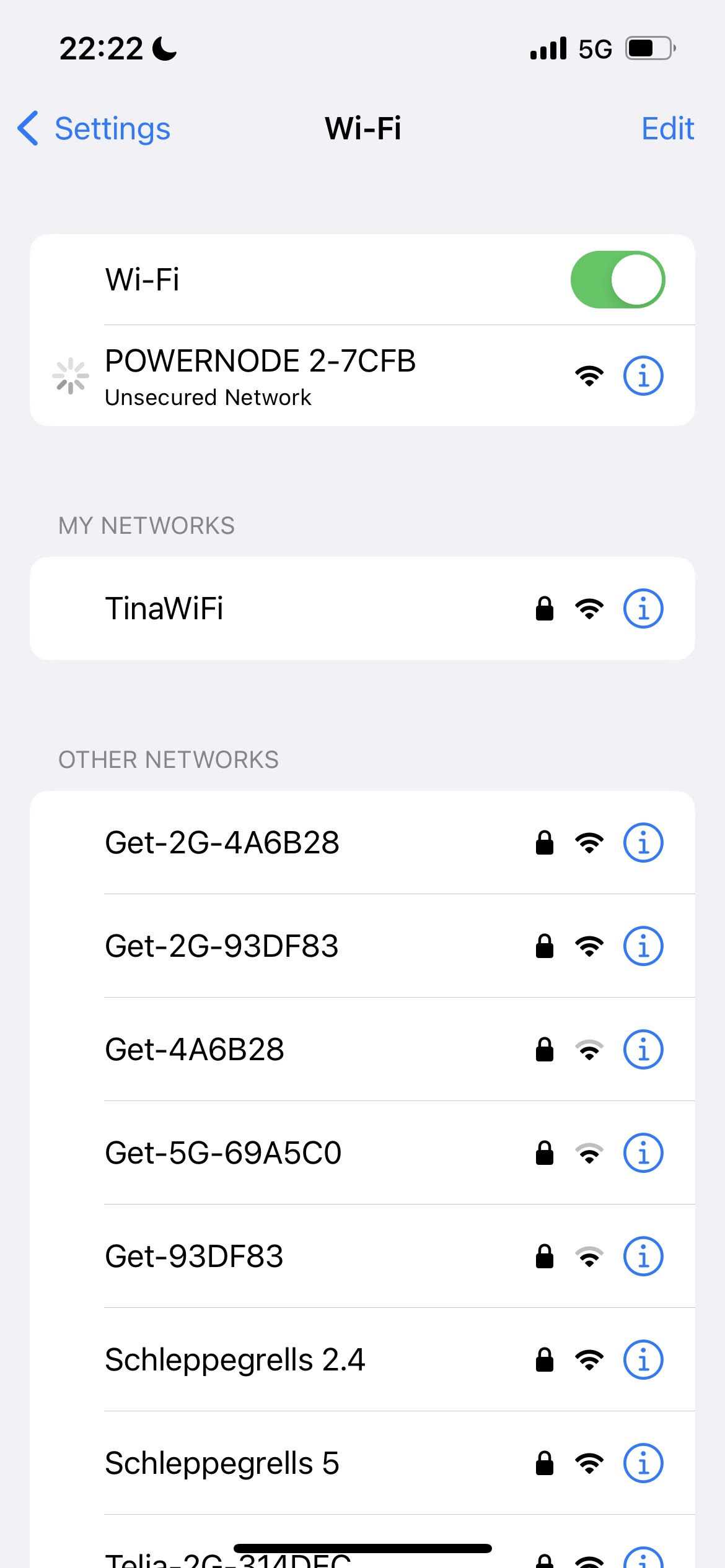
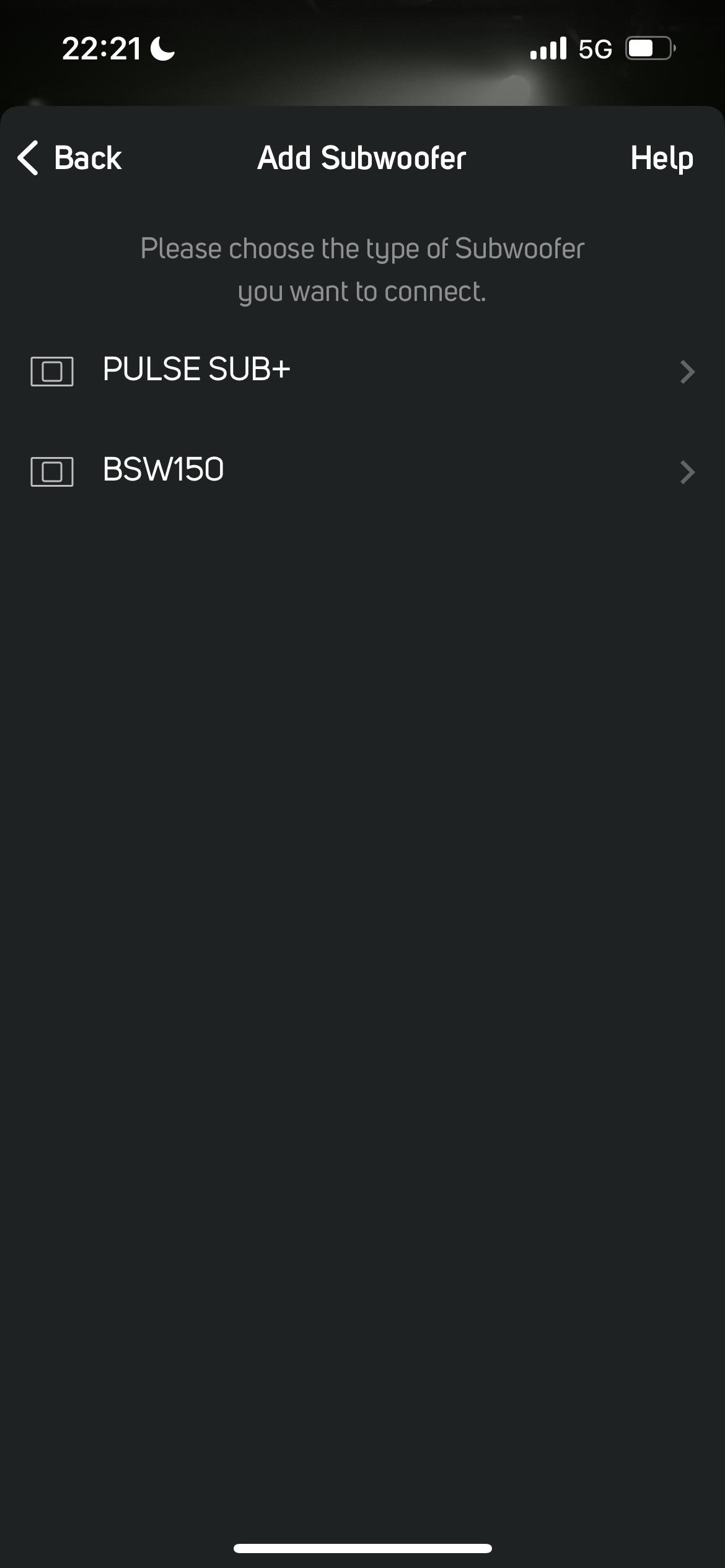
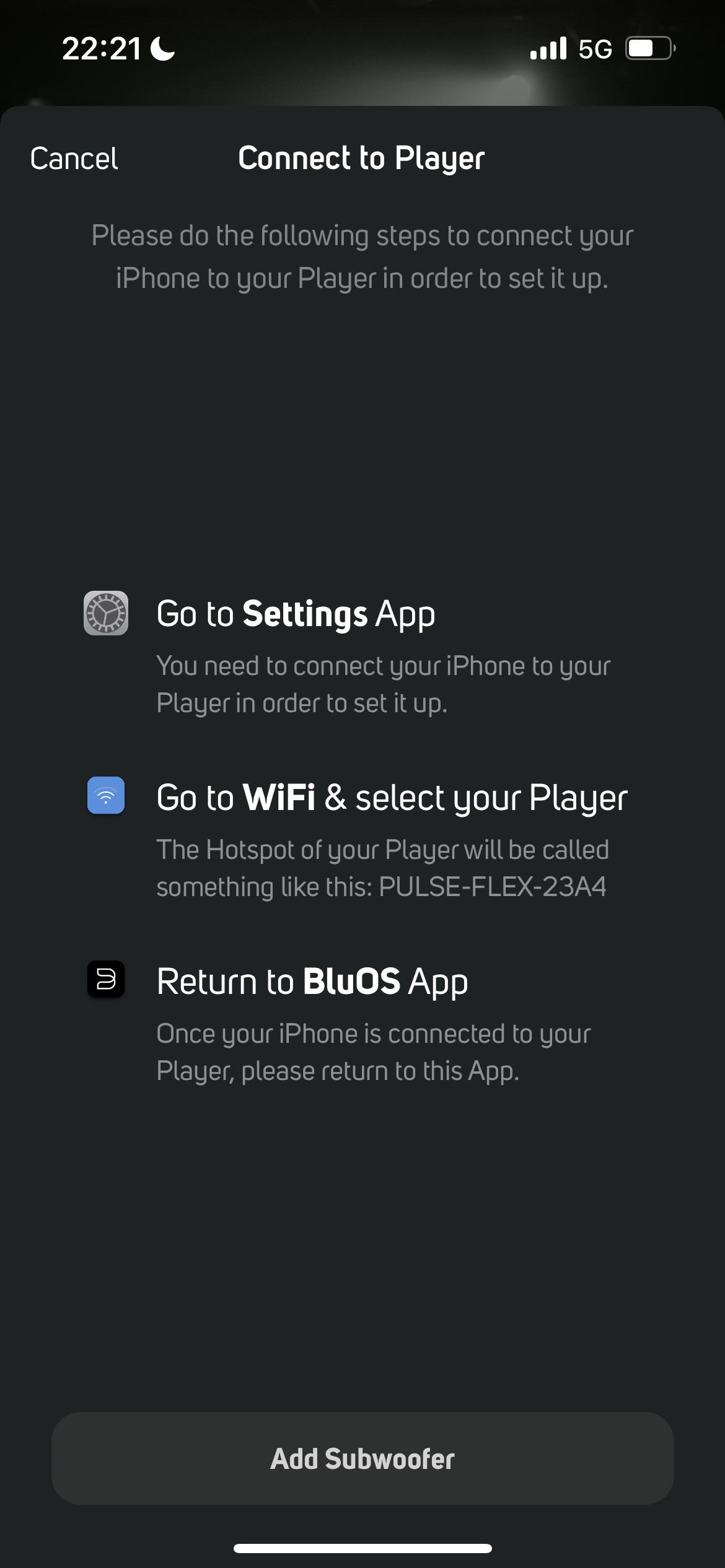
0
-
Thank you, I did that now and it's showing me this (see below). However, I'm still getting the pic2 from message above, directing me to the settings app.
I tried also disconnecting the ethernet cable, but still same message.
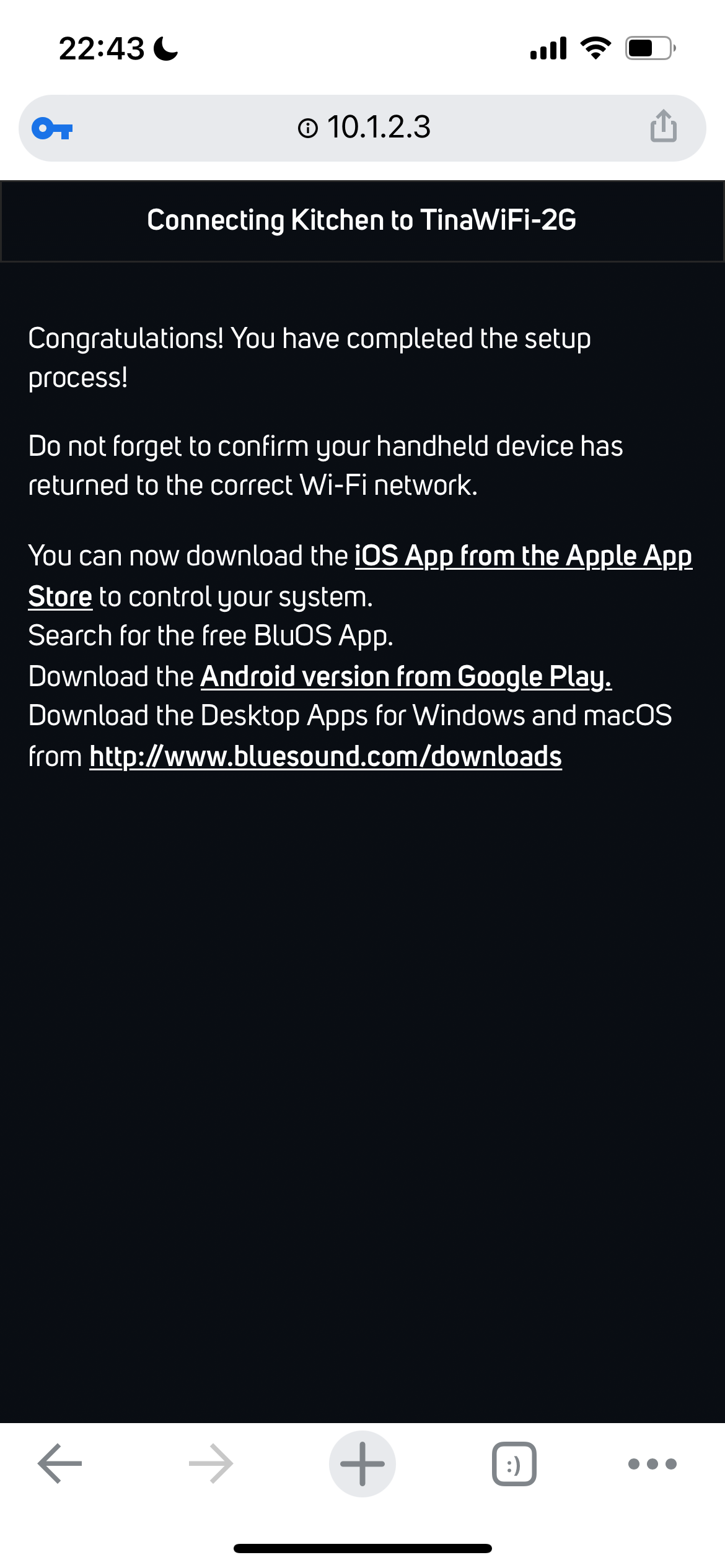 0
0
Please sign in to leave a comment.
Comments
1 comment