Help needed with Powernode 2i tntegrate 4K Blu Ray player
AnsweredHi Bluesound Support
I am trying to set-up 4K Blu Ray player (Panasonic DP-UB420-K) to integrate with my Laser Projector (Vava Chroma) & Bluesound Powernode 2i
Currently, using Optical Cable Port 1 for audio from Panasonic 4K player to Bluesound. My speakers are connected through Bluesound Powernode 2i.
Is there a way I can integrate use of HDMI cable to get full benefit of playing Dolby codecs/formats?
Note: I am running another Optical Cable # 2 from Vava Chroma to Bluesound Powernode 2i
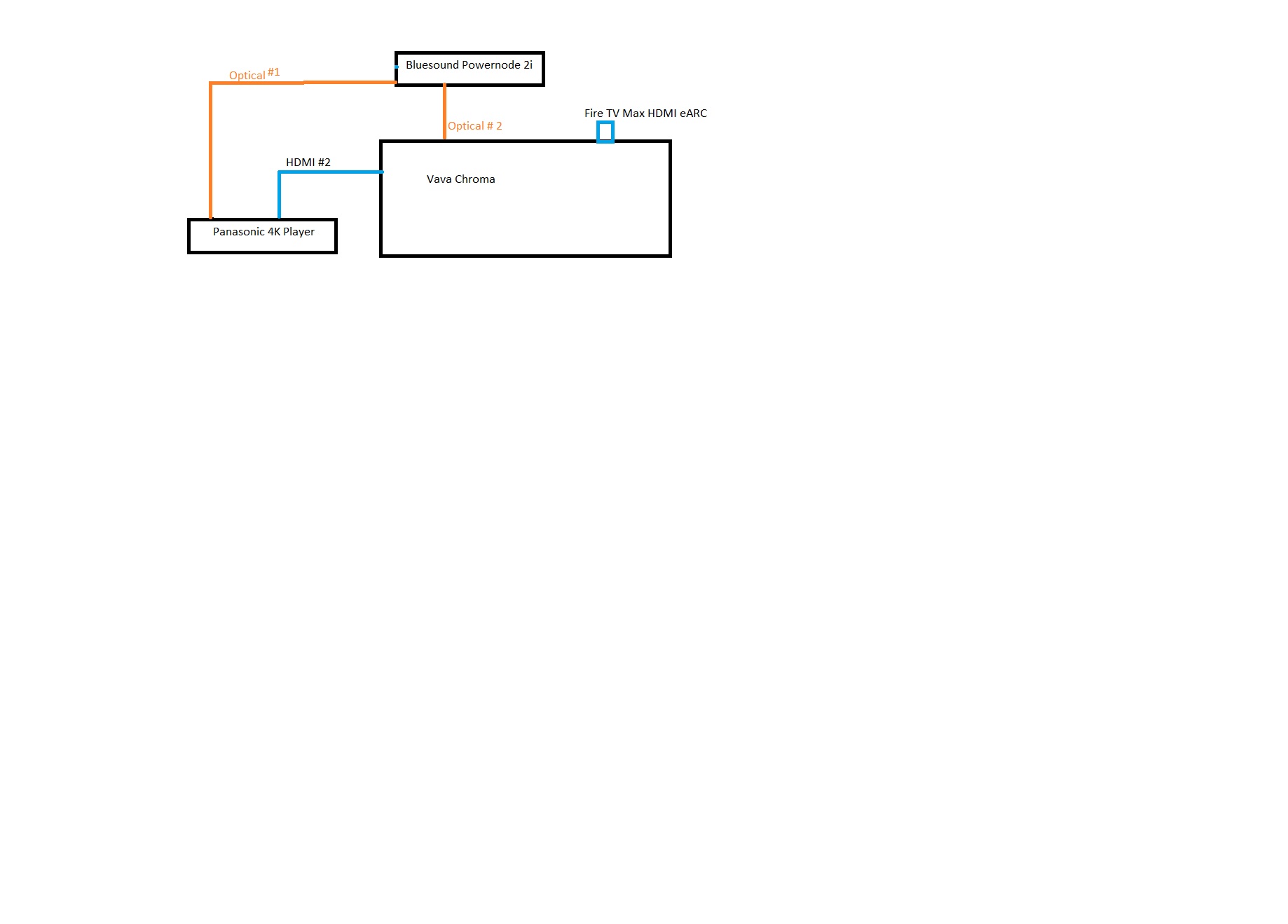
Note that I am using Fire TV
-
Official comment
Hi Anath
You will only be able to do this if your projector has multiple HDMI ports and one is labeled ARC for Audio Return Channel. If it does, connect the POWERNODE to the HDMI- ARC port and the firestick and BluRay player to other HDMI ports.
If your projector does not support HDMI ARC, you will have to use Optical. Connect the OPTICAL from the projector to the POWERNODE and ensure the projector has PCM enabled. For more assistance on this matter, please e-mail us at support@bluesound.com so one of our Support Crew Specialists can assist here.
-
Powernode only handles Dolby Digital, and that comes over optical. Hdmi earc only has benefits for lipsync and multiple connected devices via the tv (and hopefully in the future the lossless Dolby/DTS tracks).
-1 -
Hi @Michel - Thank you for providing clarity
Hi @Tony W & Michel
1. See the connections of my current Projector set-up.
2. HDMI-#1 is connected to Chromecast, HDMI #2 - connected to Fire TV and HDMI # 3 connected to 4K Player
3. Also attached is image of Vava ports
4. So, If I connect - HDMI-ARC (or #3) to Bluesound as suggested, then move HDMI #3 connection to HDMI-#1(will remove Chromecast) . My question would be -
a). will the Bluesound play audio signals if I select option as HDMI #1 and play disc on 4K player? How will either projector or bluesound know? Sorry, I am kind of novice in this
b).
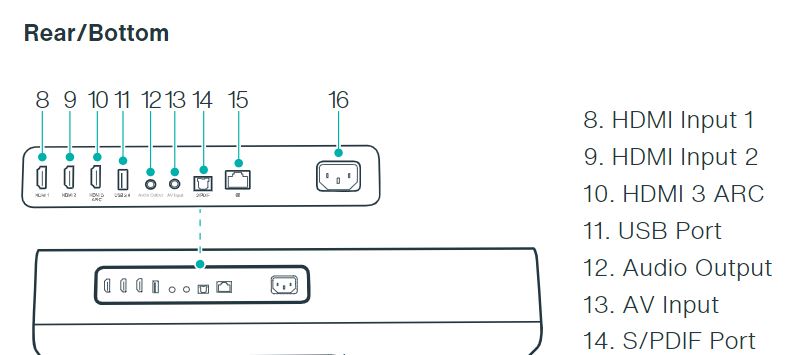
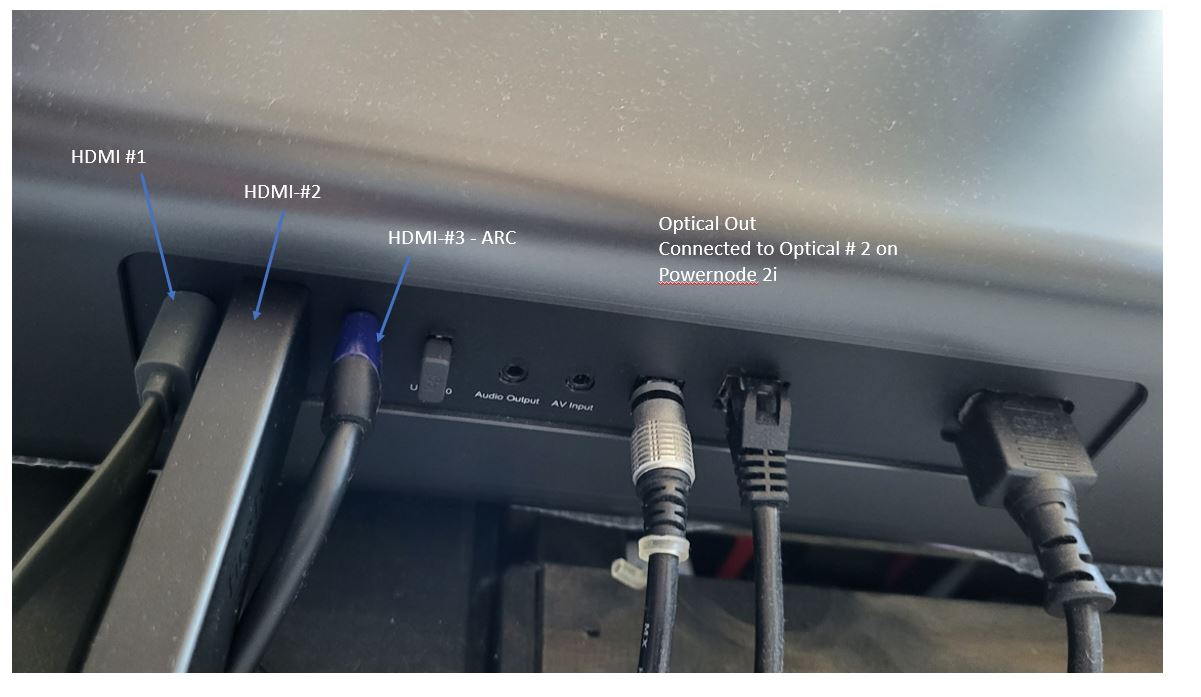 Will the the HDMI-ARC (#3) push out only audio signals to Bluesound?
Will the the HDMI-ARC (#3) push out only audio signals to Bluesound? Currently, on projector menu - I need to select HDMI - # 1, # 2 or # 3 to select through which device I need to play
0 -
Hi Seppi,
Awesome !! Thank you for guidance. It works perfectly now.
I finally was able to get to do this after 3 months!, pls excuse.
Only thing I notice (hear, would say) is :
1. Anything played through Fire TV (youtube videos, Netflix etc), has great surround sound and woofer is balanced. Note that I have 2x (Left & Right) - Flex 2i, a woofer driven sub-out wirelessly
2. But, 4K videos played through Panasonic 4K Blue ray player is somewhat dimmed - surround sound is not bright to actually hear. If I put my ear close to the Flex 2i, I can hear faint sounds (background music whenever that is) 4K video. Woofer is not bright. In my understanding, these 4K videos should be technically brighter - correct me if I am wrong. Maybe I am playing incorrect movie - have only "The Batman" latest one,
Still, I am happy that this set-up is working as intended Thanks to you and Michel & Tony for guidance.
Regards
Ananth
0
Please sign in to leave a comment.

Comments
4 comments