BlueOS Controller: Add Sort albums by folder in Album view as well as Artist>Albums view
As a music collector, I have recently started collecting different editions of the same album, as some editions are remastered, some contain bonus tracks, some contain different versions of the same content etc etc. For example, for the Band Boris has four different versions of their album Vein:
-The "hardcore" version with vocals
-The "Noise" version lacking vocals
-The 2xCD version which has different mixes of both versions
-The bandcamp release of the hardcore and noise versions
In my music library, I have the four versions sorted into four separate folders:
- Boris - 2006 - Vein [2006 Important Records Hardcore Vinyl]
- Boris - 2006 - Vein [2006 Important Records Noise Vinyl]
- Boris - 2006 - Vein [2013 Daymare Recordings Remastered CD]
- Boris - 2006 - Vein [2020 Bandcamp Release]
However in BlueOS, it sees all of these as the same album and combines them into one view:
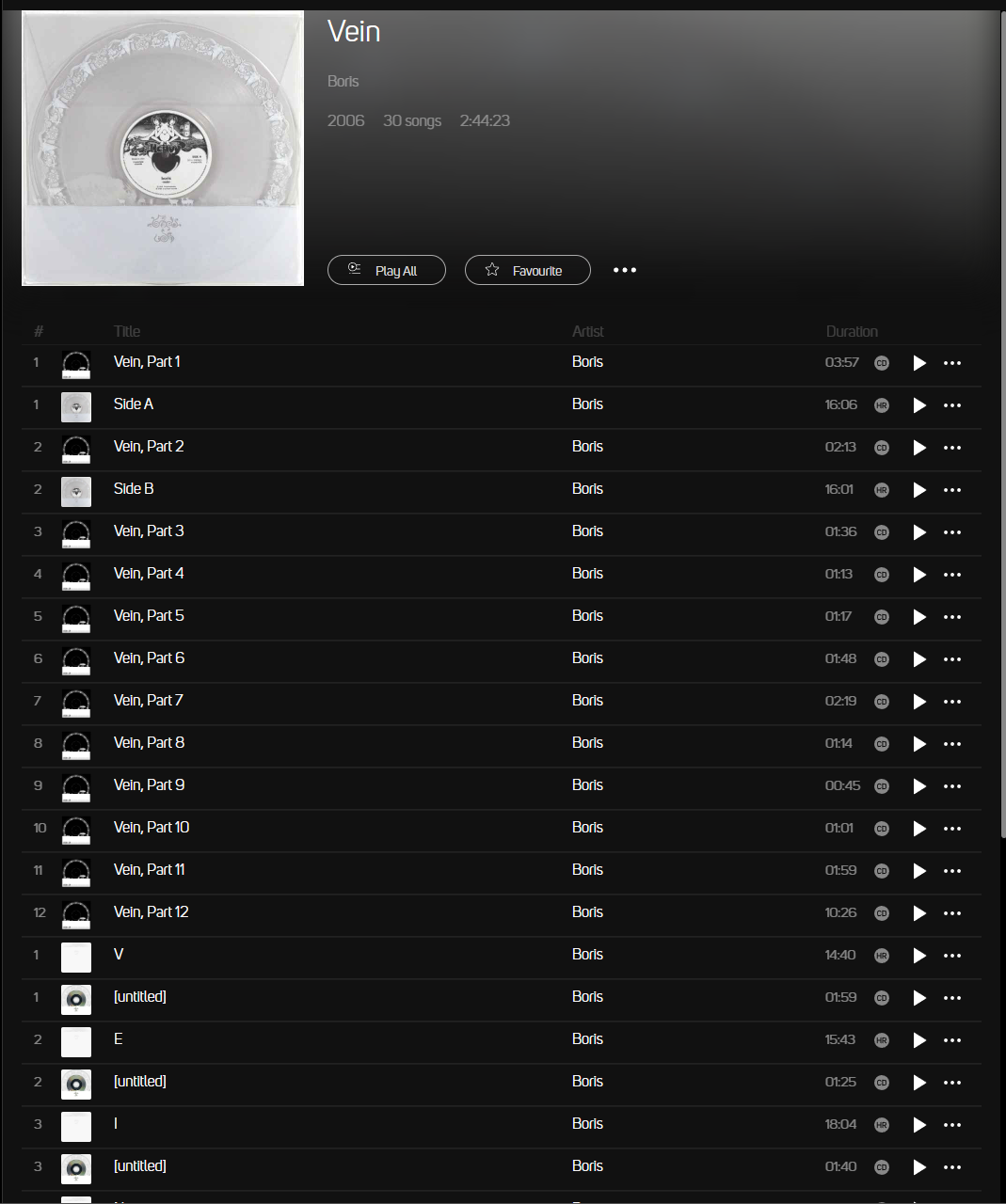
In the BlueOS controller app, I can sort the album list view by A-Z, Recent, Year, Decade, Artist, and Artist, Release date. I would like one more option, to sort by folder as well.
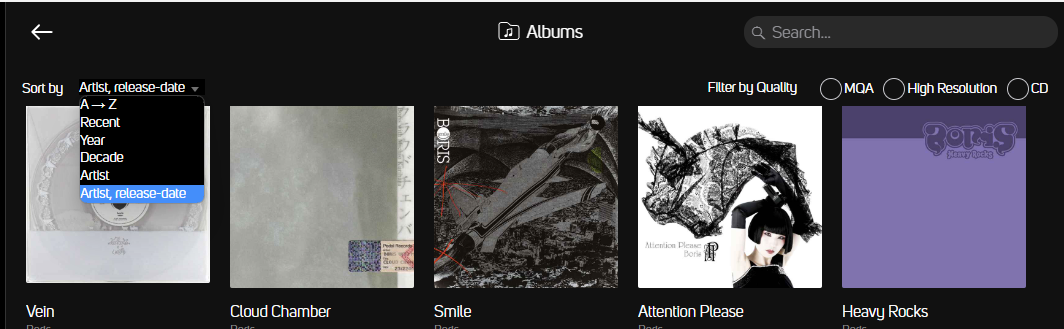
Here are why the common workarounds for this problem don't work for me:
- Adding the Edition information in the album title; This doesn't look clean, and FLAC uses vorbis tags, which allows me to create my own custom tags for such information. As such I have the edition information stored elsewhere in the tags.
- Using the remaster date instead of the release date of the original album. Again I prefer to store this information in a separate, custom tag.
- Using the folder view in BlueOS controller. While the option here is great, it doesn't offer the visual fun of browsing through a stack of album art.
-Creating Playlists for each version of the album. Same as above, it's not as "clean" of an experience as I would like.
Please sign in to leave a comment.
Comments
0 comments