BluOS Gruppen (Groups)
(Deutscher Text unten)
I hope someone here can live with the labels in the "German" app - part German, part English, as the translator just came up with.
Do I create a "Fixe Gruppe" (multiplayer group), both bluesound devices will play synchronously from the same source. So far, so good. BUT
- Apparently, devices in the different rooms can no longer be controlled separately in terms of volume.
- Devices in different rooms can no longer be switched off without switching off ALL connected devices.
To 1. I could still live with, as (not very intuitive) at least the devices can be adjusted by means of "compensation". Does not help anyhing at all, if in a room a phone call arrives and therefore the output should be regulated quieter.
To 2. My wife wants to play with her daughter in the kitchen and therefore do not want to listen Stevie Ray Vaughan; I do in - the living room.
Is there a solution for this problem? When I was working with Yamaha MultiCast, this was not a problem....
---------------------
Ich hoffe, jemand kann hier mit den Bezeichnungen leben, die in der "deutschsprachigen" App angegeben sind - teile Deutsch, teils Englisch, wie es dem Übersetzer eben gerade eingefallen ist.
Erstelle ich eine "fixe Gruppe" (Multiplayer-Gruppe), denn spiele beide synchron dasselbe. So weit, so gut. ABER
- Es lassen sich Geräte in den verschiedenen Räumen offensichtlich nicht mehr getrennt hinsichtlich der Lautstärke regeln
- Es lassen sich Geräte in verschiedenen Räumen auch nicht mehr ausschalten, ohne ALLE verbundenen Geräte mit auszuschalten.
Zu 1. könnte man noch gelten lassen, dass (nicht sehr intuitiv) immerhin die Geräte mittels "Kompensation" anpassen lassen. Hilft gar nichts, wenn jetzt in einem Raum ein Telefonat ankommt und deshalb die Ausgabe leiser geregelt werden soll.
Zu 2. Meine Frau will mit ihrer Tochter in der Küche Spielen und daher nicht gerade Stevie Ray Vaughan hören; ich im Wohnzimmer schon.
Gibt es für dieses Problem eine Lösung? Als ich noch Yamaha MultiCast spielte, war das kein Problem...
Kind Regards
Mit Lieben Grüßen
Ernst
-
Hi Bjorn,
nice to see your answer. I know the page you linked but it shows what I do not see on my iOS app. Sorry. There are no volume sliders for the in-goup devices. There is only on for the group. Have a look at (your?) iPhone, and You will find.
0 -
If you have a fixed group, there will be one volume control.
Break the group(s) and make a new (not fixed group) according to the link above.0 -
This could be a very helpfull advice, and it sounds great.
I just do not know how to create a not fixed group at the moment (my wife is listening to an opera while bustling back and forth between living room and kitchen, so I can see only the groupt but no options). Till now I did only find (different) "fixed groups" to be created...
I will try afterwards and give a feedback.
0 -
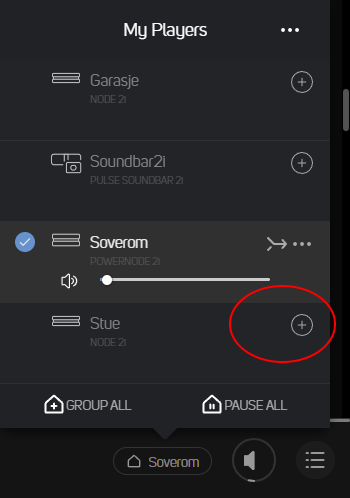
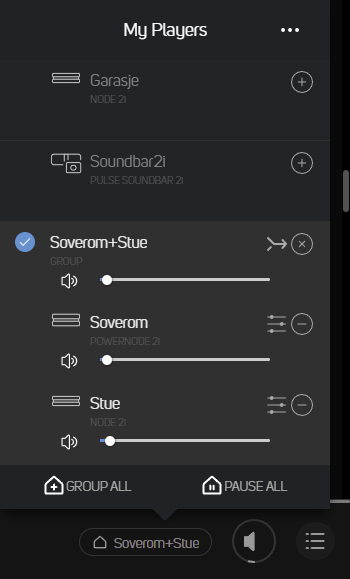 0
0 -
Oh thanks! ;)
I had found in the meanwhile and it works perferctly. I could not tell because my wife came out of kitchen with delicious meal in her hands. No way to enter the computer at this moment. ;)
Thank You for your great hint. This issue is SOLVED.
0
Please sign in to leave a comment.
Comments
6 comments