Suddenly 'Artwork Too Large'
AnsweredAfter years of trouble-free use, I've been confronted with strange bugs in the software for several weeks now. And I can’t fix it. Not even after rebuilding the index of my music directory on my NAS or by rebooting the system. And even after multiple factory resets, the problems keep coming back.
As a result, I suddenly can no longer remove 'Favorite Albums', after selected them as a Favorite. Furthermore, the Cover Art all of a sudden is a buggy mess with 'Artwork Too Large'-messages, where the covers are way below the limit and were shown perfectly till a few weeks ago.
There is nothing wrong with hardware. So I can only conclude that these bugs have crept in after the latest software update (3.20.25).
Have you also had these experiences like this recently? Or had those problems before? And if so, do you know how I can solve this?
-
Official comment
Please select Help, Diagnostics, Rebuild Index.
Once the Index is complete, please select Settings, Reload Artwork to clear the local App cache. If problems persist, please select Help, Send Support Requestso our Support Crew may take a closer look.
-
Pretty sure it's a bug or two :-)
I don't get "artwork too large", but most of all my artwork is gone after several times trying to rebuild my library.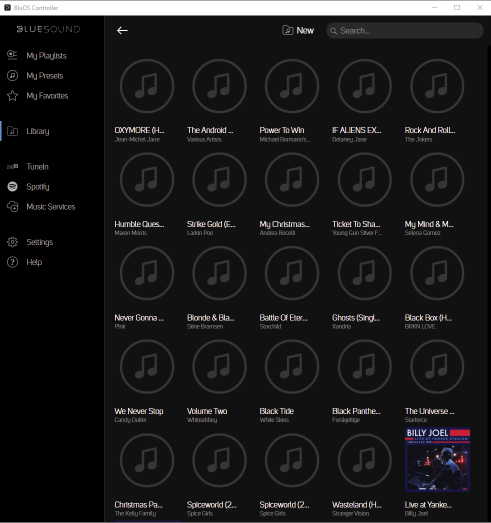 0
0 -
I do not get it, I checked ALL my artwork over 2 days, all fixed, still have this complaint.
ALSO, why don't favorites sync from mobile > desktop??
0
Please sign in to leave a comment.


Comments
3 comments