Unable to delete or add shares!!!! Windows BluOS
AnsweredHello there,
I hope I can get some help here.
I've been unable to remove/delete the shares I have and when I try to add a new one I get nowhere...and i'm getting a little frustrated. After seeing a few posts of the issues some have encoutered, I've updated the bluesound app on my windows pc to the latest version and still no luck. 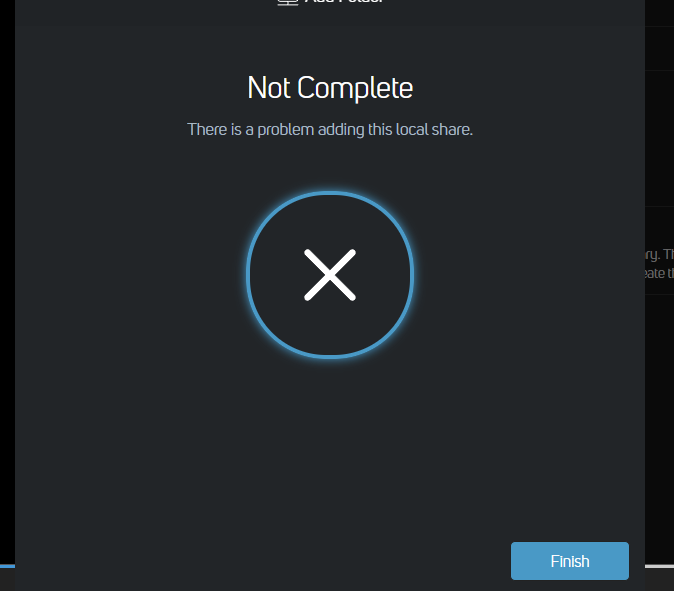
This all started when I changed my modem, soon after the bluesound ios app wouldnt detect my library. So I decided to delete the share, which I succeeded, but local shares links are not being removed. I tried to add a new local share and/or network share I get an error. I don't want to get technical about this, nor should I try to dig in further into changing pc settings to make this work.
Can the BlueSound team provide technical support to remediate this? Note that I tried to clean my computer, uninstalled the bluesound windows application multiple times with the hope to have the previoius links removed, but the local shares are not deleting. I've spent a good 2 hours trying to get this solved....
How can delete and remap the local shares? How can I remove the registry keys where the previous share links are stored?
I'd appreciate your assistance with this issue.
Cheers.
-
Thank you for your response Seppi. Much appreciated
Thankfully, I have the previous versions of the BluOS so I installed 3.18.4, then it allowed me to delete the local shares and remap them. Later releases have some bugs.
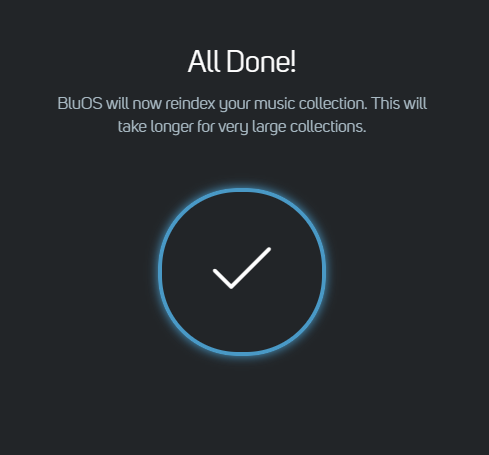
Also, I did what you recommended and opened a support ticket with Bluesound technical team.
Thanks again for taking the time to respond.
0
Please sign in to leave a comment.
Comments
1 comment