Search Feature doesn't work with characters like äöüàéè in Windows Controller
BeantwortetWindows App: 3.20.0 BluOS: 3:20:25
For example the song "No seré":
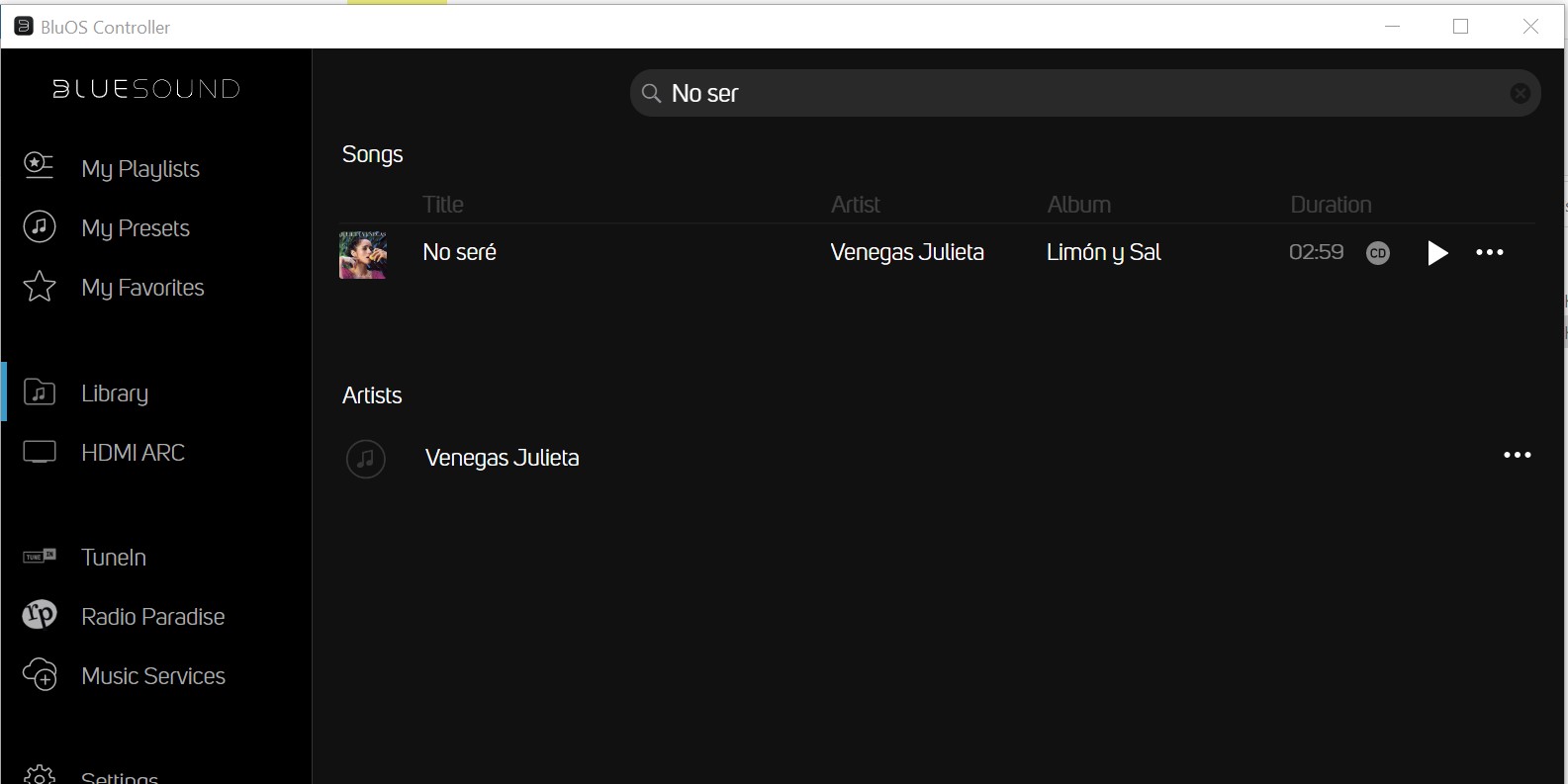
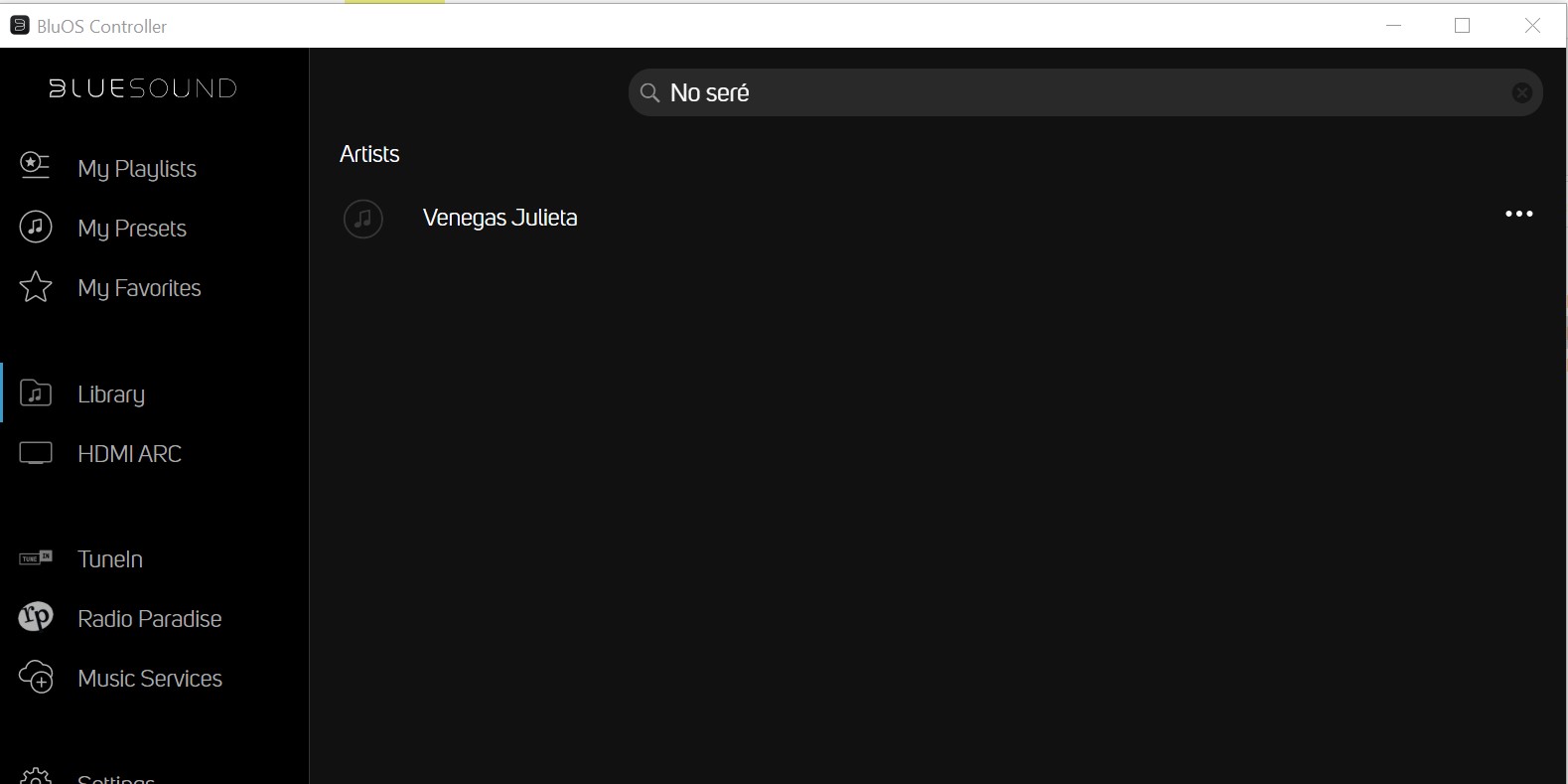
The same with the Android App
0
-
Offizieller Kommentar
Try changing your keyboard layout to English (Germany) and see if that helps.
If not, please send us a support ticket regarding your issue - support@bluesound.comThnaks for #LivingHiFi
-
The keyboard layout ist set to "German (Switzerland)" and this is the only correct setup.
I have found the following workaround: To find for example the title "No seré", you have to search for "No sere". I don't know if this behavior is a bug or a feature, but for me its working fine (same with german characters like ä->a ö->o ü->u...)
0
Bitte melden Sie sich an, um einen Kommentar zu hinterlassen.

Kommentare
2 Kommentare