More Details on my Curation Issues
BeantwortetHave posted this to Support. I am nearly ready to return the box, the truth is that the C700 graphically exposed the horrendous state of my Music Tags and Artwork. A blessing and a curse! Read On!…
=====. Trouble Ticket
I am having great difficulty fixing my Music Tags, and CD Artwork. I have a LOT of Tagging errors and missing Artwork and d tracks, compounded over the years in 13,000+ tracks. The C700 did a great job of graphically exposing the issues !!!
I fix a bunch of issues and Reindex and Reload Artwork and the “Problem” is made worse.
I resort to an Index Rebuild and the new issue does not go away.
(The complete index rebuild is cunningly hidden under
Menu : Help/Diagnostics where there is a Rebuild Index button.
Though I do understand why they have made it difficult to find as profligate use of this Button will kill the Index Store Memory)
From various tests, I believe the coders have two indexes, one related to the art work and the other related to the Tracks and Tags.
Reindexing sorts the Tag Index, Reloading Artwork reloads the Artwork, but does not fix the relationships between the Track/Tag Index and the Artwork Index. (There maybe an Album index too, and could be all relational, which often leads to fun disconnects, if the relationships are not appropriately managed)
Example : Pseudo Duplicate Albums, caused by a Pseudo Duplicate Track.
I now have a Beethoven CD with all the Tracks sorted and Tagged and a single correct Artwork loaded on each Track and a folder.jpg in the single CD Folder. (I need this folder.jpg for my BRENNANB2 which holds my Music)
However on the C700 there are now two Beethoven Albums, one pointing to all 8 Tracks (although the track count is one less, see image!), the other related to only the 3rd track on the CD .
Both CD Albums on the BluOS App point to the exact same track on the same folder on the Media Server.
A = /var/mnt/BRENNANB2-music/Beethoven A£S/Beethoven - Symphonies #5 & 7/1-03 Symphony No.5 in C minor, Op.67 - 3. Allegro.m4a
B = /var/mnt/BRENNANB2-music/Beethoven A£S/Beethoven - Symphonies #5 & 7/1-03 Symphony No.5 in C minor, Op.67 - 3. Allegro.m4a
It looks like I will need to do a Factory Reset on the Box every time I want to fix Tagging / Artwork Issues.
I am sure you will agree this is not an acceptable state of affairs.
So far, I have only sorted up to the B Albums, I already have 3 Pseudo Duplicate CDs
Please can you confirm that you will be resolving this Issue in future releases of the BluOS Software, as I am not comfortable keeping the Box with all these Pseudo Duplicated Albums.
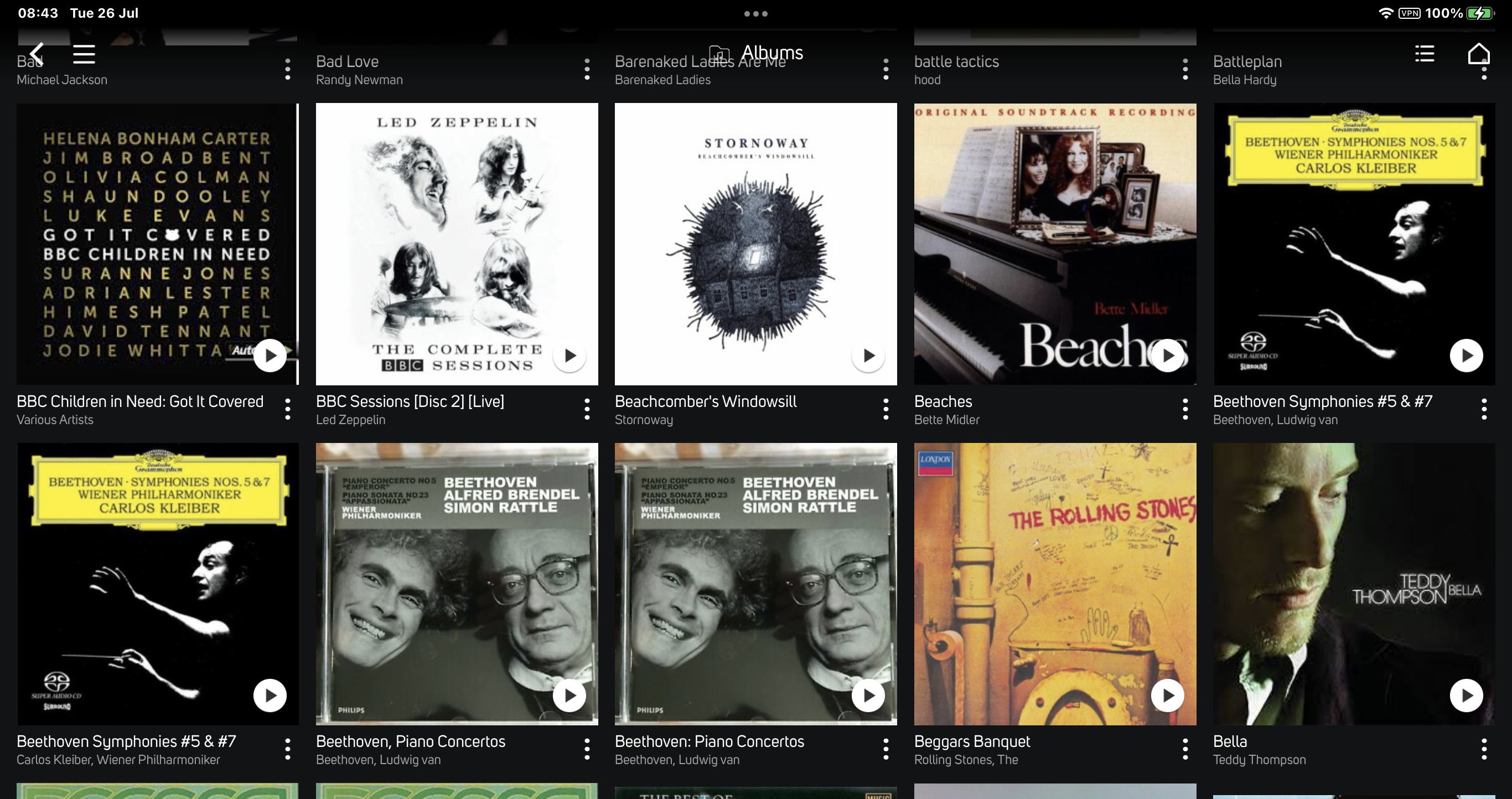
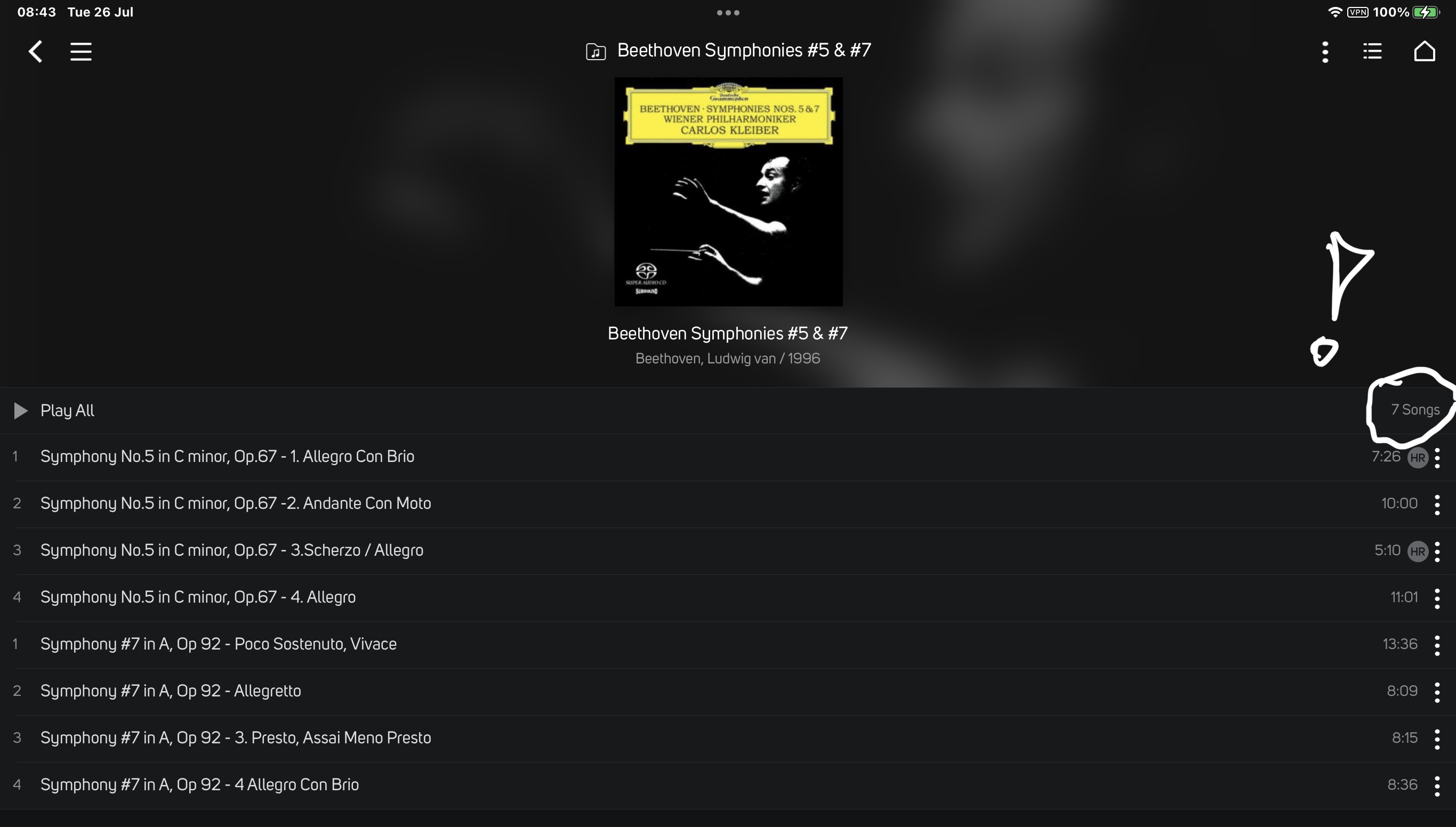
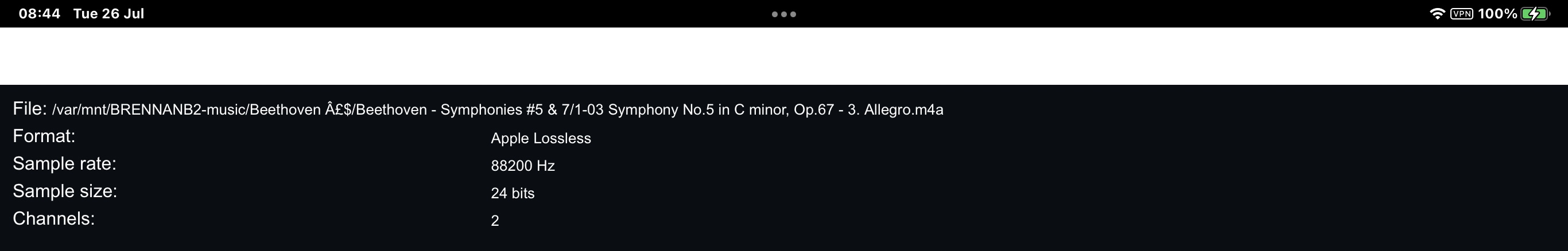
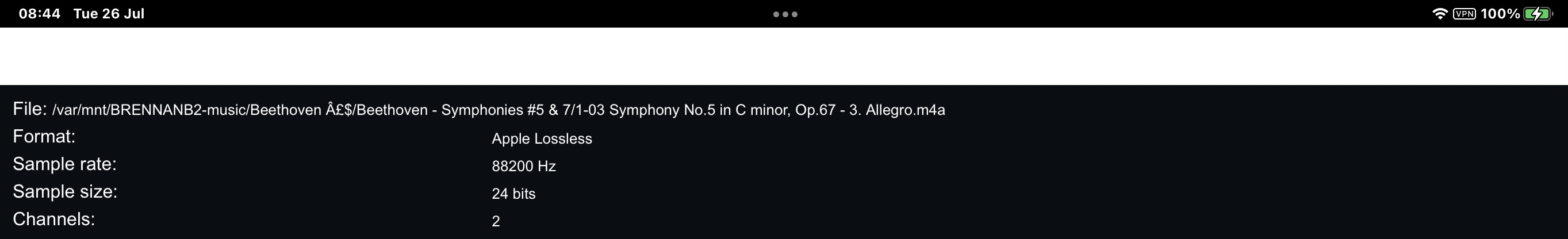
Before anyone points out the issue on the second set of Pseudo Duplicated Albums next to the first, this wasn’t part of my testing! I do know that the Album Tag contains a “,” rather than a “:”
This was fixed in the latest Tag editing prior to a full Index Rebuild and Artwork reload, but I had not yet loaded it to the BRENNANB2. I edit on my Backup Media File and when I am happy upload the edited album to my BRENNANB2.
I have requested a Single Album Reindexing /Artwork Reloading option by each Album, for initiating a complete rewrite of ALL indexes every time a single album is indexed will very soon wear out the Index memory on the C700. The request has been sent to the developers.
BTW: Is anyone else experiencing these sorts of issues?
-
Offizieller Kommentar
Having two different album names (albeit with only differing punctuation) will, on most music players, split the album. If the C700 is only looking at the files on BRENNANB2 then those are the files you will have to edit before re-indexing...
-
Adrius - I can only give my experience but it may not match your problem..
When I started to use BluOS, I discovered how much of a mess my tags were. After messing with different apps I finally rebuilt all my 45,000 + track datebase (manually, track by track over several months). During that I discovered that if, on an album, I had only one track with different tag information in it, then BluOS would hive that one track off and treat it separetly as you seem to be showing.
Using your example in the pics you posted, have you looked at all the tags in that one track and compared it to the information in all the others of that album?
Seven of those 8 tracks have all their tags the same - one track does not. It may be only one tag within that rogue track but it is not matching the others so is not being treated as being part of that album. Your job is to find that different tag within that rogue track.
My experience was that when this happened (soooo many times it wasn't funny) it was often (NOT always) tied up in the 'Artist' Vs the 'Album Artist' tagging. Sometimes it was the 'genre' tag also. In your case, being classical works, perhaps it might involve the 'composer' tag as well. My collection only has a small classical content and so I cannot say beyond that. I do know that accurate and useful classical tagging has been generally complex for users for many years.
Summery for me was: ALL tags in any ONE album have to be exactly the same, bar track title and track number of course, the difference may be slight or subtle, but it's usually there with digging..
Hope this is useful
H.
0
Bitte melden Sie sich an, um einen Kommentar zu hinterlassen.
Kommentare
2 Kommentare