Bluesound app structurally partly outside secondary screen, when starting app
BeantwortetHi,
Ik would like to mention that within windows 10 the app starts consequently partly outside my secondary screen (I see the below half of the app on the top side of my secondary screen). Solution is changing the size of the window (on the part of the app I can see) and then it pops to a size fitting (smaller) than my secondary screen.
Ik hope this can be fixed in a next version.
Kind regards,
Jeroen
-
Offizieller Kommentar
Thanks for the feedback - I have passed it along to our QA Team for review
-
Same behavior happened to me to, had to move the app and close and restart it to get it to remember the correct location. But this may be part of a larger bug in the Windows app that seems to lose the window handle and sometimes hang and not display at all.
0 -
Hi Mike. It is only happening with the bluesound app, so I think it has something to do with the app itself. I use my laptop and different secundary screens (at home, at work on different workspaces). The window of the bluesound app is always there, but not on the place I am expecting it ;-). The problem still exists, but it has no high priority to me, I will keep using my workaround.
Below you can see my primary screen (left) and my secondary screen (right). The bluesound app was this time exploded way out of my screen after opening the app. It looks like opening the app - in this configuration - results in different scenario's.
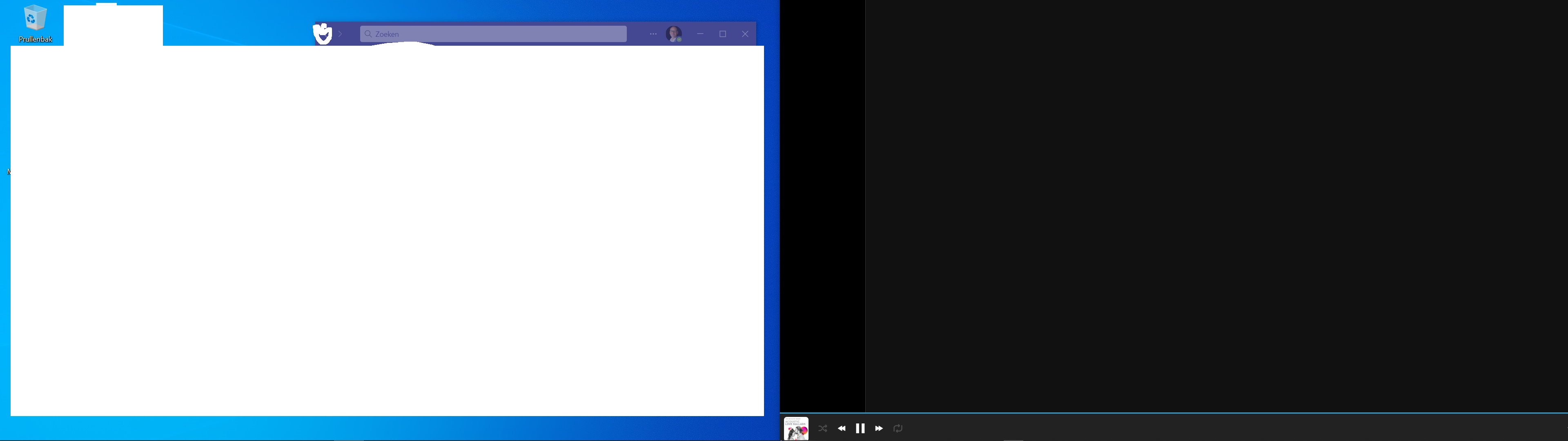 0
0
Bitte melden Sie sich an, um einen Kommentar zu hinterlassen.

Kommentare
3 Kommentare