Bluesound Node (N130) - Homekit / Siri shortcuts. Automations and N130 presets function
BeantwortetHello guys,
I am looking at the new Bluesound Node (N130) 2021 to use it as a music streamer for Spotify, FLAC library and some Internet Radio (a couple of stations to be honest and maybe give it a go with Radio Paradise). Before i proceed with my purchase I have some questions, or lets say some use scenarios, that I cannot find any answers online.
I am a heavy user of Apple Homekit and Siri shortcuts and I am trying to dive into the whole smart home thing. Based on that i would like to know if i can use Siri shortcuts (not voice commands but shortcuts from the iOS shortcuts app) that will be able to do the following:
- Play a specific playlist from my Spotify account to the Bluesound Node with out any manual work. Just press the shortcut button and start the whole process of streaming. The amp is gonne be on and on the right AUX port by another command.
- Use the custom presets on the top of the device, the small dots, to work as shortcuts via Siri. For example: Create a Siri shortcut via the iOS Shortcuts app that will recall the Preset 1, Preset 2 etc. Each Preset will be "developed" via the BlueOS app. Lets say that Preset 1 will be Radio Stream -> Tunein Radio -> Station XXXXX Preset 2 will be Spotify-> Playlists-> Playlist name XXXXXX
- I have a couple of homepod minis that are in the bedroom, kitchen and office. The Node will be connected via RCA on my amp which is in the living room. Can i have the same music playing on all rooms from all 4 devices?
I have tried to explain my needs as clear as possible but if you need any further info or a better description for some scenarios please let me know and i will provide all the needed info. Additionally, if anyone of you uses the node in a Homekit setup i would love to know the experience he/she has with it so far.
thanks a lot
Regards
-
Offizieller Kommentar
Hi Antonis
Your NODE N130 is a fully AirPlay Supported Speaker so will be in the Apple Homekit - please see; https://support1.bluesound.com/hc/en-us/articles/360013079414-AirPlay-2-and-Siri for full details. It will take a little bit of work in creating the shortcuts but all looks possible... in fact some examples in that KB are what you are asking for...
-
Great. thanks for the reply.
Based on the link i can see that i can use the N130 with other airplay 2 devices and combine the playbacks. Additionally, is a fully compatible with Homekit so i can include it in some automations. Now i need to find some answers for the other two points regrading iOS shortcuts compatibility.
regards
0 -
Not sure why someone hasn't posted this already...
I wanted to use Siri & iOS Shortcuts, but didn't want to use Airplay due to limitations with Airplay and Hi-Res files/streams. So the following method plays directly on device rather than with Airplay.
Take the Bluesound API as documented here - https://www.bluesound.com/wp-content/uploads/2021/03/Custom-Integration-API-v1.0_March-2021.pdf
And utilize with the "URL" and "Get Contents of URL" Actions in the iOS Shortcut App.
For example, set up Radio Paradise station as "Preset 1" in Bluesound App (and preferably save preset with desired volume level), then create a Play Radio Paradise shortcut to call "Preset?id=1" as follows:
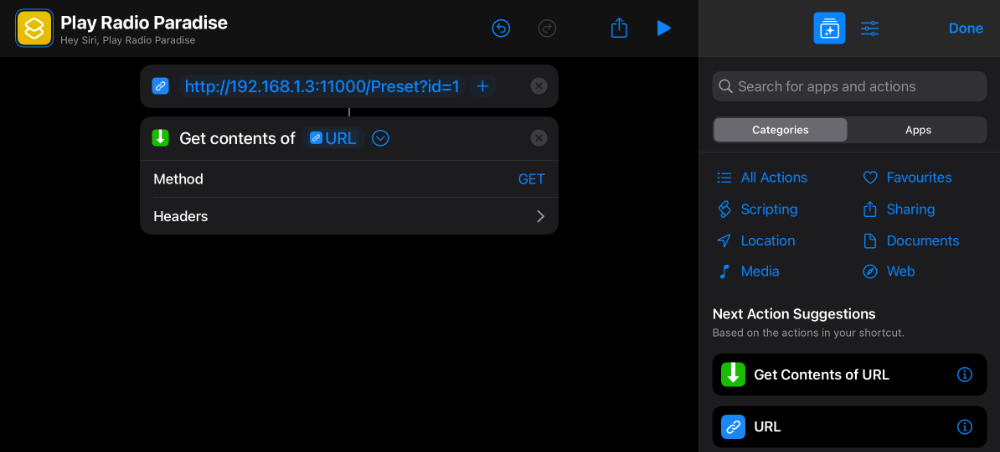
Now I can come home and say "Hey Siri, play Radio Paradise"!
Similarly you can create iOS shortcuts to play specific playlists, volume up/down, mute, play/pause etc.
1 -
SteveC
That's great info. thank you.
Based on that i can create 5 different presets based on my liking and then recall them via a shortcut widget from ios and the stream will start automatically outputting sound via RCA on my AUX1 on the Amp. I just need to set a static IP on my router for the Node i guess.
I am thinking of pulling the trigger and put an order in the next couple of days.
0 -
You can actually create 40 presets per Player - the first 5 of which are actioned by the top cap buttons on the NODE N130, POWERNODE N330 and any PULSE FLEX model. Presets are unique to each player and do not replicate.
0 -
This is all great stuff, but I have another related question. Is there any means whereby I can have my Apple HomeKit doorbells (Netatmo) play a chime through my Apple Airplay enabled Bluesound speakers? Ideally I'd like to be able to choose the speaker pairs to play through, a specific chime of my choosing, and the volume level of the selected chime.
That's a lot I realize, but it'd be a pretty nifty feature if it was or could be supported. I think the Apple HomePods can do this now, so it should be technologically feasible.
0 -
It is a lot... but something that is specific to Apple HomeKit and not Bluesound specific related. I'd checkout Apple.com Support or other third party sites to achieve what you are looking for.
0 -
I understand. So thus far, according to Apple Support, and their literature, their HomePod speakers can support this to some degree. Others have used Smarthings and even Arduino devices to enable this functionality on Airplay supported Sonos speakers. The point to make here is that the framework and platform to do this is mostly in place, so that's a bunch of stuff already there to help support functionality like this. I'd just like for you guys to think about supporting such a thing in a possible future release. So in my thinking, there would need to likely be a Bluesound supported piece of functionality added to the app. Thanks!
0
Bitte melden Sie sich an, um einen Kommentar zu hinterlassen.

Kommentare
8 Kommentare