No (stable) connection from iPhone. iPad is stable. POWERNODE (N330)
BeantwortetYesterday I received my new POWERNODE. The Bluos app on my iPad works, however on my iPhone it drops the connection. Cannot find the player anymore. Still can choose POWERNODE as destination in the Spotify app on this iPhone. Strange. Any ideas?
-
Switch is (and was) turned ON.
Can it be that the POWERNODE cannot be connected to simultaneously from the iPad and iPhone controller?
I now also see connection drops on the iPad, for several minutes. And then suddenly the connection is back.
Still looking for a solution.
0 -
Hi Bert
Please check www.bluesound.com/network101 to help troubleshoot why your network router is preventing a stable connection - you can also e-mail us at support@bluesound.com so one of our Support Crew Members can help troubleshoot your network environment
0 -
As stated in my first post, during the many minutes of Bluos app disconnects I can access the POWERNODE using Spotify connect. In addition I can conform that Tidal connect also works, as well as accessing the POWERNODE webif via a browser (all from the same iPad and/or iPhone). So, it seems to me that the issue is Bluos app connection related, not network connection. Disconnects occur for many, many, minutes, I will time the next occurrences.
0 -
Hi Seppi, thanks for all your responses. In reaction:
I'm in the Netherlands. Network topology (in short):
FTTH (500/500 Mbps) modem in bridge modus --- router OPNSense (latest firmware) on TLSense i5 4200U from TekLager --- Gigabit switch (TP Link TL-SG116E) --- Ubiquiti Unifi AP's (max 12 months old, latest firmware, latest controller) --- iPad or iPhone
POWERNODE has Cat5E wired connection to Gigabit switch.
All on same subnet (192.168.6.0/24). No VLANs.
As I have many (smart) devices in my network, that do streaming video / audio, such as a Hegel H95 or an Apple TV 4gen, all working flawlessly, I still find it hard to believe the issue is network connection related. However, I will send Bluesound support an e-mail.
0 -
Make sure "Multicast Enhancement" is ON in WiFi settings,SSID, advanced.
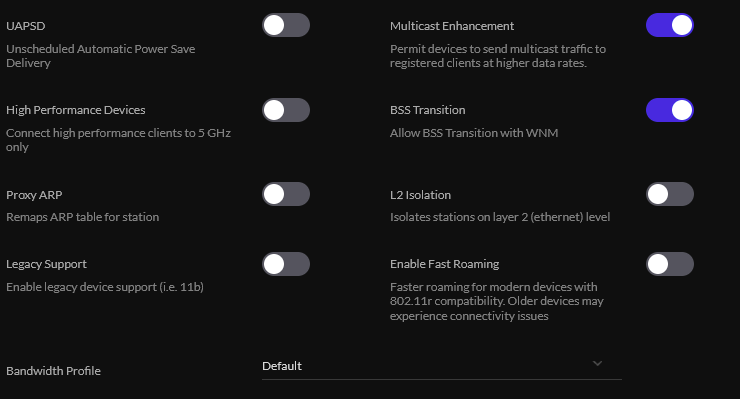 0
0 -
"Classic settings"
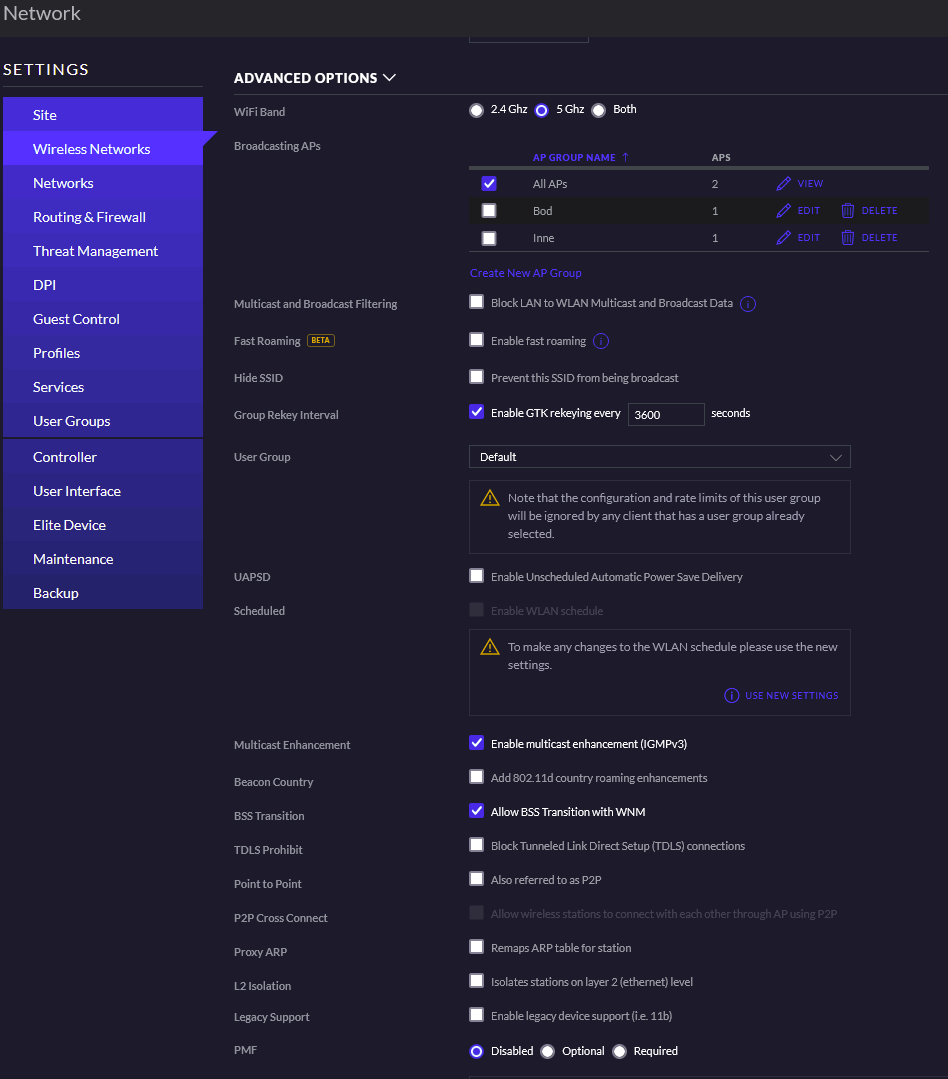 0
0 -
Hi Bjørn,
Thanks for your advice.
I just enabled multicast enhancement in the Unifi controller, which was then provisioned to all the AP's. Let's see what happens with the Bluos app connection(s) the next days.
0 -
Hi Seppi,
I installed the OSX Bluos app on an iMac. Don't know if i will use it enough to see reproduction of the issue. Don't now if this app is similar enough to the IOS app to be able to see the same behaviour.
I timed a Blueos disconnect (or rather waiting for discovery of player(s)) from a freshly booted iPhone to last 13 (yes thirteen) minutes.
0 -
... also make sure "Multicast and Broadcast Filtering" is off.
0 -
So far, so good. Added a fourth and fifth Bluos controller on a second iPhone and second iPad. Had no connection issues over the past 4 days.
Issue seems to be solved. Thanks to all for helping me.
0
Bitte melden Sie sich an, um einen Kommentar zu hinterlassen.

Kommentare
10 Kommentare