BluOS Controller App for Mac OS and Amazon Music Playlist
BeantwortetI'm using the BluOS Controller app on Mac OS (Catalina). When I try to choose a playlist from Amazon Music, it simply goes to the playlist and lists the songs in the playlist. It looks like you have to choose each song individually to add it to the queue. There doesn't seem to be an option to choose to play the entire playlist (which is the whole point of a playlist, right?). Or am I doing something wrong?
-
Offizieller Kommentar
Hi Dave
Clicking on the Playlist will show you the playlist contents, hit the More (3 dots) to the right of the Playlist to pull up a context menu...
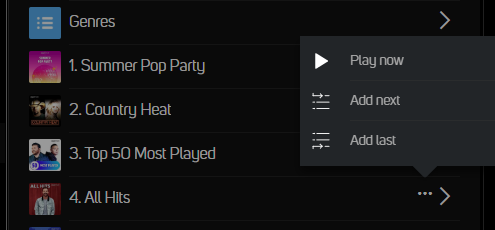
-
Yes, I'm familiar with the "More" dots and how they work. The trouble is that they are not showing up next to the playlist. They only show up next to the individual songs once you click on the playlist. All that is showing up next the playlist is ">". There are no three dots showing up. See below.
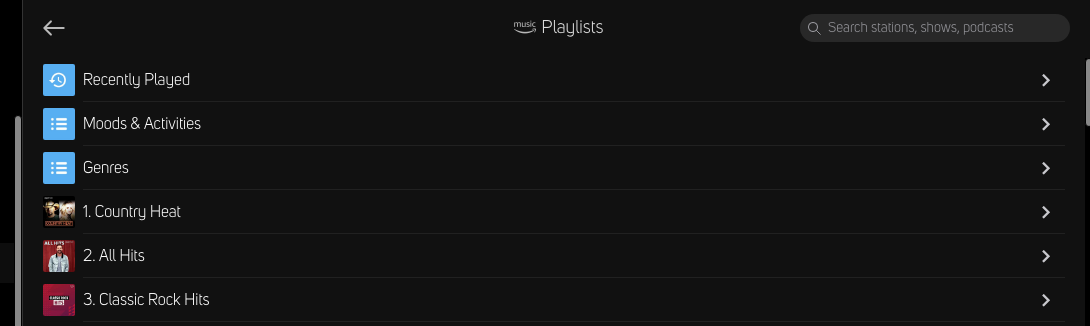 0
0 -
Once you click on the name of the playlist (e.g., "Country Heat"), here's the next screen I get. Note that there are three dots next to only the songs, not the playlist.
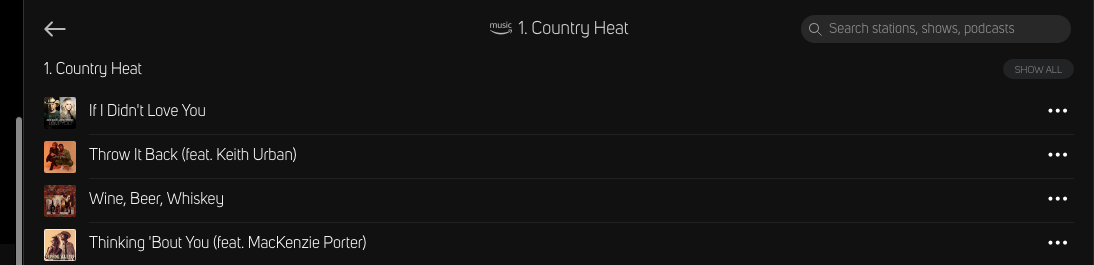 0
0 -
Just checking in on this again. Is there an issue here?
Thanks.
0 -
If you have logged out of Amazon and logged back in using the Music Services Menu and continue to have problems, please select Help, Send Support Request in the App so our Support Crew may take a closer look.
0
Bitte melden Sie sich an, um einen Kommentar zu hinterlassen.

Kommentare
5 Kommentare