List by Year
BeantwortetI recently switched from Slimserver, and a feature I used a lot there was to drop into the "by year" view, pick a year, and then select albums to queue up from that year. It was especially useful when I wanted to be lazy & pick a good selection of late 50s/early 60s jazz.
"Artists" "Albums" "Songs" "Genres" "Composers" is a good start, but I would view that as an MVP for a serious streaming music platform, not for something that is on its third major release & has been out for multiple years.
-
Offizieller Kommentar
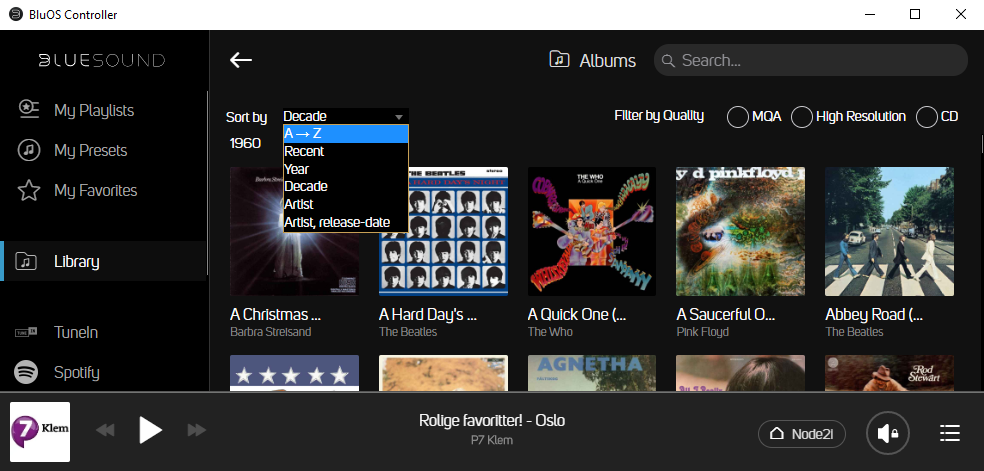
-
That is a *sort* by year, which probably works for people with smaller collections.
The ability to return a list of years in the same way that a top-level click on "genres" returns a list of genres would make the eventual list more performant (hopefully) for large collections.0 -
Move your mouse/pointer to the right side, and you'll see year(s) pop out.

Edit: So far, after 25 years of building my collection, BlueOS/Bluesound is the only software/hardware I have found that actually "can" handle a large collection.1 -
So . . . what's the trick for that listing by year to work in the iOS app, since the MacOS app is so slow and laggy it's frustrating to use?
0 -
Library - Albums - (Sort Albums Year), start "scrolling", "grab" the blue scroll bar on the right side.
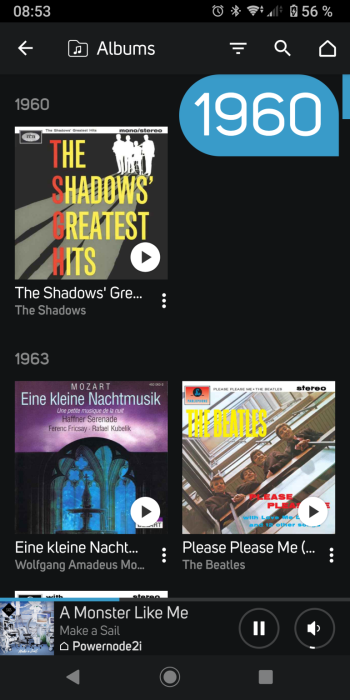 0
0
Bitte melden Sie sich an, um einen Kommentar zu hinterlassen.
Kommentare
5 Kommentare