Synology DS220j - can't complete an BluOS index, library empty but indexing keeps looping
BeantwortetI have switched from a WD MyCloud NAS (everything worked fine but I'd filled up memory) to a Synology DS220j with two HDD in RAID for some extra capacity and peace of mind with the back-up drive.
I've followed the guide to setting up a Synology NAS on here (i.e allowing permissions for guest etc).
The Network Share for the Synology NAS has been recognised by the BluOS via manually inputting the address (\\IP ADDRESS\folder name).
As soon as the share is created, the indexing starts. It reaches about 80'000 songs then seems to stop, and then begin again at 1 song.... and this just keeps looping. Been three days now.
I've tried Rebuilding the index,
I've deleted and reinstalled BluOS,
I've rebooted the Powernode
I don't think it can be a meta data failure as all the same files indexed fine on the WD MyCloud.
I raised a support ticket (#202801) but had no response so thought I'd try my luck on here :)
-
Offizieller Kommentar
Hello James,
Bit of a shot in the dark here but this has fixed other Synology issues and it may apply in this case. Try the following settings:
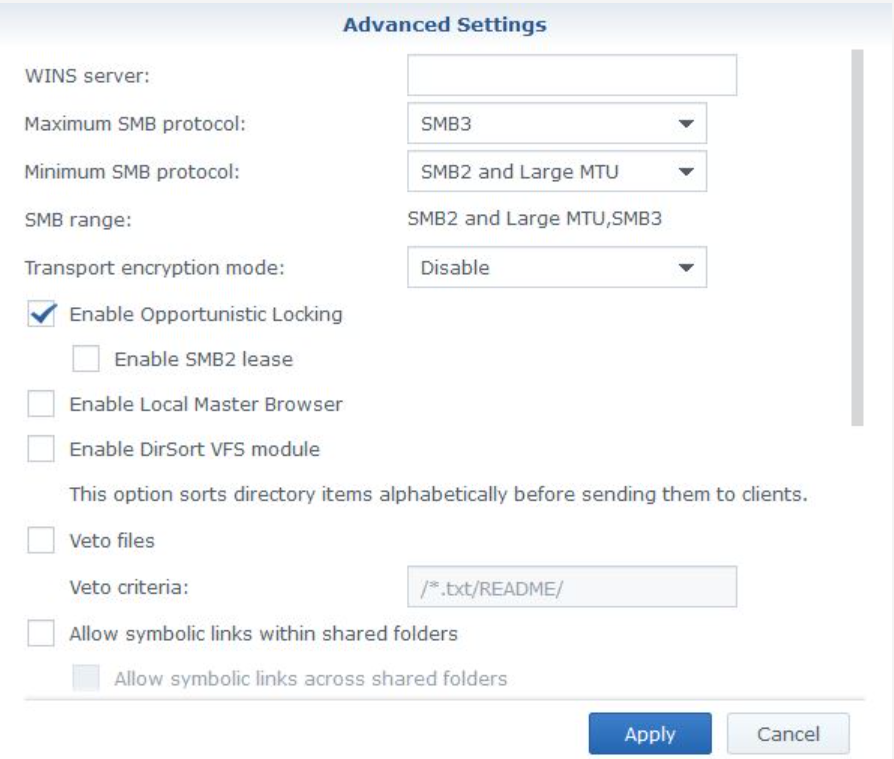 Once complete, you may need to do a Help > Diagnostics > Rebuild Index once and see what happens.
Once complete, you may need to do a Help > Diagnostics > Rebuild Index once and see what happens. Regards,
Sam R. -
Hi Sam,
Thanks for the post, I've given that a try but doesn't seem to have worked, but now managed to get a look at the diagnostic log and it fails each time at 84500 files, so deleting the files just before the fail to see if that works....
0
Bitte melden Sie sich an, um einen Kommentar zu hinterlassen.
Kommentare
2 Kommentare