Windows controller on W10 - does not show up anymore after start
BeantwortetDear community,
my Windows controller does not show up anymore when i start the application. It stays minimized in the taskbar. Nothing happens when i click on it. I de-installed it and updated to the latest version 3.12.0. Updated Windows and restarted the laptop. These measures did not solve the problem.

Is there anything i can do?
My Windows:
Edition Windows 10 Pro
Version 20H2
Build 19042.610
Windows Feature Experience Pack 120.2212.31.0
Kind regards
Robert
-
Offizieller Kommentar
Hello Robert,
I'd try hitting Alt+Tab or ⊞Win + Tab and cycle to see if you are able to bring the BluOS Controller back up. Otherwise, you can right-click a blank area on the taskbar and hit "Cascade windows":
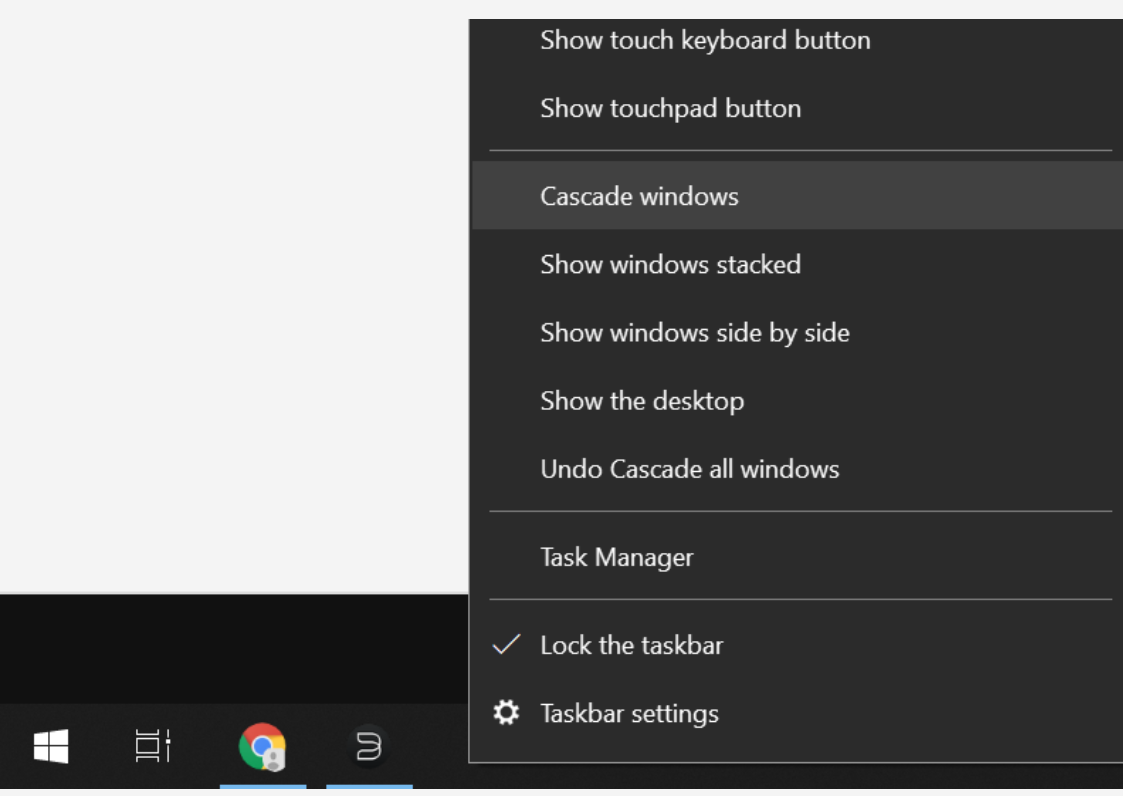
Regards,
Sam R. -
Hi Sam,
thanks for your reply. The controller application seems to be there but could not be displayed when i click or select it. However it seems to run in general as the track change notifications appear.
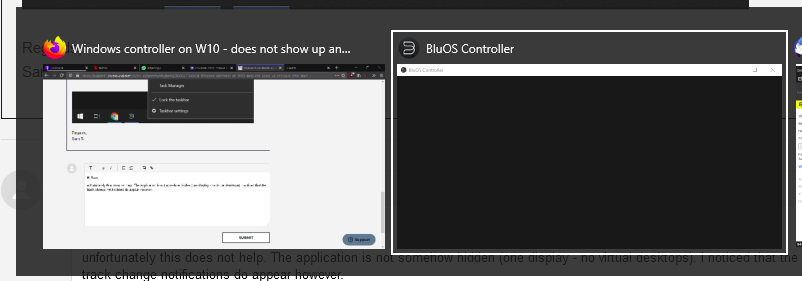
Kind regards
Robert
0 -
Have you tried "Shift+right click" on the controller icon on taskbar and "move". You can then use arrow keys and try moving the "ghost" left or right.
I've seen this when screen resolution is changed (connected to tv or bigger monitor or in multi monitor setup)1 -
Oh finally this worked! Thank you!
0 -
This doesn't work for me, tried it several times
help please
0 -
Having the same issue and none of these suggestions are working. Have uninstalled and re-installed the BluOS controller and rebooted - still nothing it just sits minimised on the taskbar. Running Windows 10 - HELP!!!
0
Bitte melden Sie sich an, um einen Kommentar zu hinterlassen.

Kommentare
6 Kommentare